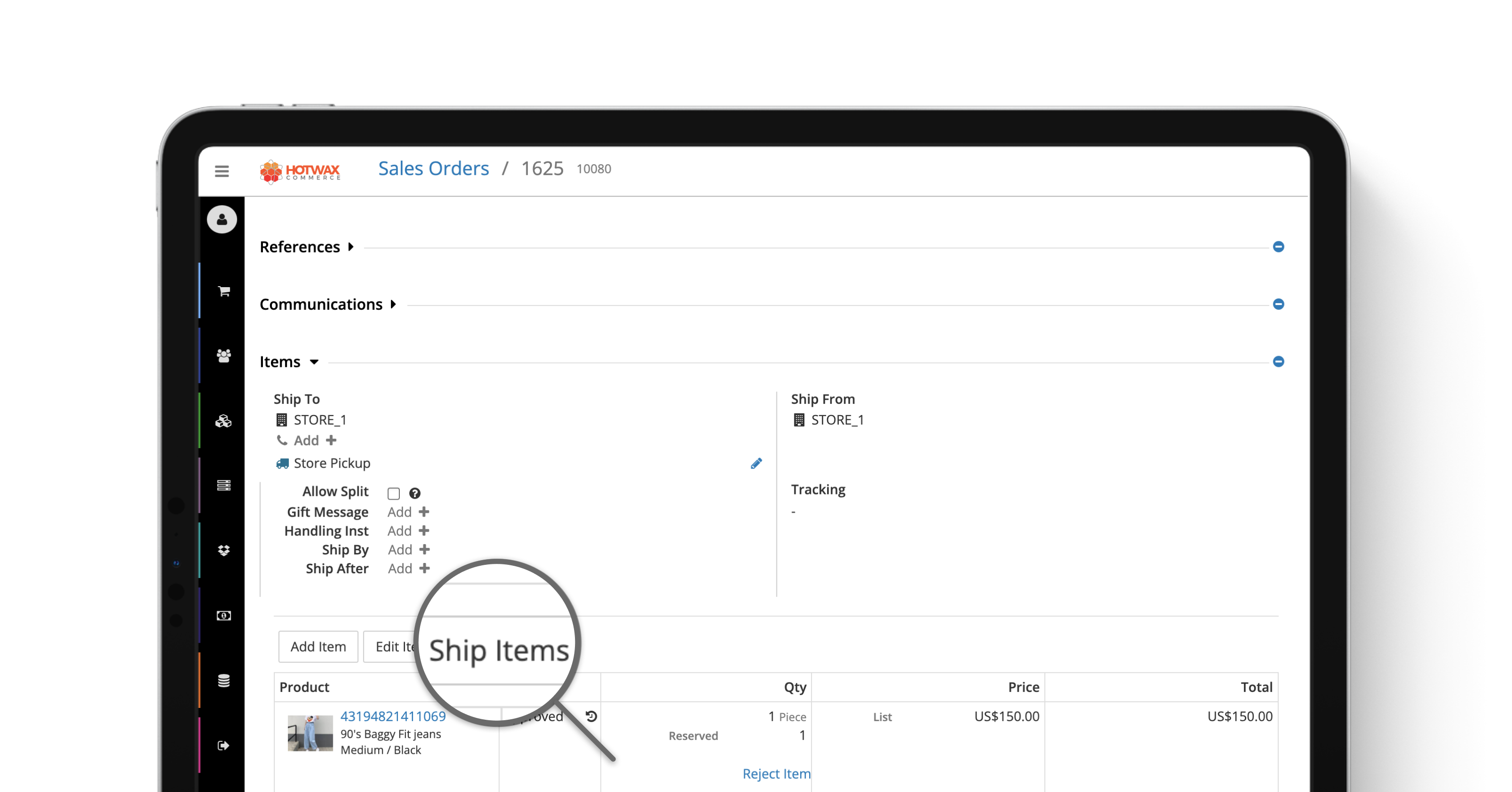Product Updates Round-Up 2022
BUY ONLINE PICK-UP IN STORE
-2.png)
Enable Customers to Add Preferred Pick-Up Location
Customers can now save their preferred pick-up location to their Shopify profile.
-1.png)
Display a Store's Daywise Unique Operating Hours on PDP
Retailers can now manage a store's unique operating hours and lead time for each day of the week, helping them set the right expectations on eCommerce's Product Detail Page for same-day pick-ups of BOPIS orders.
Single-Brand Stores as Pick-Up Locations for Partner Brands
Pick-up locations where the single-brand retailers sell products from other partner brands will be displayed as “Brand 1 ft. Brand 2” on the Product Detail Page.
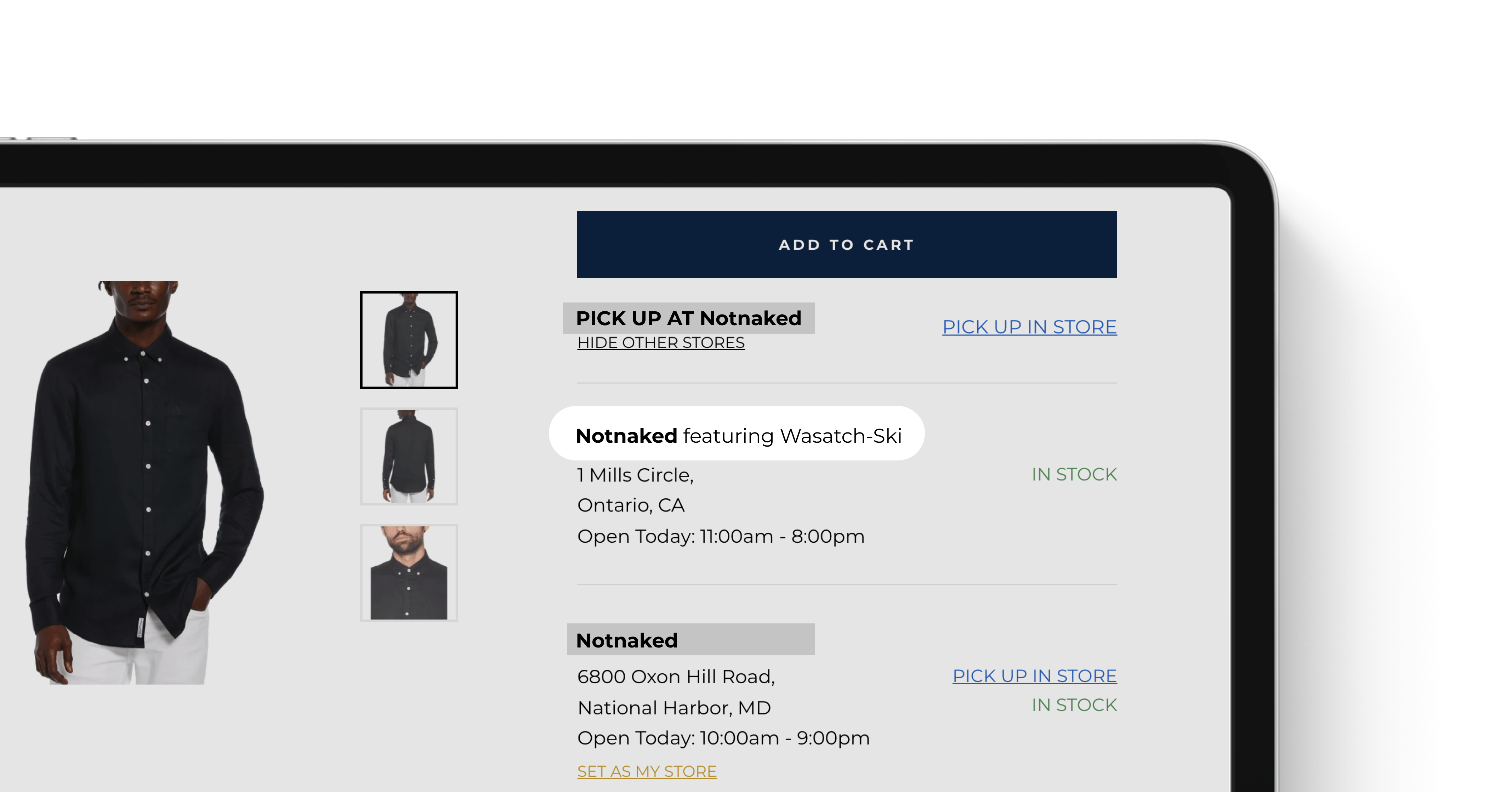
-1.png)
Sort Pick-Up Locations on PDP based on Distance from the Customer's Location
Pick-up locations on Shopify PDP will now be sorted in ascending proximity from the customer’s location.
Generate Packing Slips Directly from the BOPIS Fulfillment App
To drive a smoother omnichannel customer experience, HotWax Commerce now allows store associates to generate packing slips from the BOPIS Fulfillment App. This update helps them better serve customers who demand additional verification of items while their BOPIS order is picked.
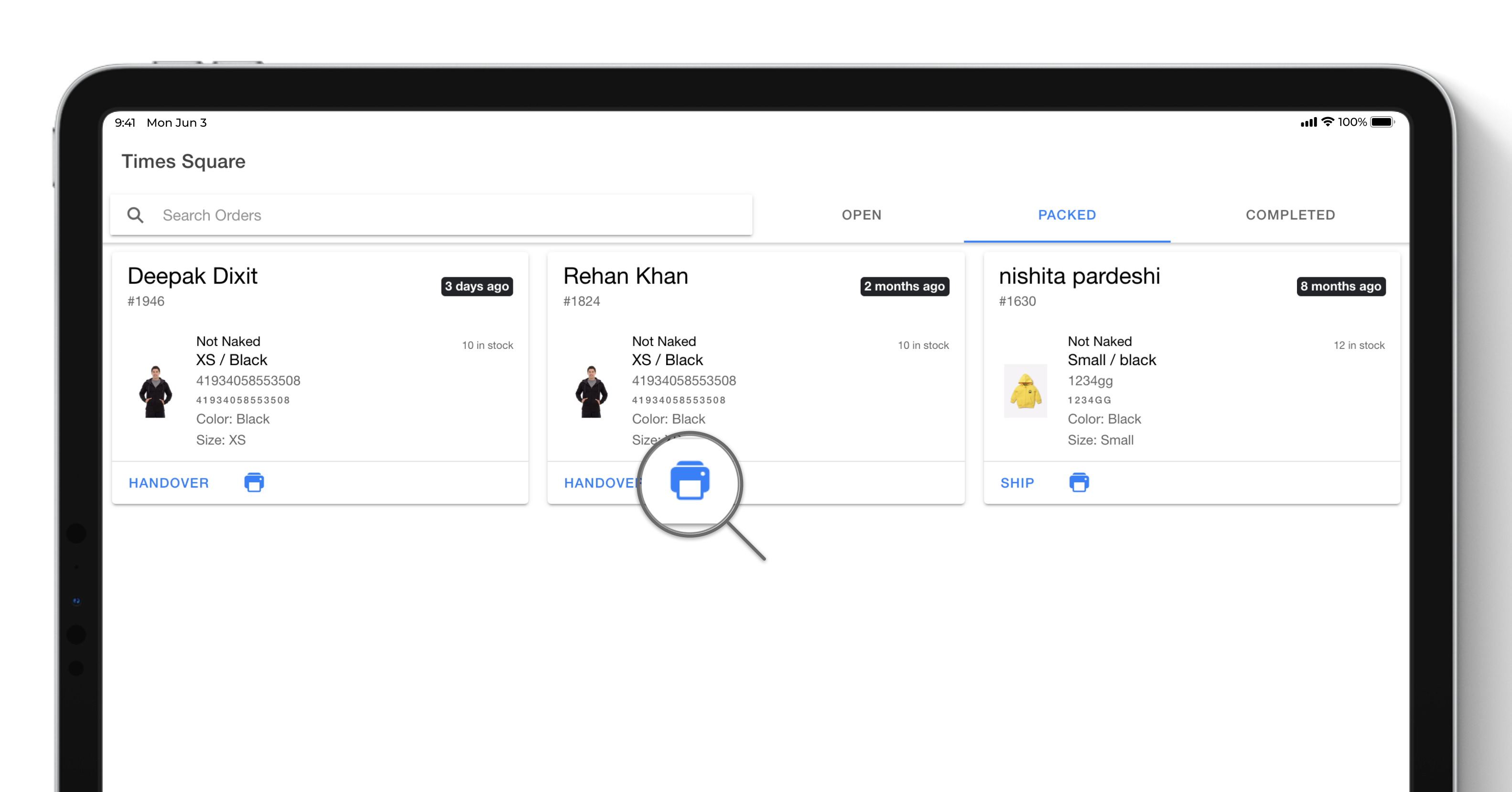
SHOPIFY INTEGRATION
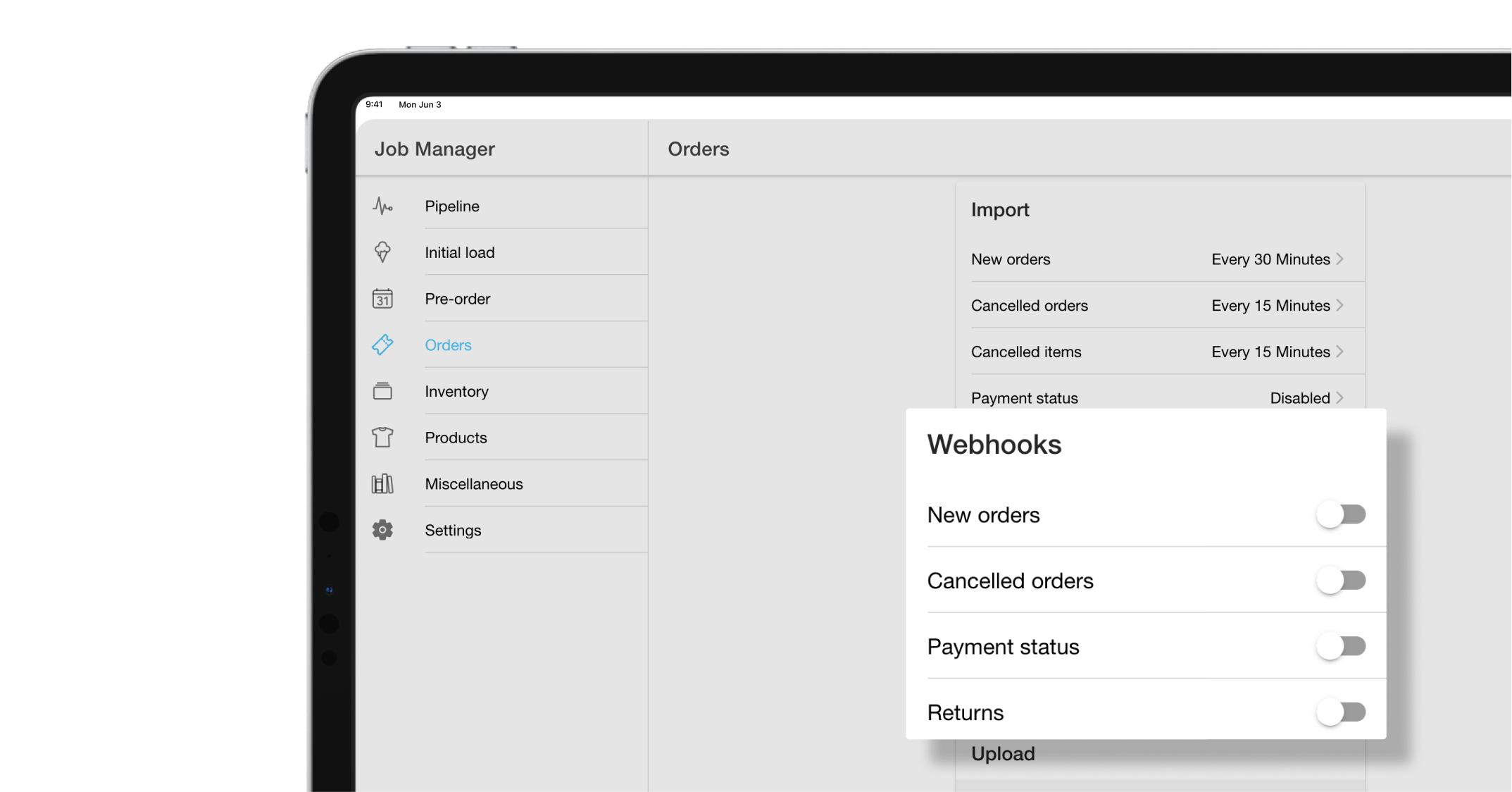
Shopify Webhooks
System Administrators can now subscribe to Shopify webhooks and get real-time updates on multiple Shopify events.
.png)
Run Jobs Across Multiple Shopify Stores
Jobs can now be run on multiple Shopify stores associated with a single product catalog.
Use One Product Catalog for Multiple Shopify Stores
Retailers can now have one reference product catalog in HotWax Commerce for multiple Shopify stores instead of managing multiple product catalogs for multiple Shopify stores.
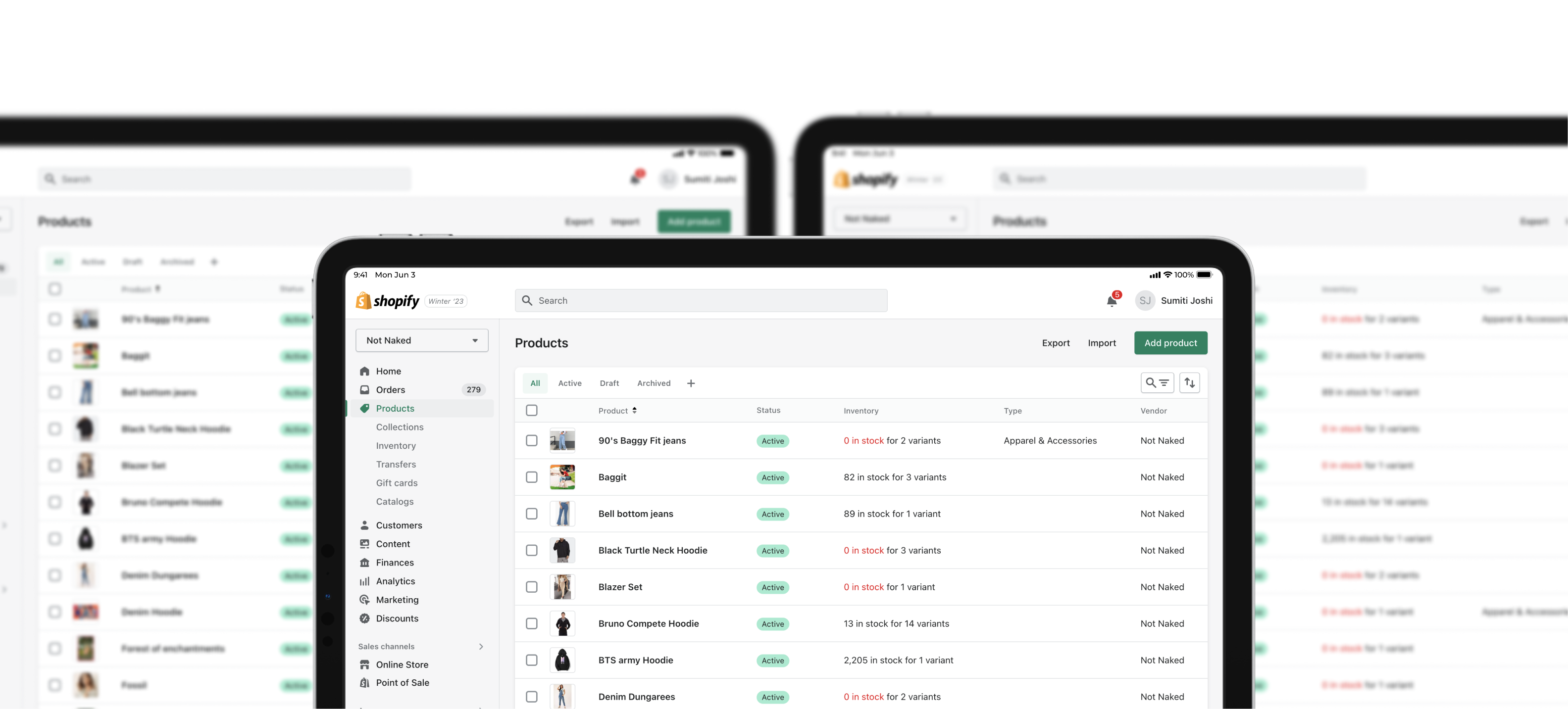
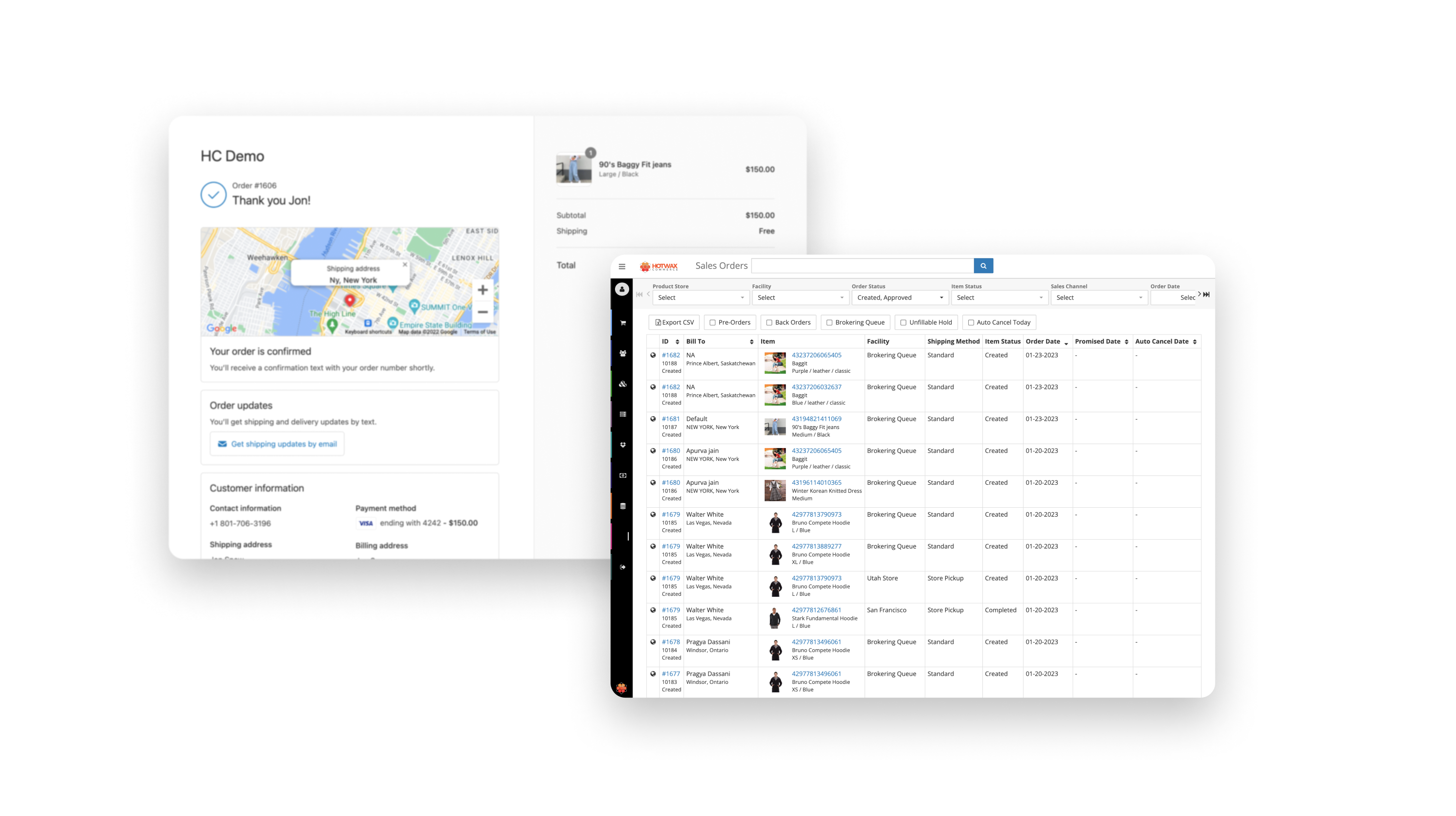
Daily Reconciliation of Shopify Order Count
Avoid lost orders and ensure all Shopify order data is downloaded with HotWax’s latest update, a job that reconciles order counts in Shopify and HotWax Commerce.
PRE-ORDER MANAGEMENT
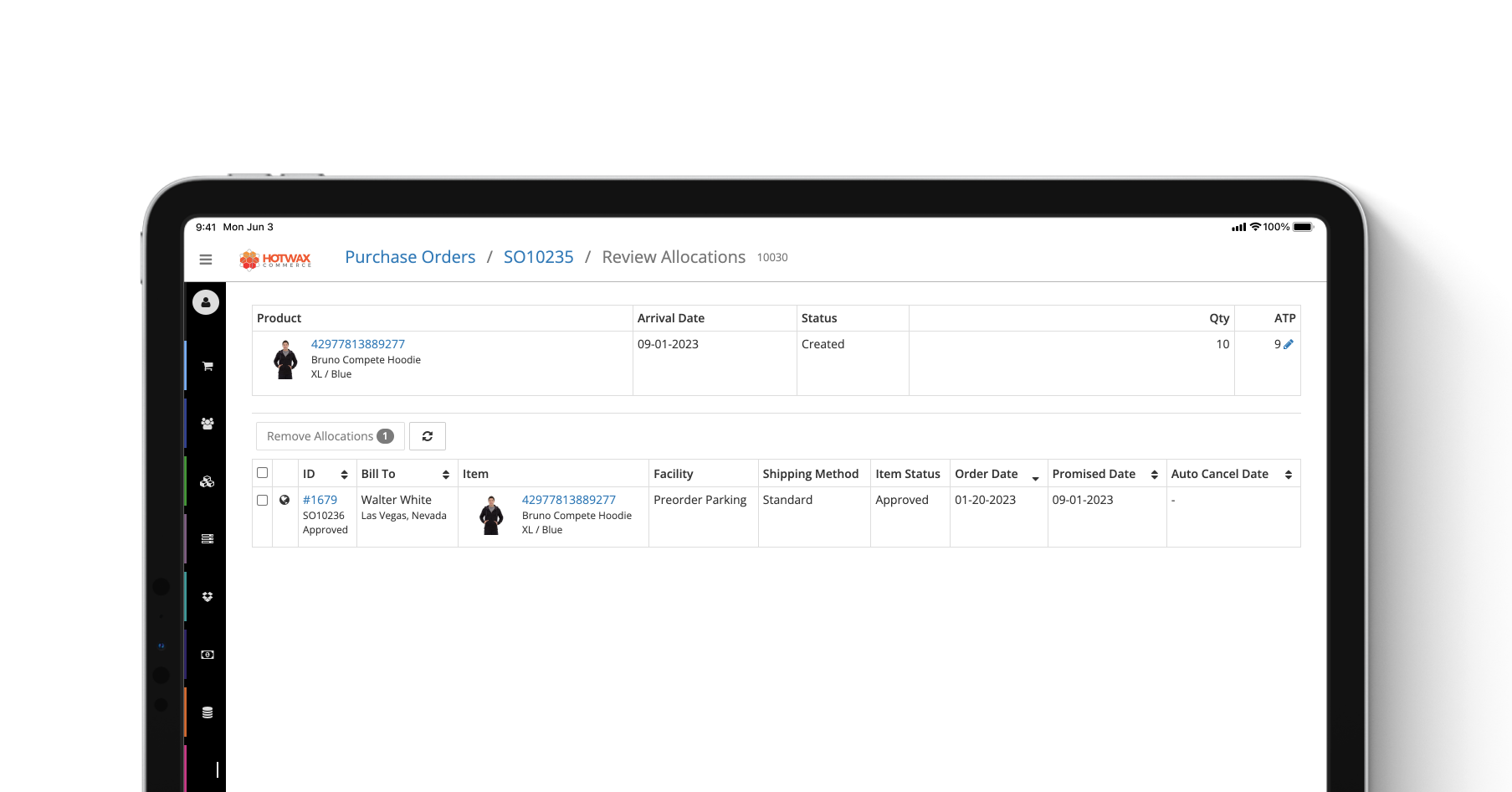
Review Allocations
Merchandisers can now review what purchase order item inventory is allocated to which sales order from the newly added Review Allocations Page.
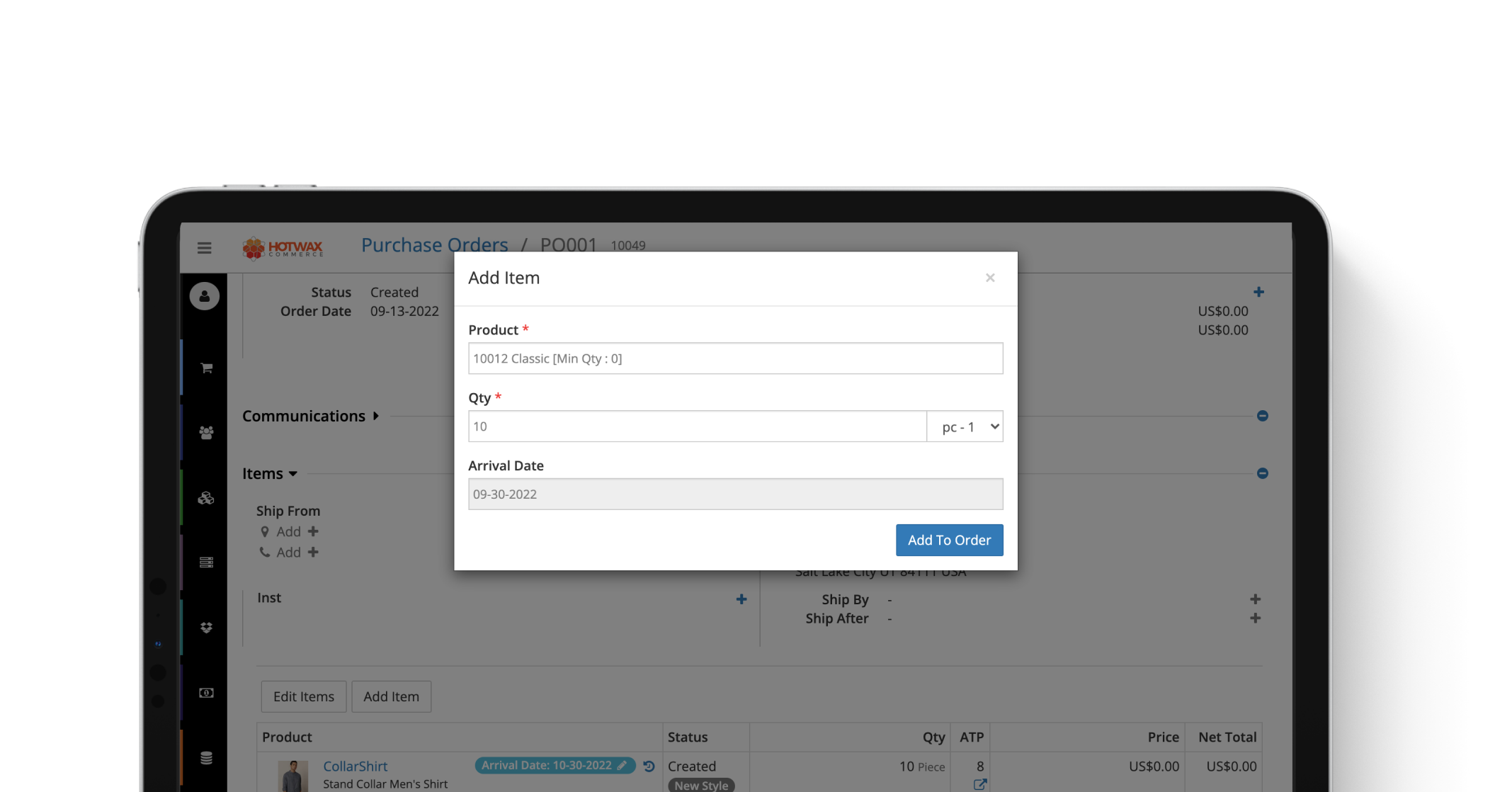
Adding New Items to a Purchase Order Directly from the “View Purchase Orders” Page
Merchants can now add a new item to a purchase order directly from the “View Purchase Orders” page.
INVENTORY MANAGEMENT
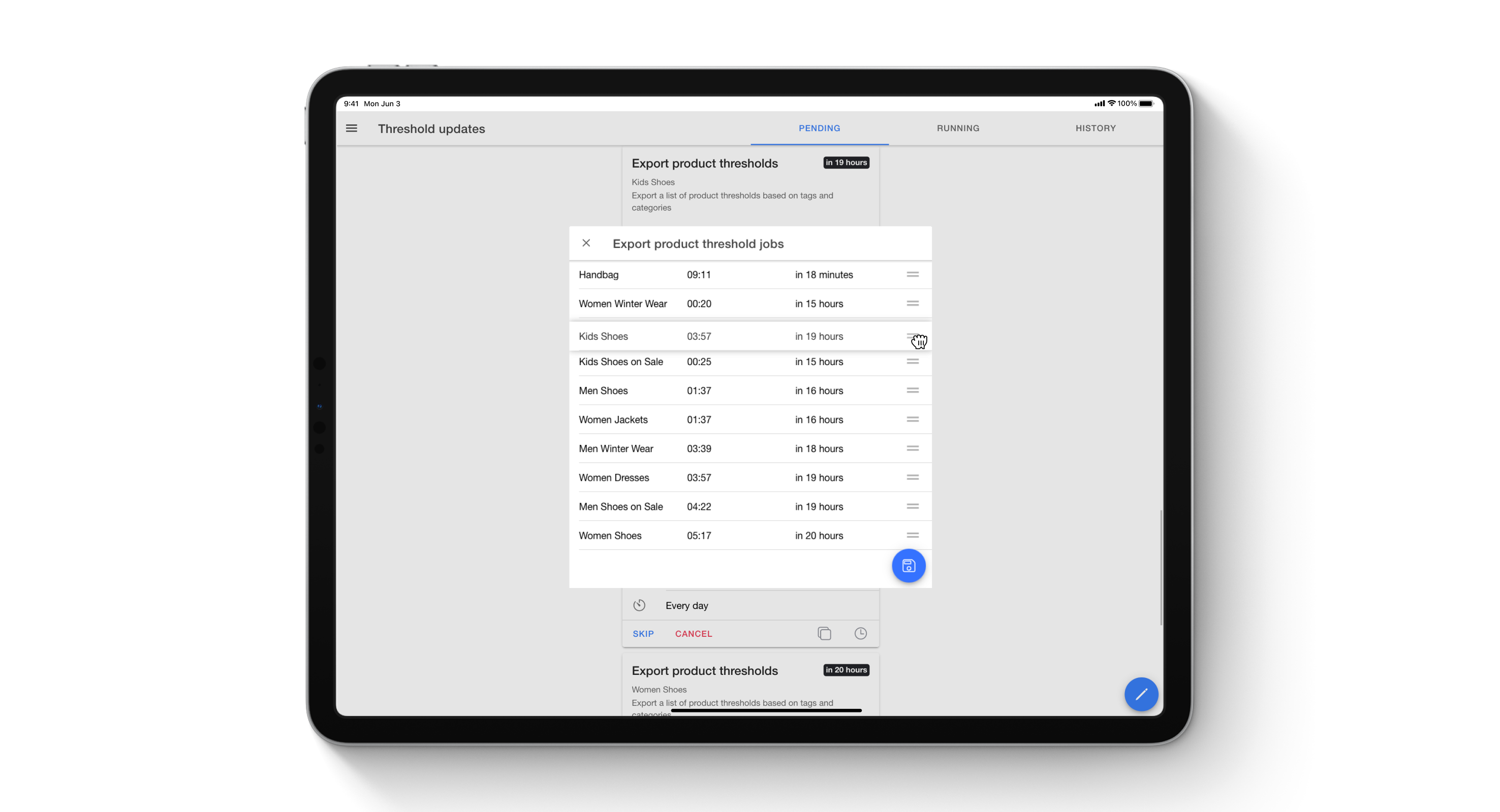
Reorder Threshold Jobs
Merchandisers can now easily change the order of threshold jobs using drag-and-drop functionality to prioritize job operations and automatically update job run times in bulk.
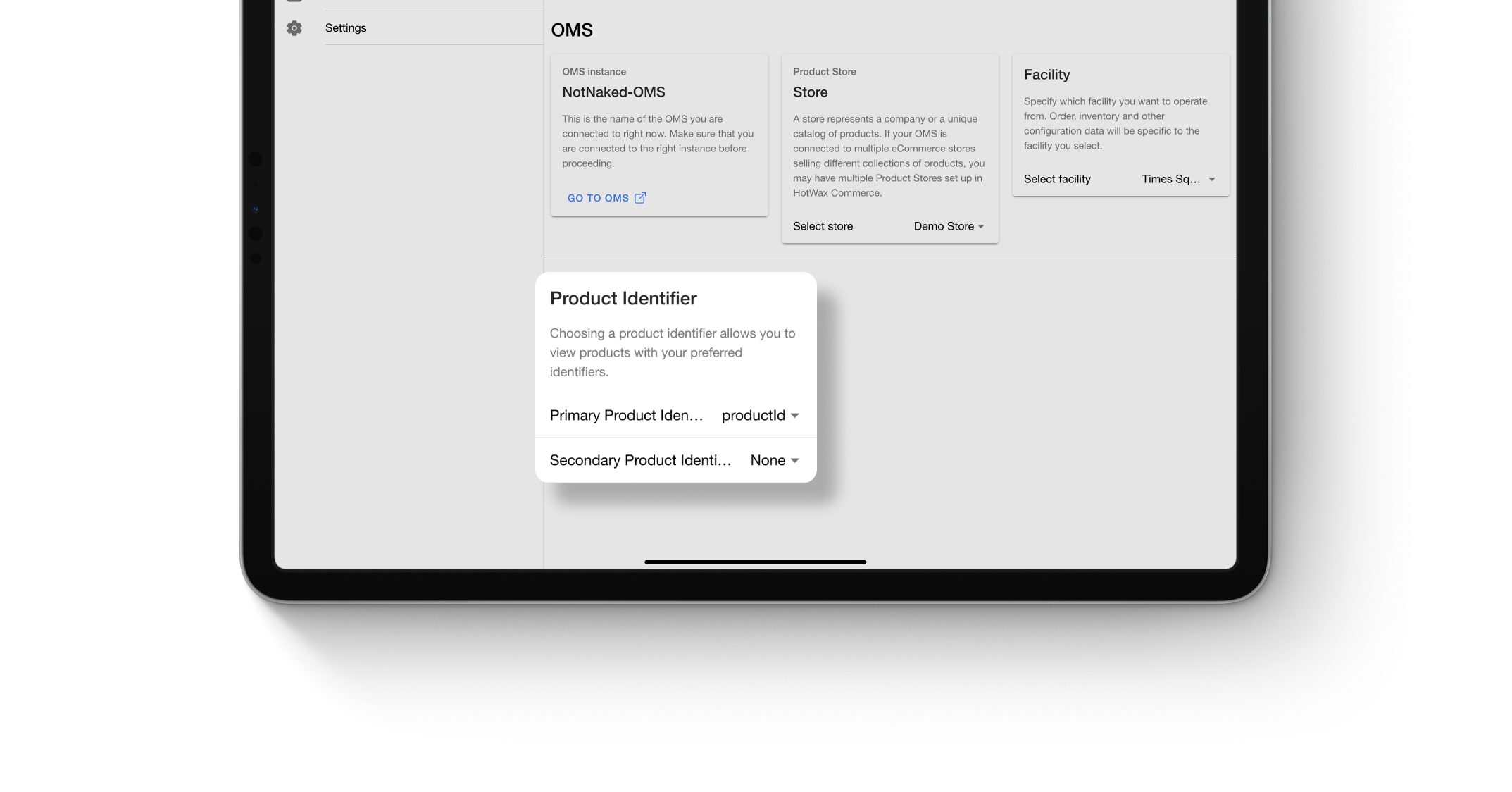
Choose Preferred Product Identifiers
Merchandisers can now reset product inventory using custom CSV formats from the newly added Inventory page.
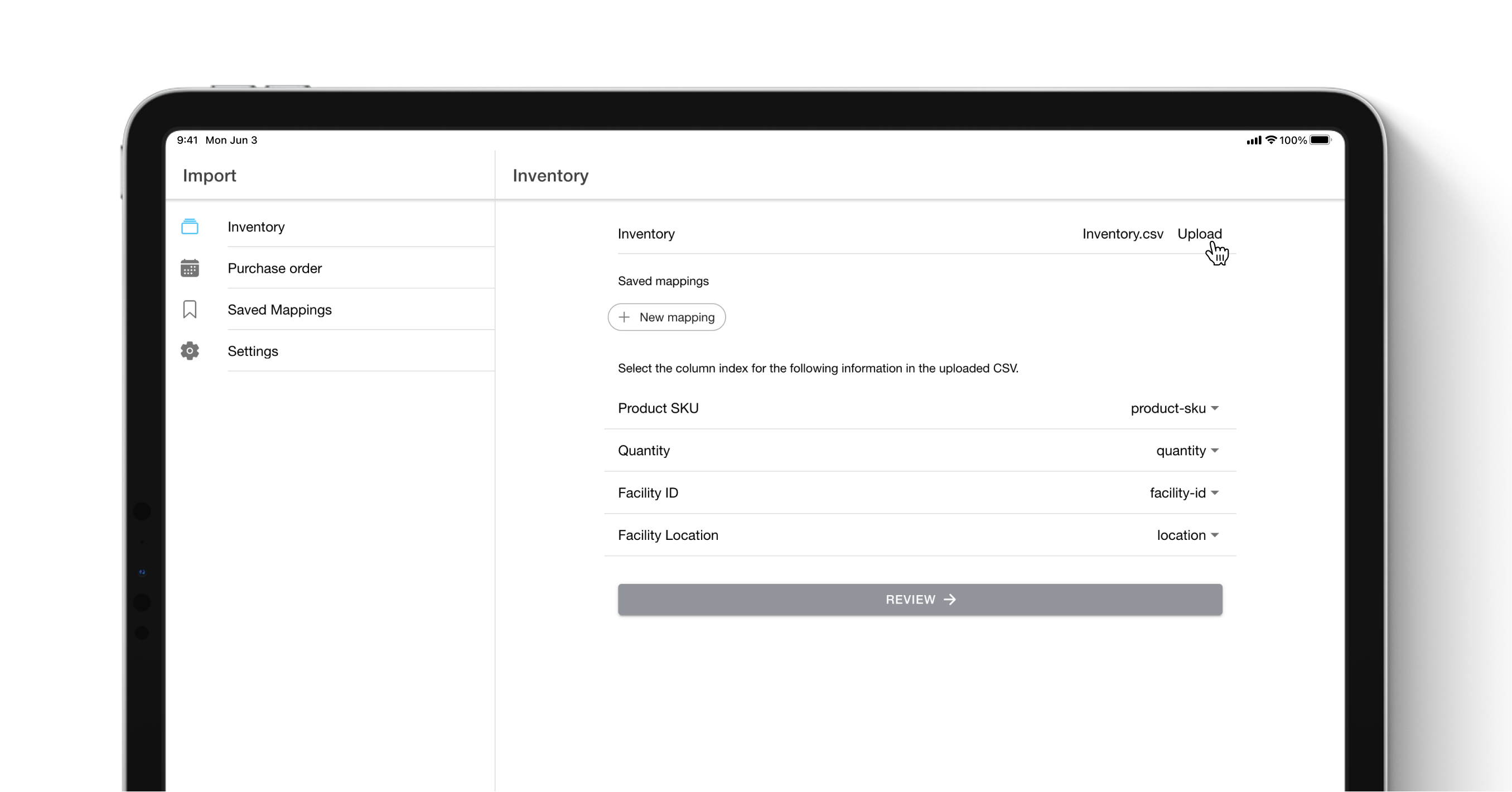
Upload Inventory from Import App
Merchandisers can now reset product inventory using custom CSV formats from the newly added Inventory page.
New Returns Receiving Workflow
Returns can now be received and also looked up by sales order ID or tracking code in the returns tab.
Configurable Restocking of Returns
Retailers can now decide if they want to restock returns immediately after customers return them at the store.
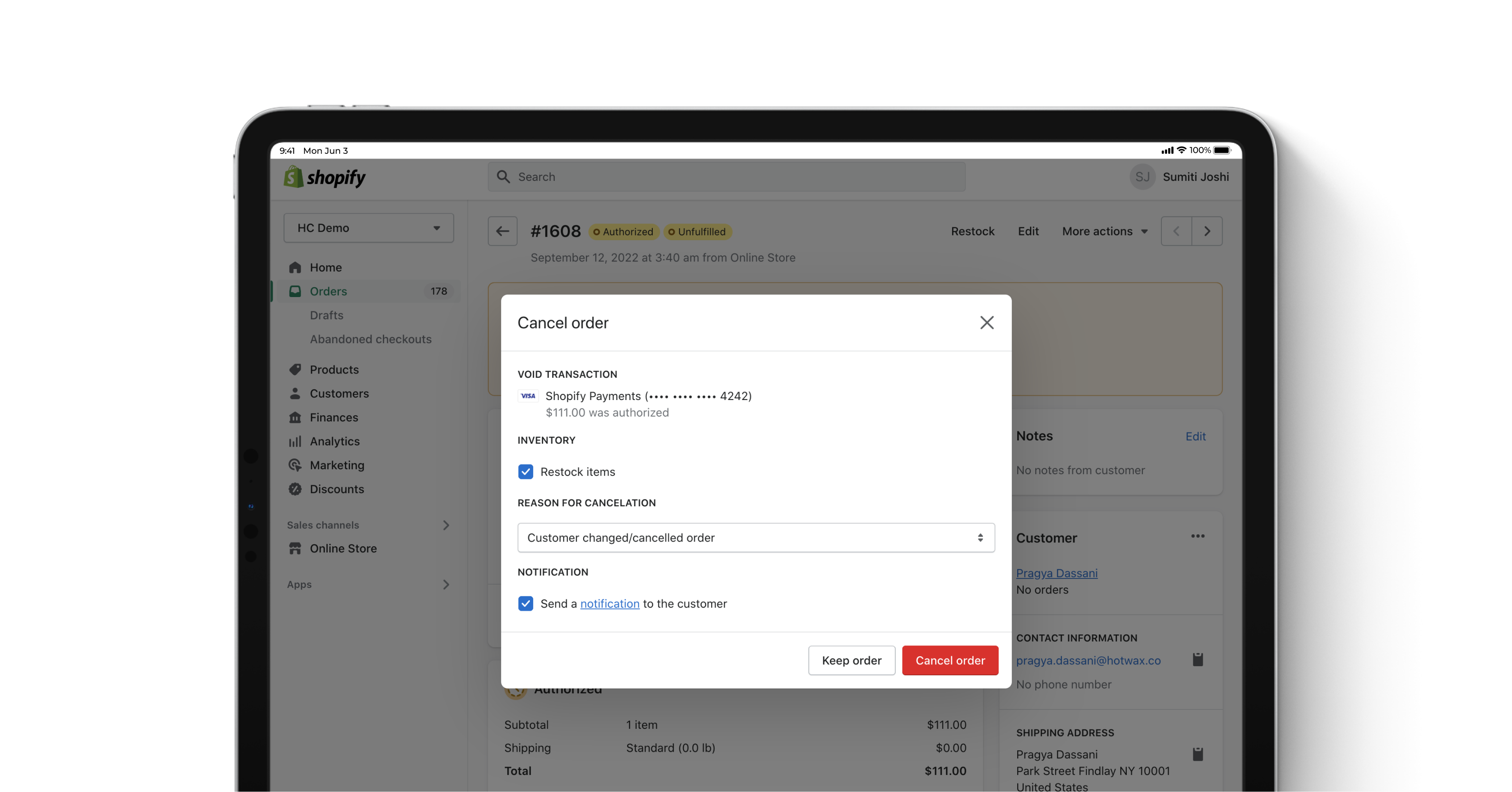
PLATFORM FEATURES
.webp)
Save CSV Maps
Merchants can now save, update, and delete their frequently used Purchase Order (PO) CSV mappings within the Import App, allowing merchants to quickly upload a PO.
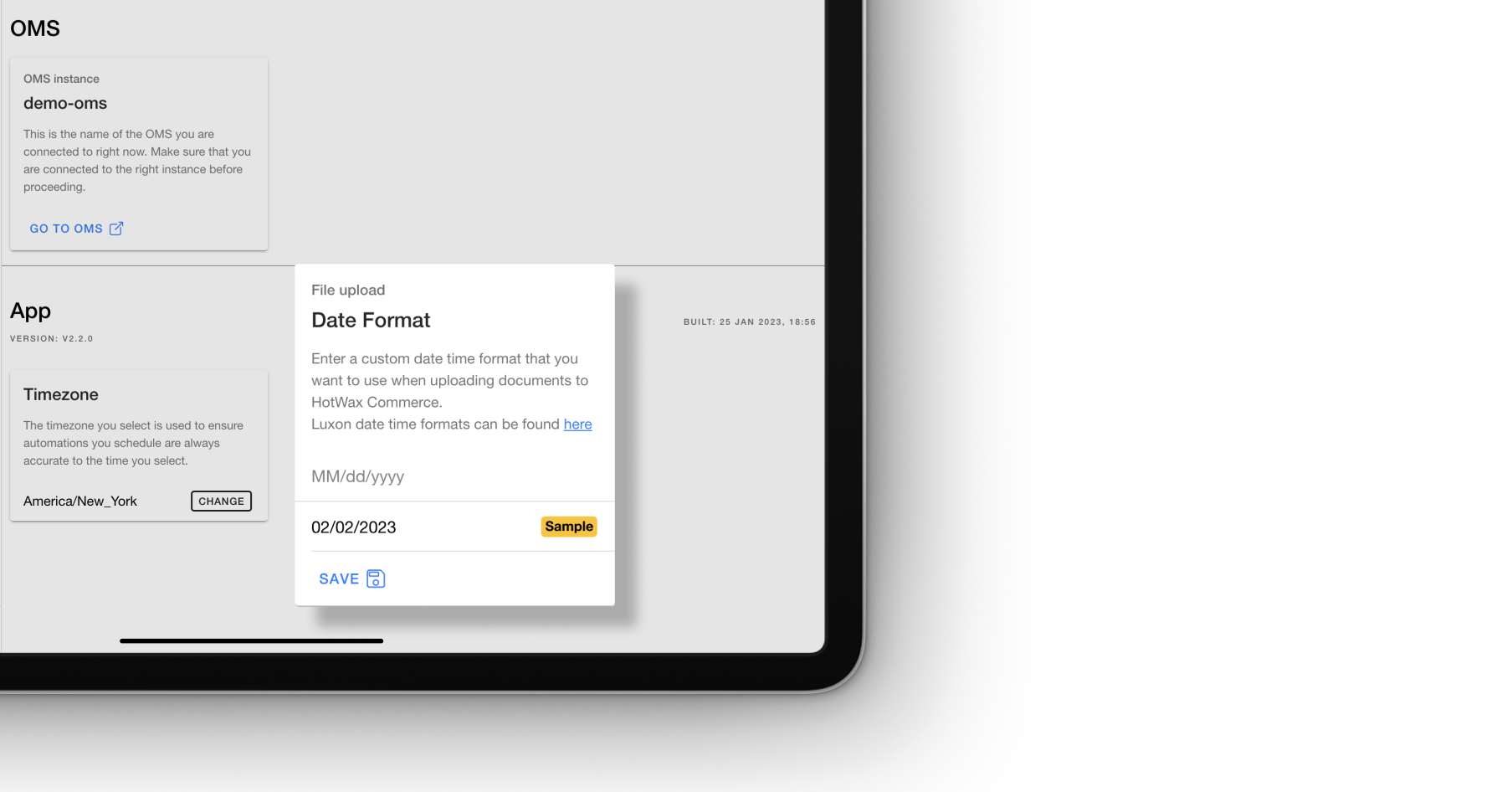
Custom Date Format
Merchandisers can now view and select their preferred date format in the Import App.
User App Permissions
Merchants can now control and restrict employees' access to functions within Enterprise User Apps. The new security framework automatically enables or disables functions based on the designated roles, ensuring that only qualified employees perform actions that demand higher authorization.
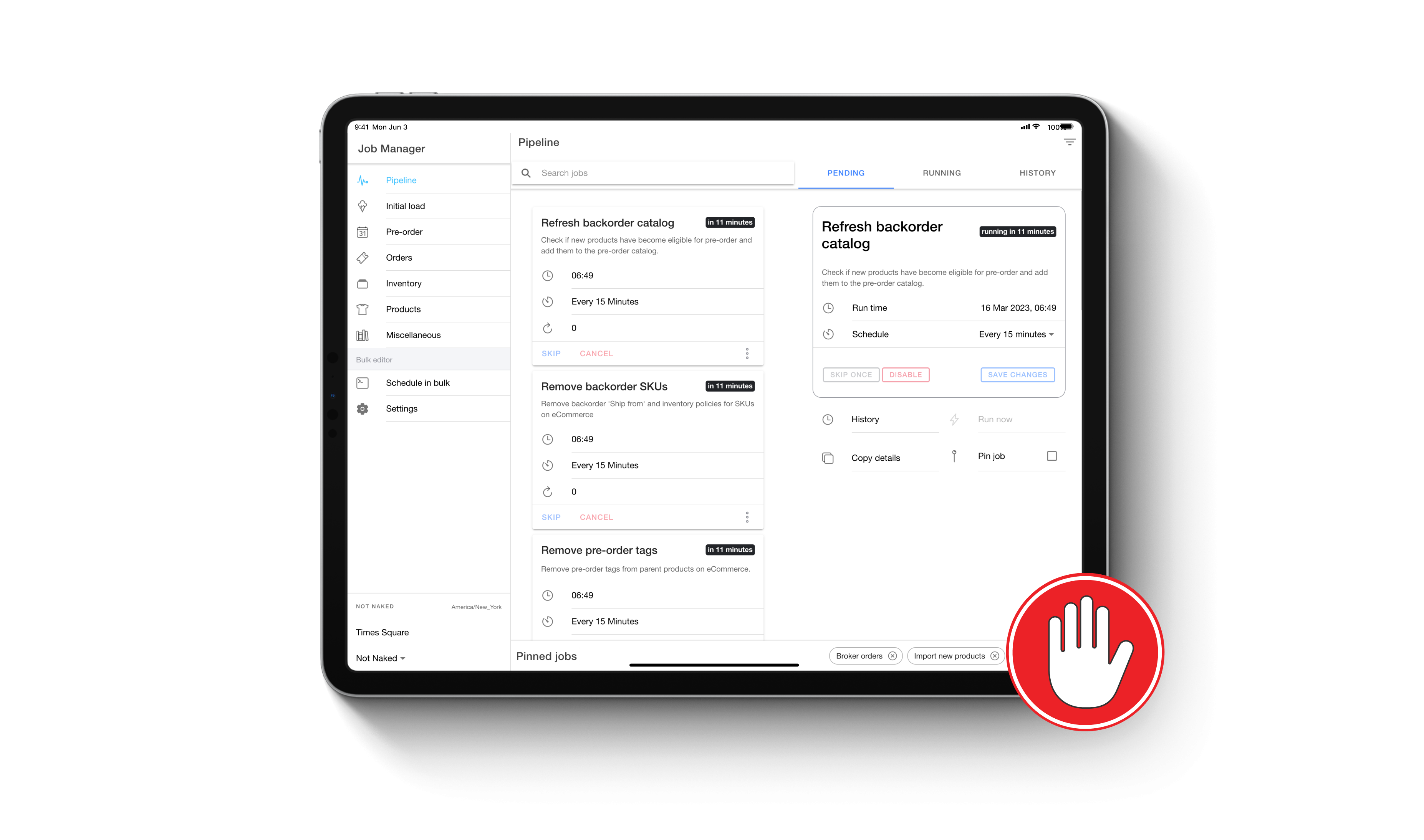
ORDER FULFILLMENT
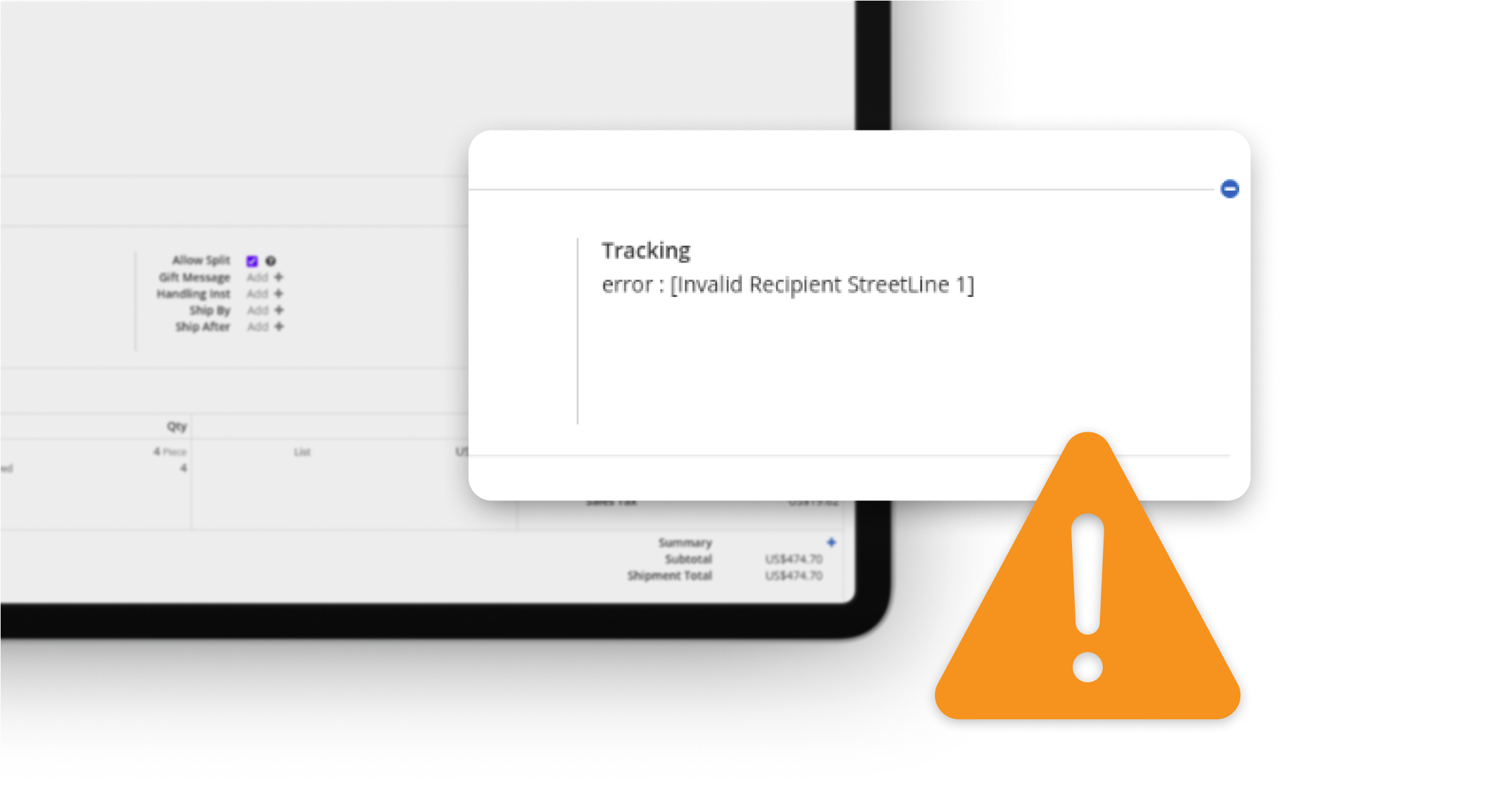
Enhancing Shipping Error Visibility
To speed up error resolution and order fulfillment, CSRs will now be able to see shipping errors on the "Sales Order View" page and the fulfillment app. Error messages will disappear once fixed.
Updating BOPIS Order Fulfillment Status
If a BOPIS order is handed over to the customer but order status is not updated in HotWax Commerce, it can be marked completed on the Sales Order View page.