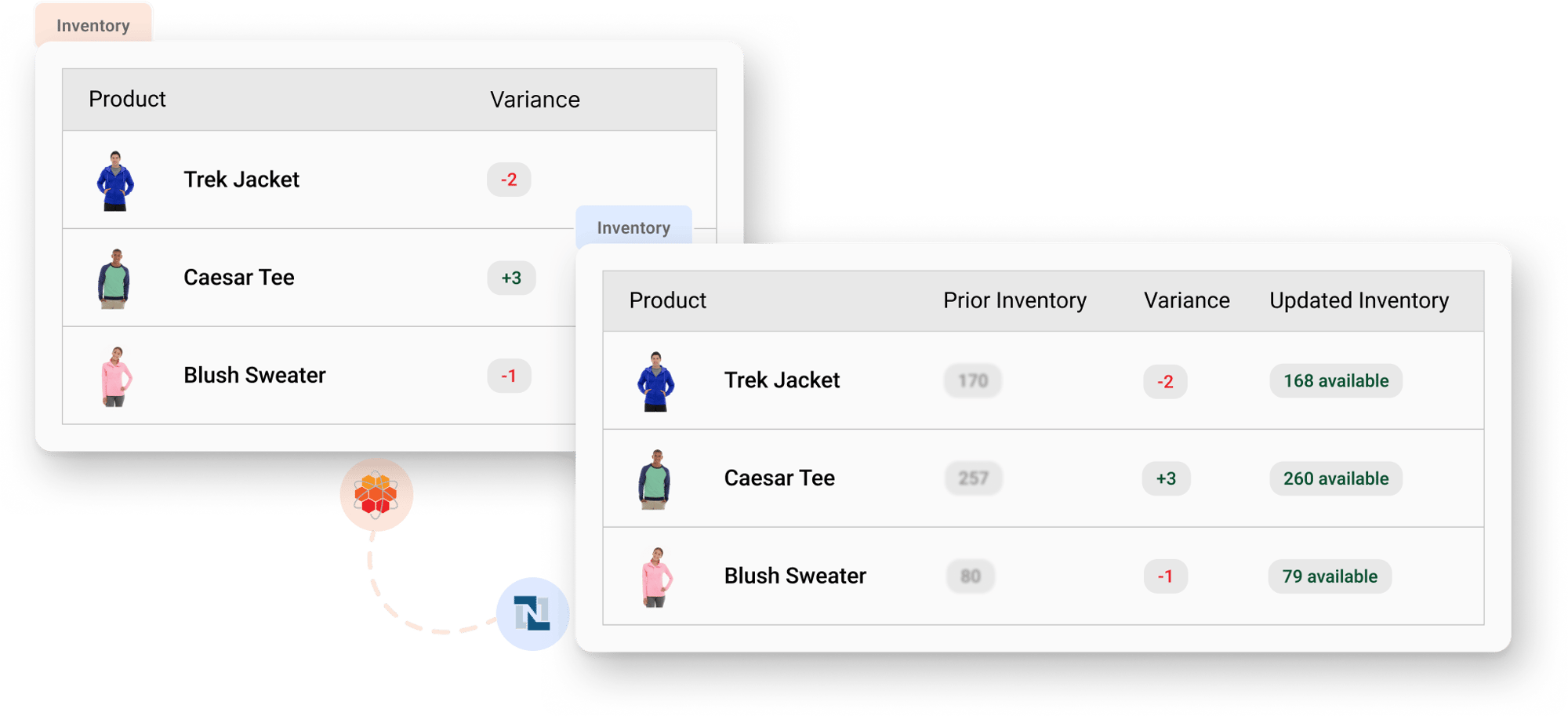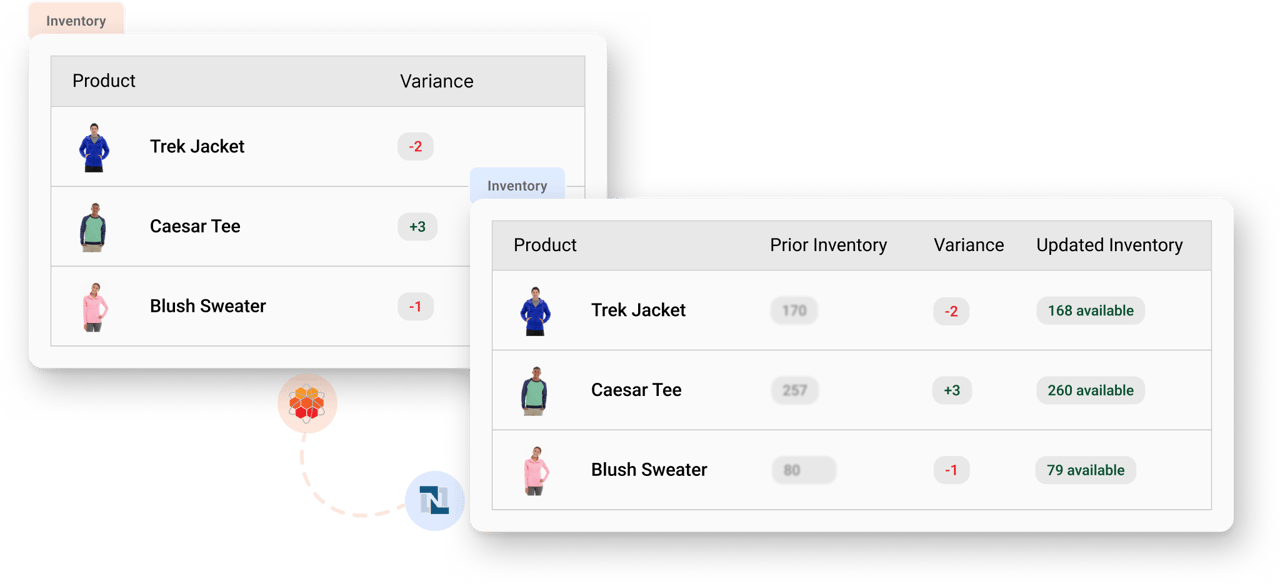Headquarters
175 S Main St Suite 1310,
Salt Lake City, UT 84111
Efficiency and precision define the synergy between HotWax Commerce and NetSuite. This direct integration offers accurate sync of inventory, sales orders, and fulfillment updates.
Experience streamlined omnichannel operations by leveraging the pre-built integration with NetSuite. This direct integration simplifies workflows, accelerates order fulfillment, and provides accurate processing, whether fulfilling online orders directly from HotWax Commerce or utilizing NetSuite for warehouse fulfillment.

Eliminate data silos and achieve seamless, two-way data sync between NetSuite and HotWax Commerce Order Management System. Every update to customer data, inventory transactions, sales orders, and their status is instantly reflected across both platforms, empowering confident financial planning and timely reporting.

Leverage modern integration tech offered by NetSuite, including SuiteScript 2.X APIs, Saved Searches along with Search Task function from the N/Task module for faster and more efficient data exchange. This robust framework guarantees optimized operations and rapid sync.
The integration doesn't just synchronize data; it safeguards its integrity. Utilize auto-generated gap analysis dashboards that act as proactive tools, promptly identifying potential systemic issues. This ensures that your financial data remains consistent, reliable, and aligned across integrated systems.
Accurately Synchronize Inventory
Inventory transactions recorded in NetSuite, such as fulfillment of online orders, are instantly synchronized to HotWax Commerce, and receipts of new inventory in warehouses are synchronized on a daily basis.
The automated inventory sync ensures that HotWax Commerce remains continually synchronized with the latest inventory numbers, as recorded in NetSuite. Read more
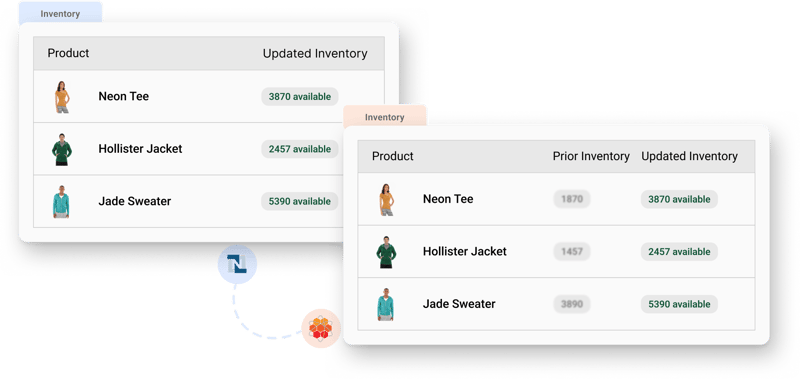
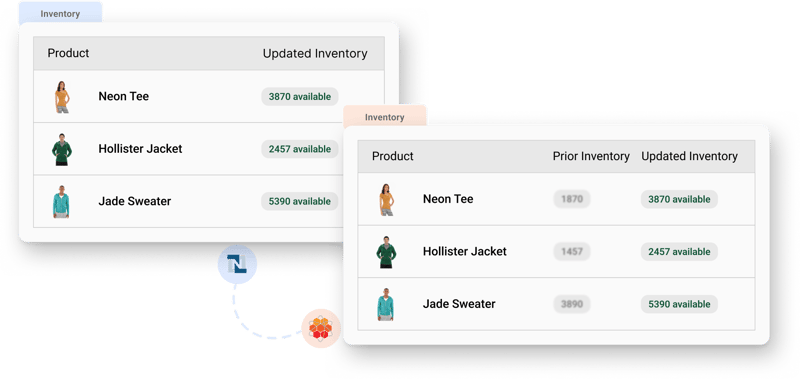
Automatically Synchronize eCommerce Sales Orders
To successfully create a sales order in NetSuite, it’s a prerequisite to have the customer information pre-existing in NetSuite.
HotWax Commerce accurately identifies customer records that are not present in NetSuite and seamlessly synchronizes them. Upon successful synchronization, NetSuite generates unique customer IDs, which are then promptly synced back into HotWax Commerce.
The bidirectional communication ensures that both platforms have the most up-to-date customer information and creates a consistent data environment. Read more
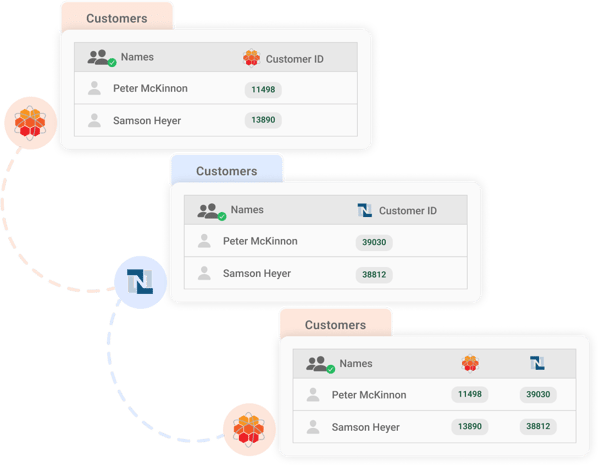
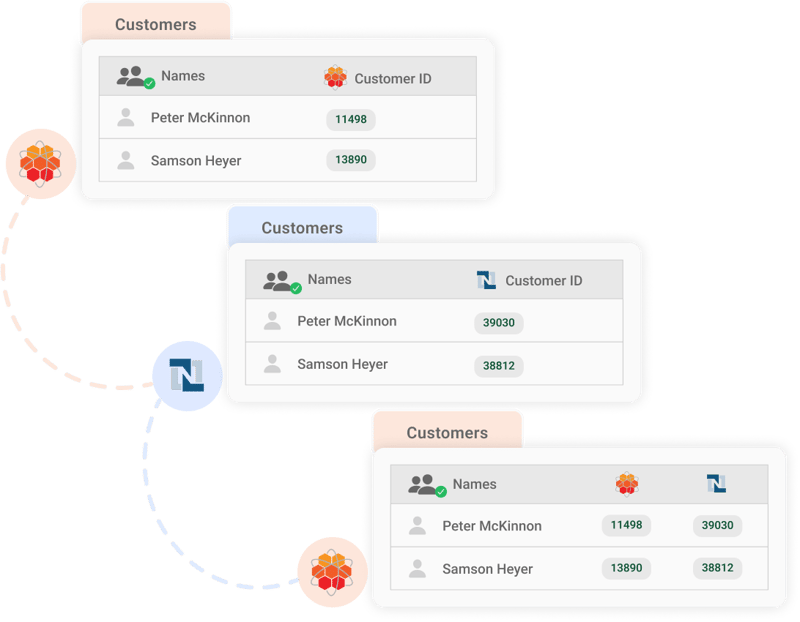
Automatically Synchronize eCommerce Sales Orders
Sales orders in the created status along with order line items, price level, discounts, shipping costs and tax codes are synchronized from HotWax Commerce to NetSuite.
Upon successful synchronization, NetSuite generates unique sales order IDs, which are then promptly synced back into HotWax Commerce. Read more
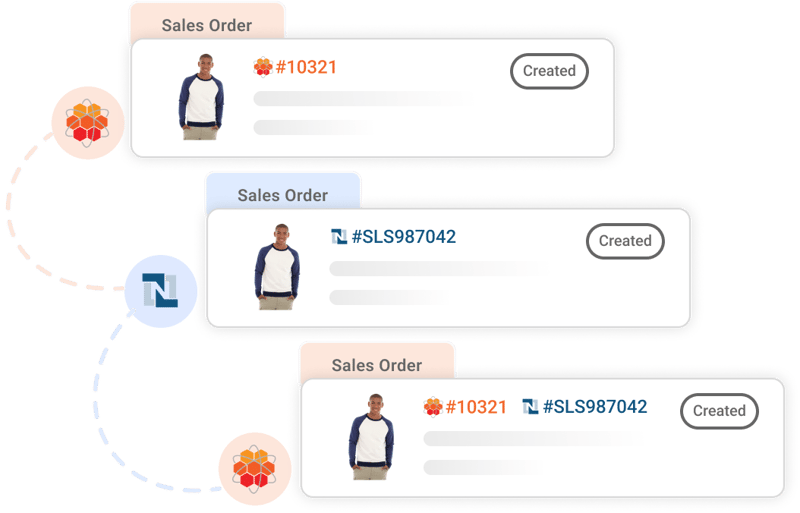
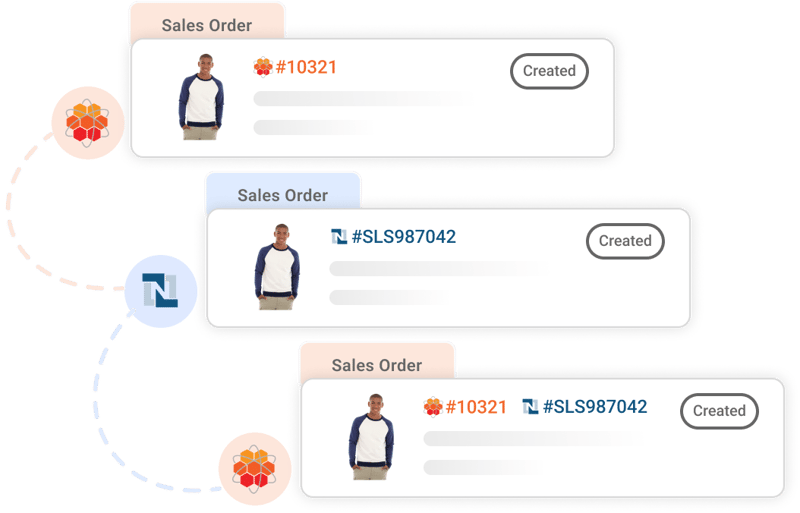
Automatically Synchronize eCommerce Sales Orders
Creating customer payments also known as Customer Deposits in NetSuite is a crucial step that represents authorized payments made by customers on eCommerce.
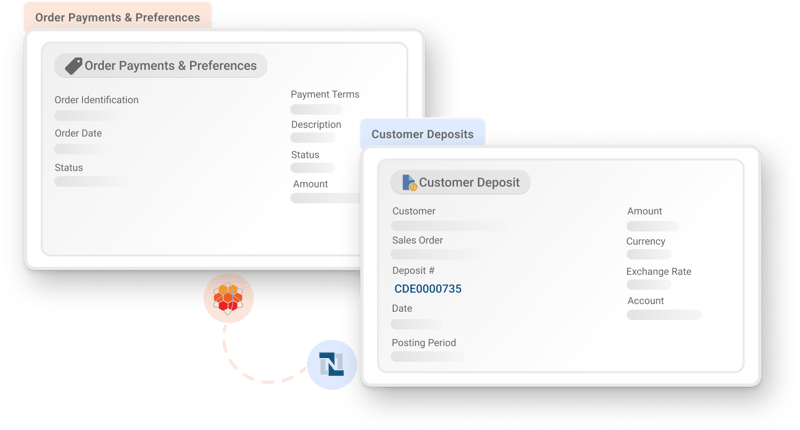
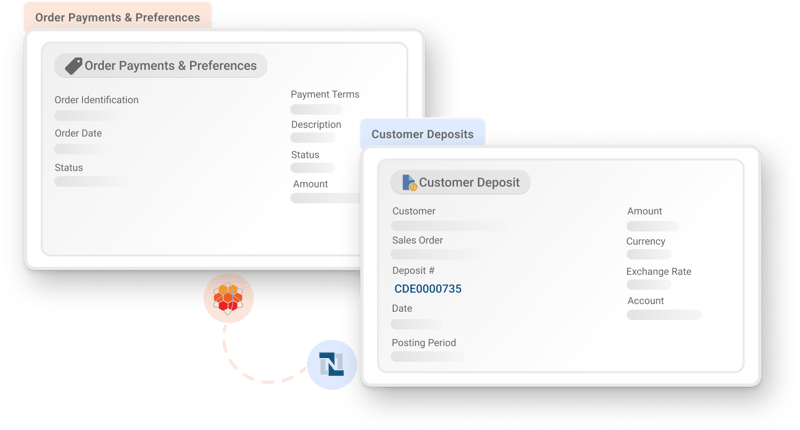
Automatically Synchronize eCommerce Sales Orders
Orders are approved once all the necessary details and required references are established. This authorization triggers the routing of orders to their designated fulfillment locations.
When order items are allocated to stores for fulfillment, they automatically appear in the HotWax Commerce Store Fulfillment App.
When order items are allocated to warehouses that leverage NetSuite for fulfillment, HotWax Commerce seamlessly updates fulfillment locations for order line items in NetSuite. Read more
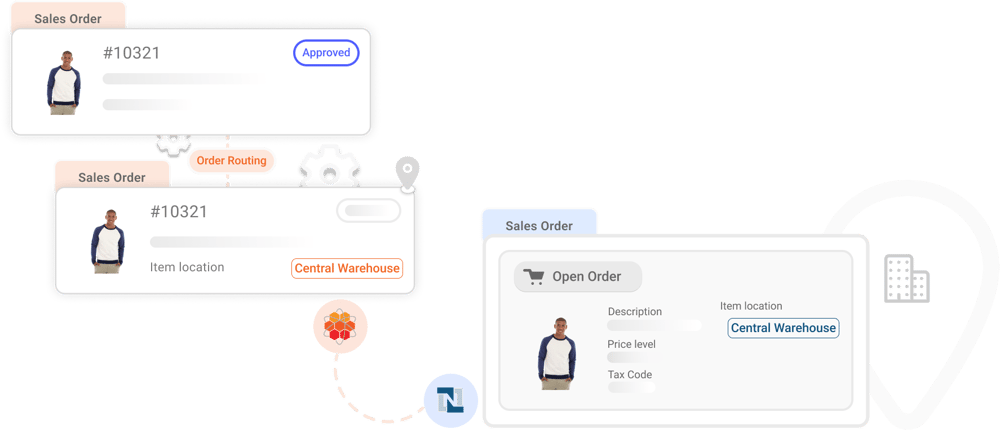
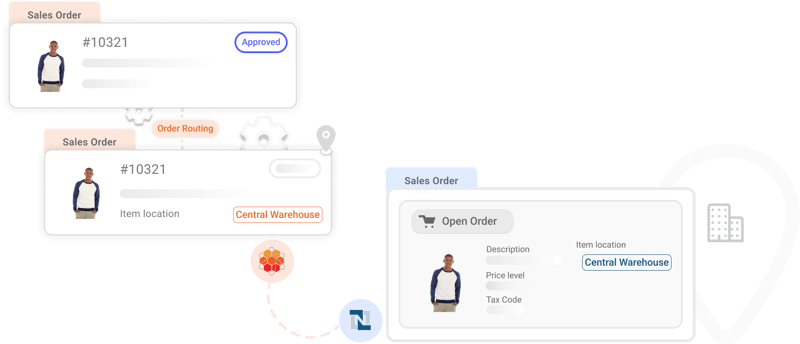
Seamlessly Fulfill & Invoice Sales Orders
Upon fulfillment of order line items from stores within HotWax Commerce, the order status automatically transitions to "completed" and corresponding fulfillment records are created in NetSuite.
Subsequently, the order status in NetSuite is updated to "pending billing" for further processing.
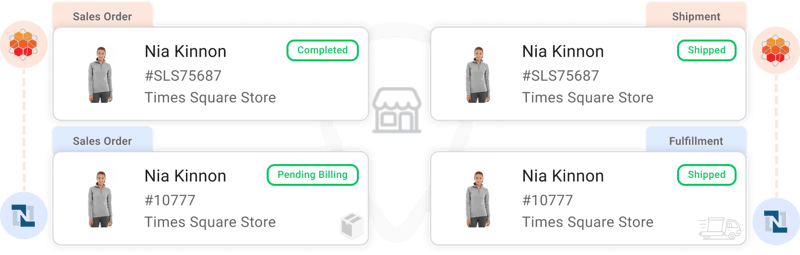
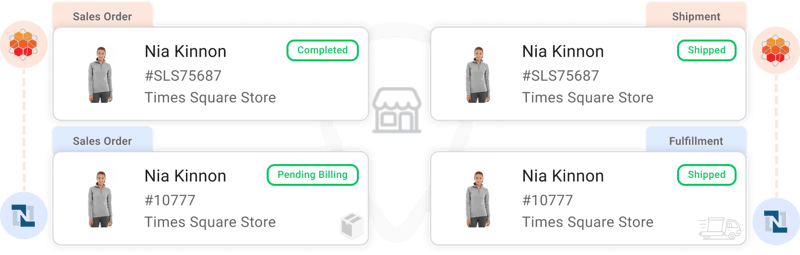
Seamlessly Fulfill & Invoice Sales Orders
Upon fulfillment of order line items from warehouses within NetSuite, the order status automatically transitions to "pending billing."
Simultaneously, the fulfillment data is synchronized to HotWax Commerce and the order status is updated to "completed." Read more
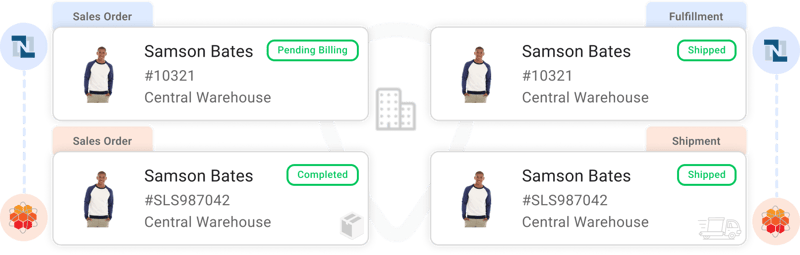
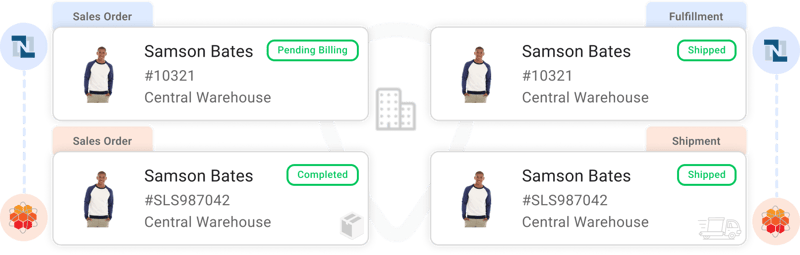
Seamlessly Fulfill & Invoice Sales Orders
HotWax Commerce scripts ensure that all orders in NetSuite that are in the “pending billing” status are automatically invoiced.
Once invoiced, the order status is updated from “pending billing” to “billed”.
Generating invoices in NetSuite finalizes payment transactions and accounting entries for completed orders to ensure accurate financial reporting. Read more
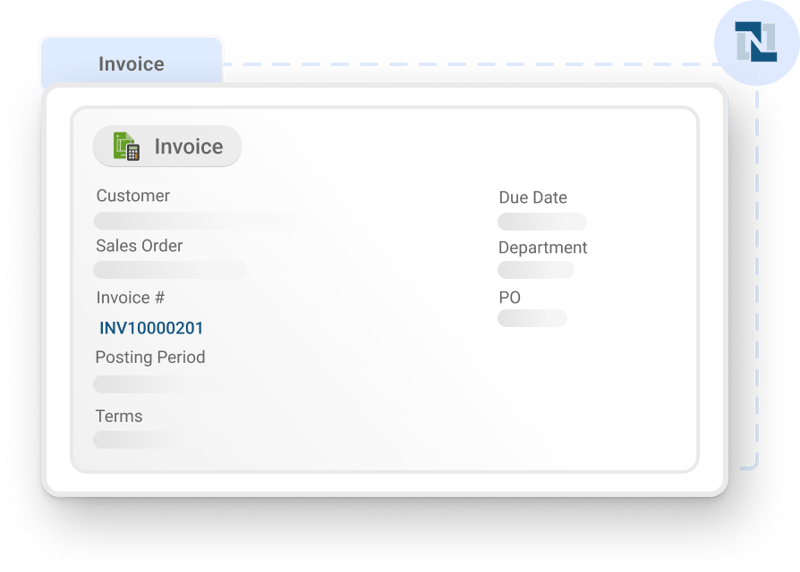
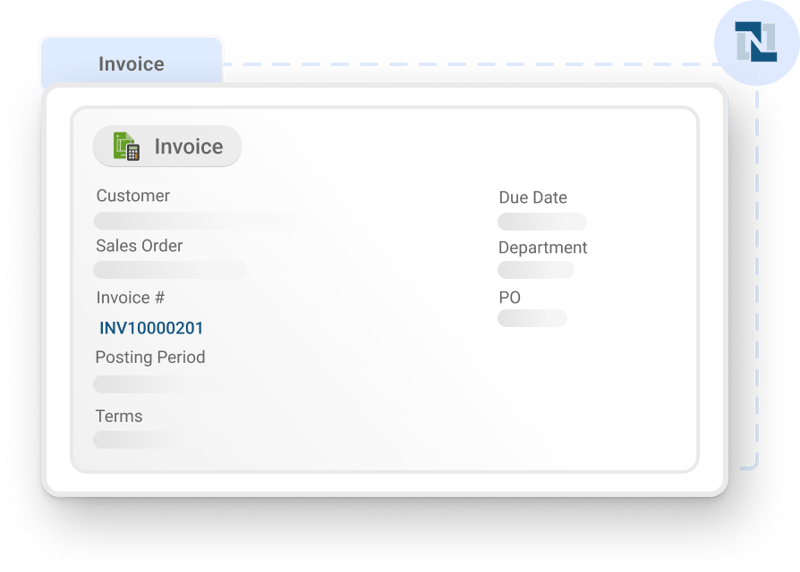
Easily Synchronize POS Orders
HotWax Commerce seamlessly integrates with a variety of POS solutions to synchronize in-store sales data at regular intervals. All these POS orders are then automatically synchronized to NetSuite, ensuring accurate inventory updates and accounting postings.
Upon successful synchronization, NetSuite's internal POS order IDs are promptly synced back and linked with the corresponding POS orders in HotWax Commerce. Read more
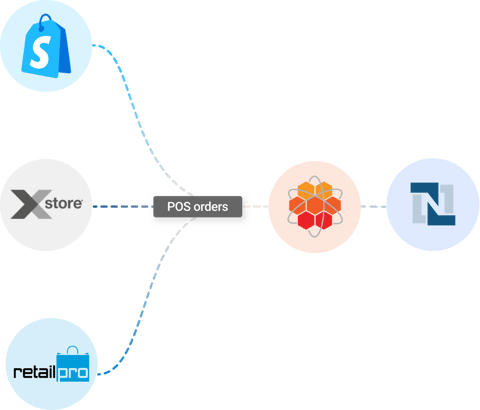
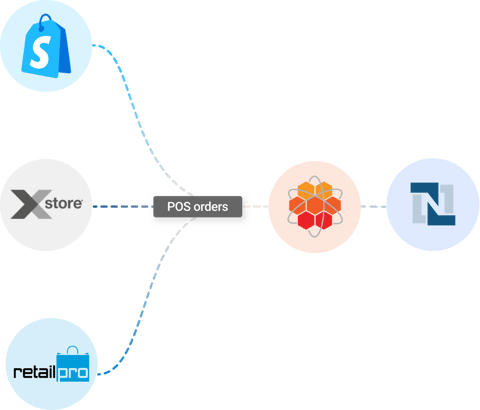
Instantly Receive Inventory against Inbound Shipments and Purchase Orders
Transfer Orders facilitate inventory movement from warehouses to stores or between stores.
Upon reading the latest fulfilled transfer order in NetSuite, HotWax Commerce automatically creates an inbound shipment in the HotWax Commerce Inventory Receiving App, while simultaneously reducing inventory at the origin location. Read more
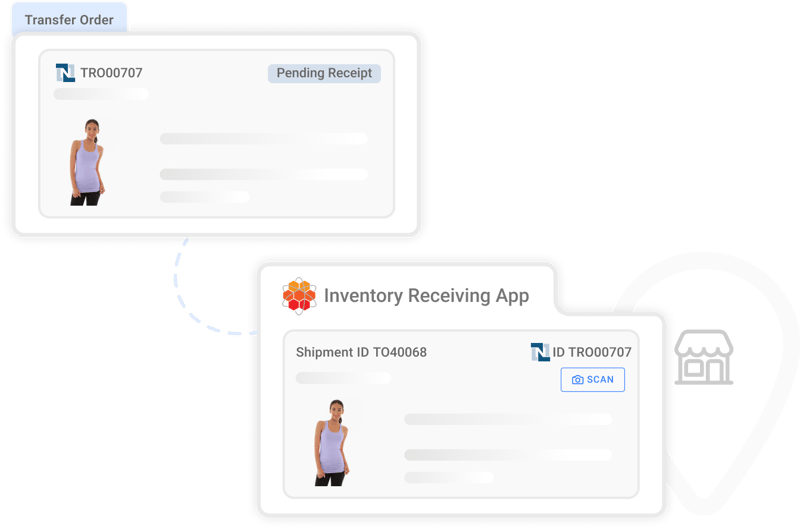
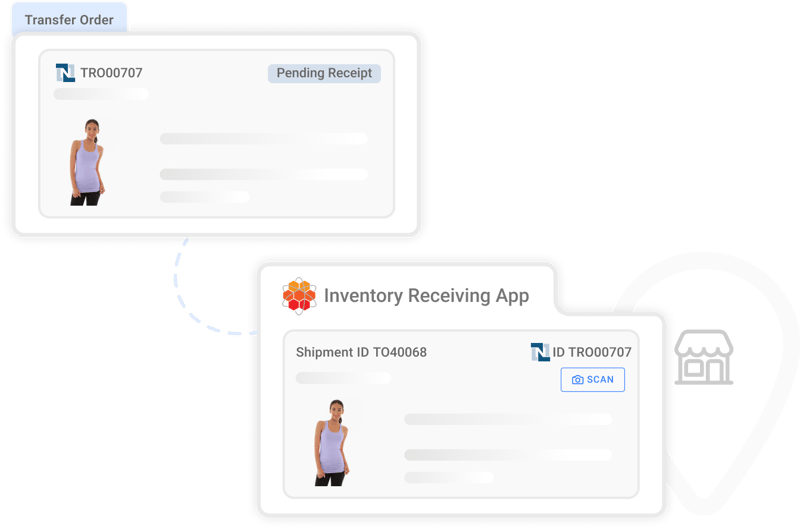
Instantly Receive Inventory against Inbound Shipments and Purchase Orders
Purchase Orders facilitate inventory replenishment in physical stores.
The latest Purchase Orders created in NetSuite are automatically synchronized to HotWax Commerce.
These Purchase Orders are directly reflected in the HotWax Commerce Inventory Receiving App to initiate receiving against them. Read more
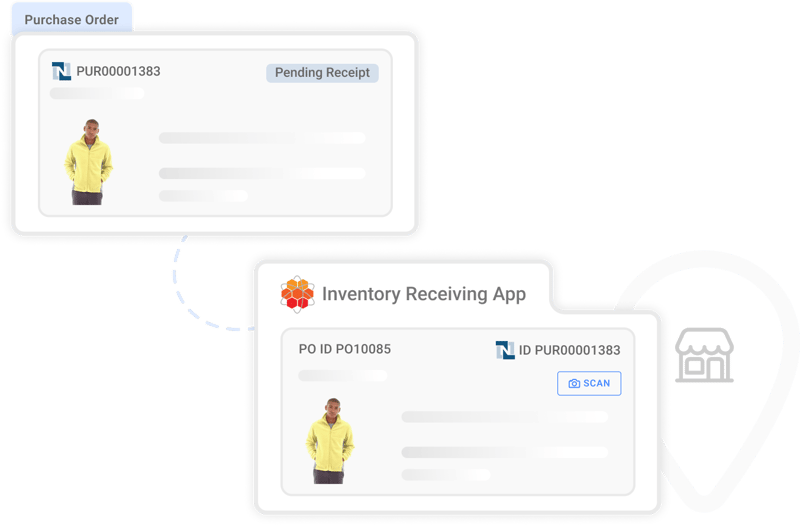
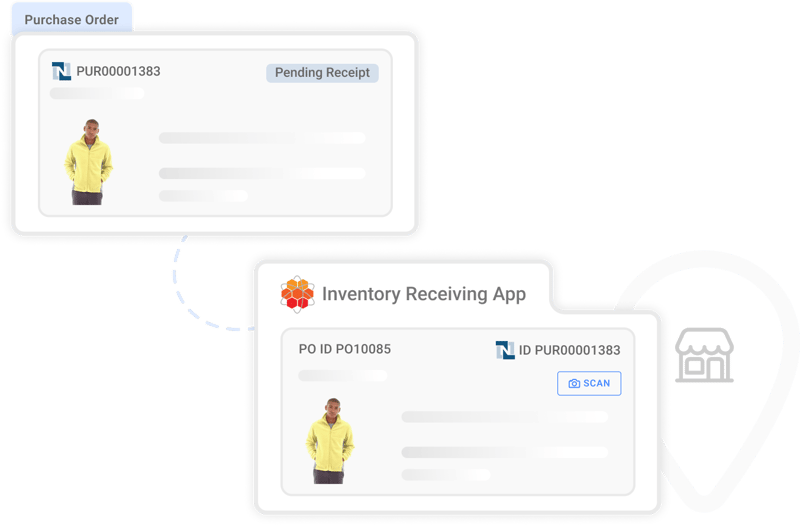
Instantly Receive Inventory against Inbound Shipments and Purchase Orders
Once inventory is received against ASNs or Purchase Orders in HotWax Commerce, the inventory is automatically updated for the received products at the designated store location.
The updated inventory count is also promptly synced back into NetSuite to ensure that the available stock is accurately represented.
Upon successfully processing Transfer Orders and Purchase Orders, their status in NetSuite is automatically updated from pending receipt to received.
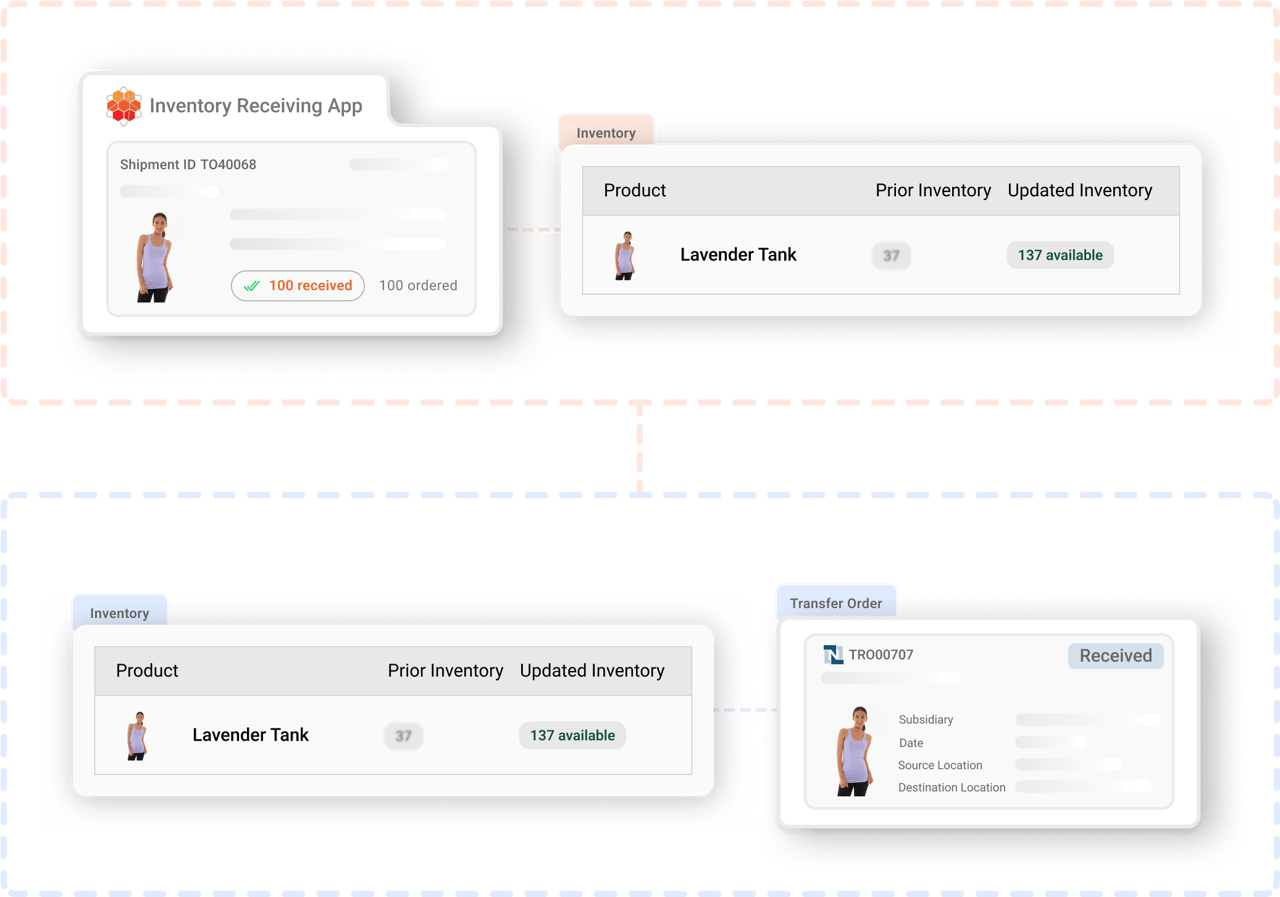
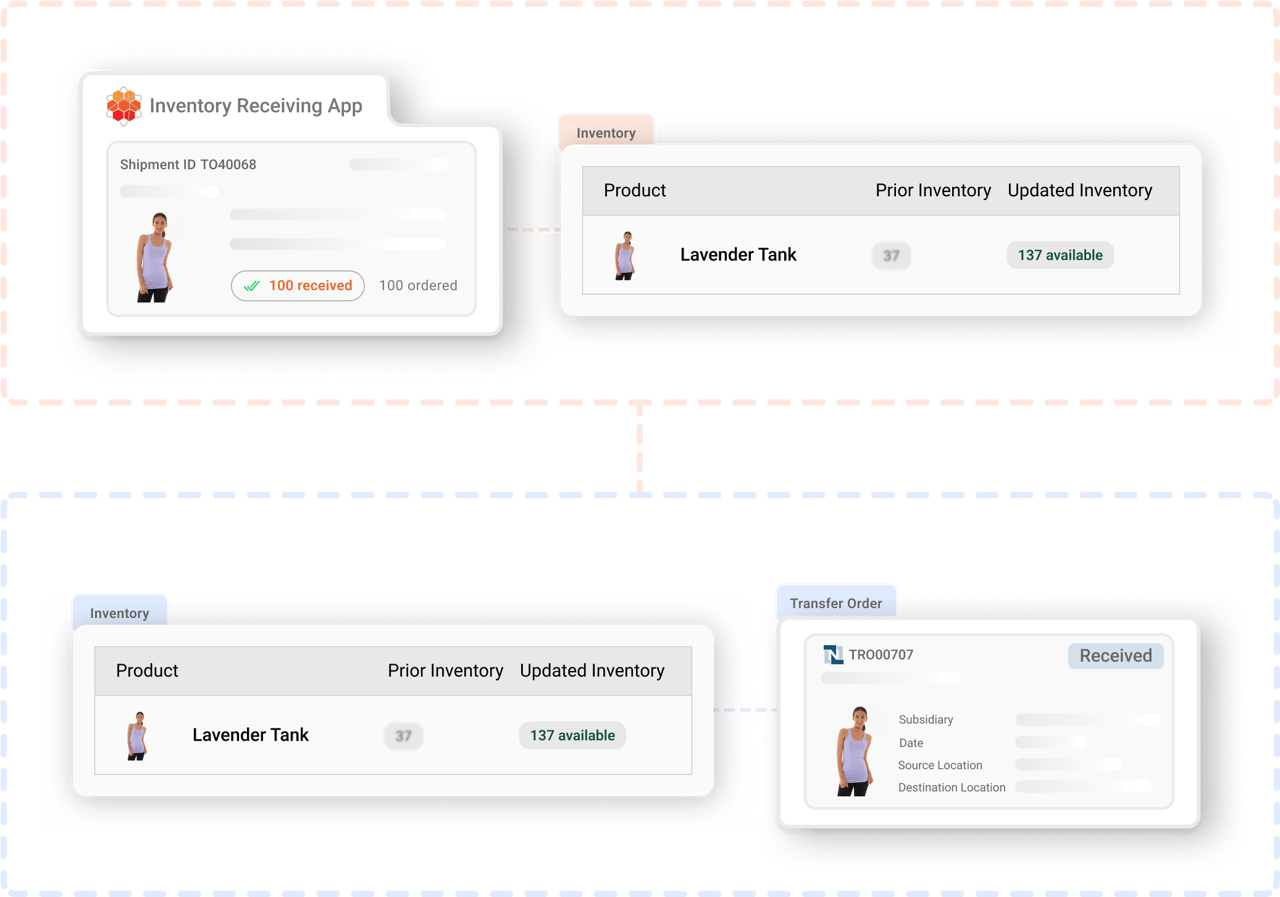
Periodically Conduct Cycle Counts and Log Variances
The inventory count process begins in the store, where store associates leverage HotWax Commerce Cycle Count App to count inventory and log any variances they observe.
The uploaded inventory counts are automatically reflected in HotWax Commerce, where store managers can review and approve them to log the inventory variance.
Once inventory variances are successfully logged into HotWax Commerce, they are automatically synchronized to NetSuite, ensuring inventory accuracy for dependent systems. Read more