Close financial periods within minutes instead of hours or days. Automatically reconcile sales, returns as well as appeasements from OMS, eCommerce, POS and bookkeeping systems like ERP. Utilize automated sales audit reports to look into discovered data discrepancies and quickly rectify them.
Close financial periods within minutes instead of the typical hours or days. Automatically reconcile sales, returns as well as appeasements from OMS, eCommerce, POS and bookkeeping systems like ERP. Utilize automated sales audit reports to look into discovered data discrepancies and quickly rectify them.
Unify Sales Data for Financial Accounting
Manually exporting data from multiple systems is a time consuming and potentially error prone process. OReSA automatically synchronizes sales, returns as well as appeasements records from multiple systems such as, POS, eCommerce, OMS and ERP and creates a unified source of truth for financial auditing.
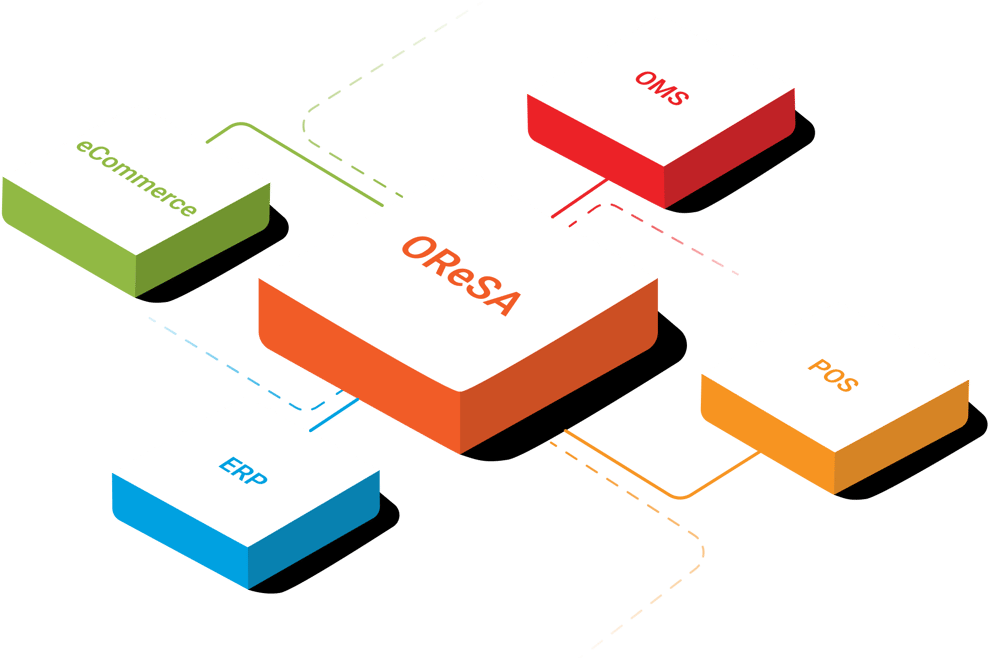
Unify Sales Data for Financial Accounting
Manually exporting data from multiple systems is a time consuming and potentially error prone process.
OReSA automatically synchronizes sales, returns as well as appeasements records from multiple systems such as, POS, eCommerce, OMS and ERP and creates a unified source of truth for financial auditing.
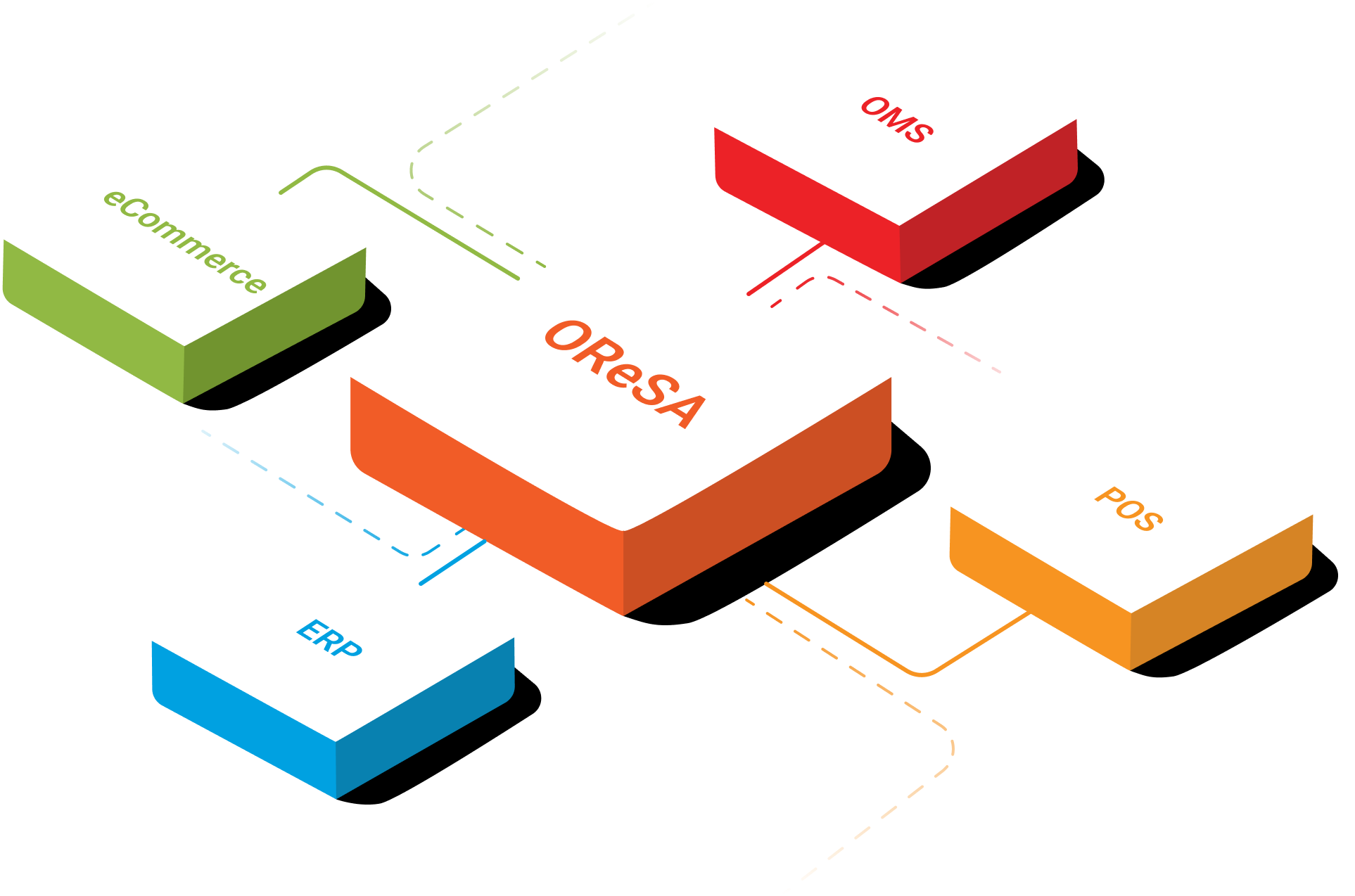
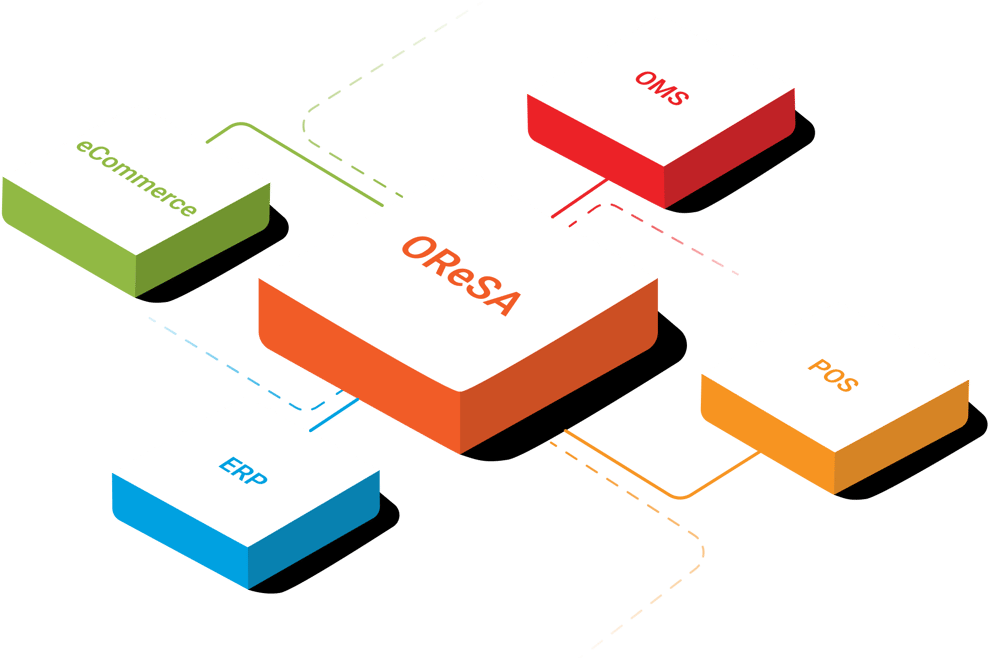
Unify Sales Data for Financial Accounting
Manual sales auditing is often infrequent, creating long periods where unnoticed anomalies in sales data accumulate over time. Financial discrepancies, when identified, are often daunting and discovering close to reconciliation deadlines make them an auditing nightmare.
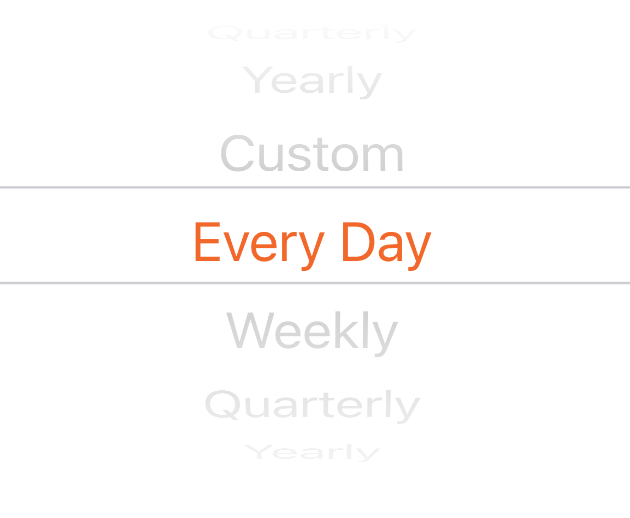
Unify Sales Data for Financial Accounting
By reconciling sales data daily, finance teams can spot systemic issues or process failures early on and address them promptly to prevent errors from accumulating and causing larger issues down the line.
While the benefits of daily sales reconciliation are clear, it is essential to consider the size of business and available resources when choosing an ideal audit interval. With the flexibility to set custom sales audit cycles, whether daily for proactive monitoring or monthly, retailers can choose the frequency that best aligns with their auditing needs.
Analyze Data Errors and Take Corrective Actions
Retailers push sales and return data to the bookkeeping system by integrating it with their sales capturing systems. Yet, they often run into unfamiliar bugs and integration issues, which can inadvertently result in data loss. This, in turn, gives rise to gaps in records within the bookkeeping system.
To ensure data integrity, OReSA automatically compares sales totals of sales capturing systems with the bookkeeping system. In case any inconsistencies are found, the sales audit dashboard provides a gap analysis report that highlights the monetary gaps in both systems.
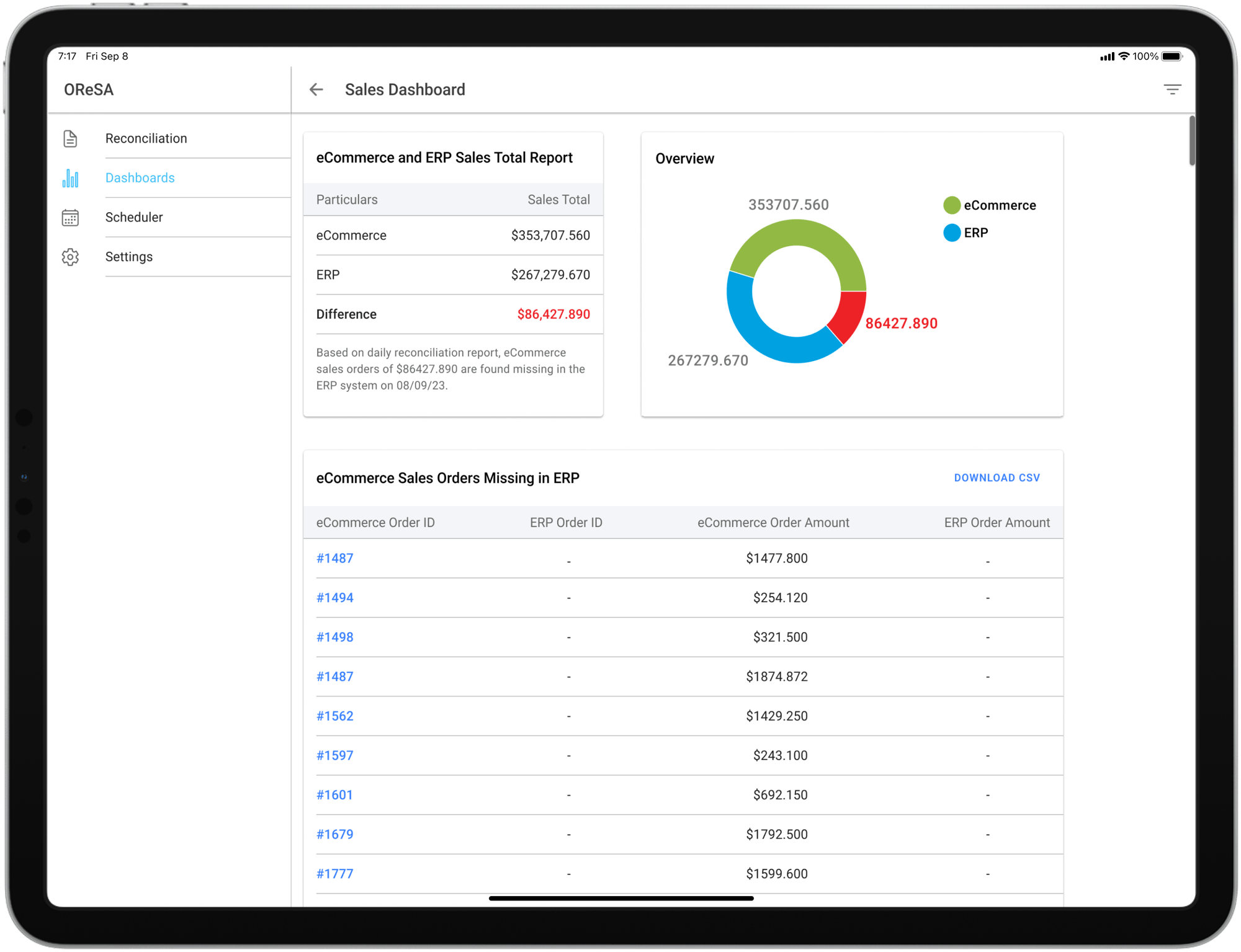
Analyze Data Errors and Take Corrective Actions
Retailers push sales and return data to the bookkeeping platform by integrating it with their sales capturing systems. Yet, they often run into unfamiliar bugs and integration issues, which can inadvertently result in data loss. This, in turn, gives rise to gaps in records within the bookkeeping system.
To ensure data integrity, OReSA automatically compares sales totals of sales capturing systems with the bookkeeping system. In case any inconsistencies are found, the sales audit dashboard provides a gap analysis report that highlights the monetary gaps in both systems.
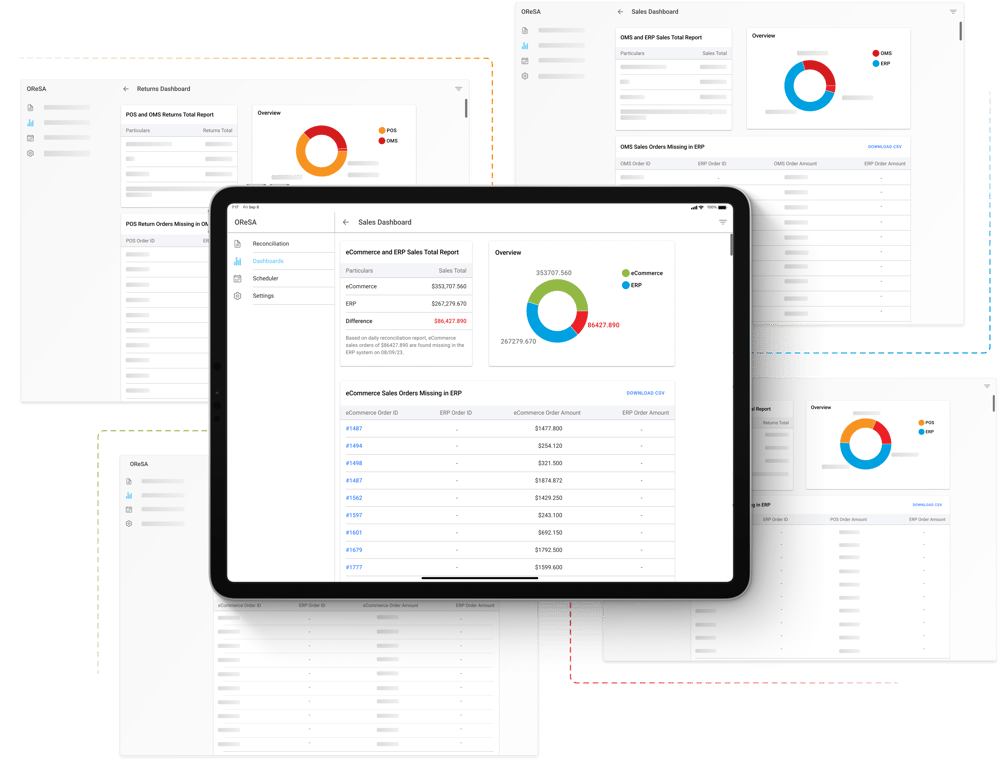
Analyze Data Errors and Take Corrective Actions
Alerts Finance Teams about Data Discrepancies
Upon finding a monetary gap, an email notification is sent to the finance team so that they are promptly notified about inconsistencies and take immediate action for further investigation.
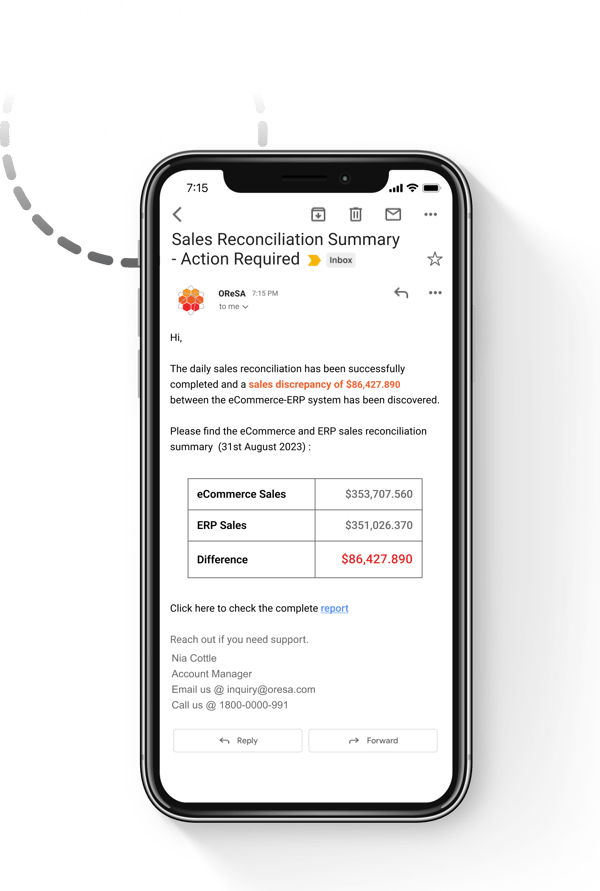
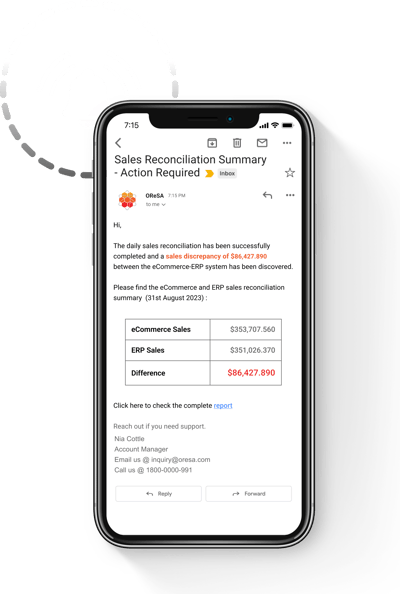
Analyze Data Errors and Take Corrective Actions
The gap analysis report also provides a breakdown of the specific records that are available in the sales capturing system but are missing in the bookkeeping system, and vice versa.
By analyzing missing transactions, finance teams can coordinate with the IT operations team to rectify the sales data discrepancies, fix system integration errors, modify workflows, or other measures to ensure data accuracy and consistency. Quickly rectifying data inconsistencies, gives retailers firm control and confidence over data integrity.
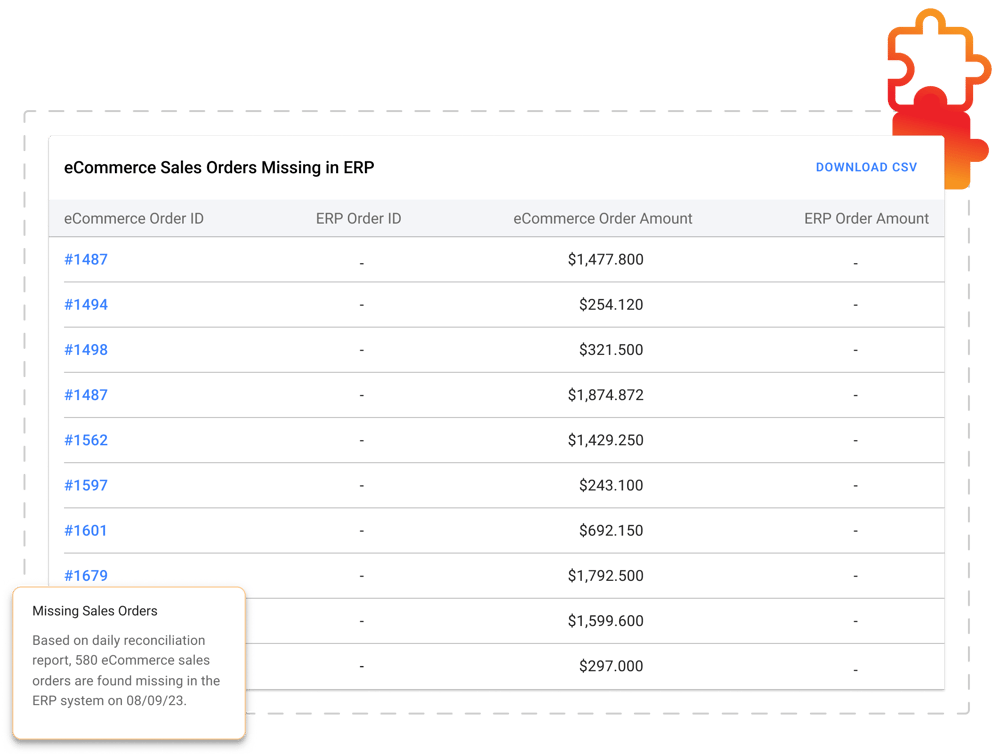
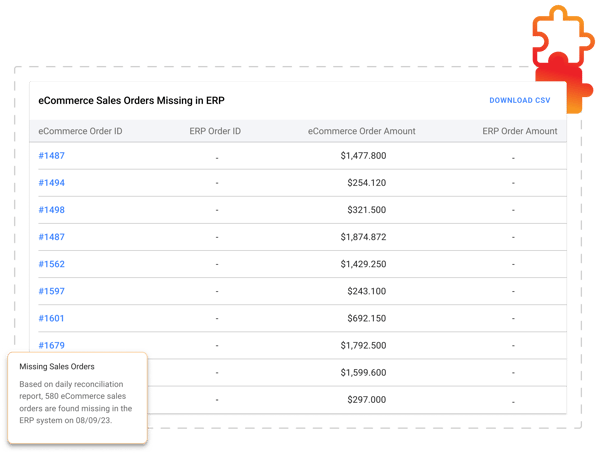
Close Financial Month
Regular reconciliation distributes an otherwise high pressure workload into fast and easy audits rather than forcing a large manual audit at the end of a month. By automatically reconciling sales daily and validating sales data flowing to bookkeeping systems, finance teams are freed from time-consuming manual auditing that is traditionally associated with month-end financials.
The outcome? Finance teams can close their financial periods in a matter of minutes, as opposed to the usual hours or days. This not only saves time but also reduces the risk of errors during critical month-end closing processes.
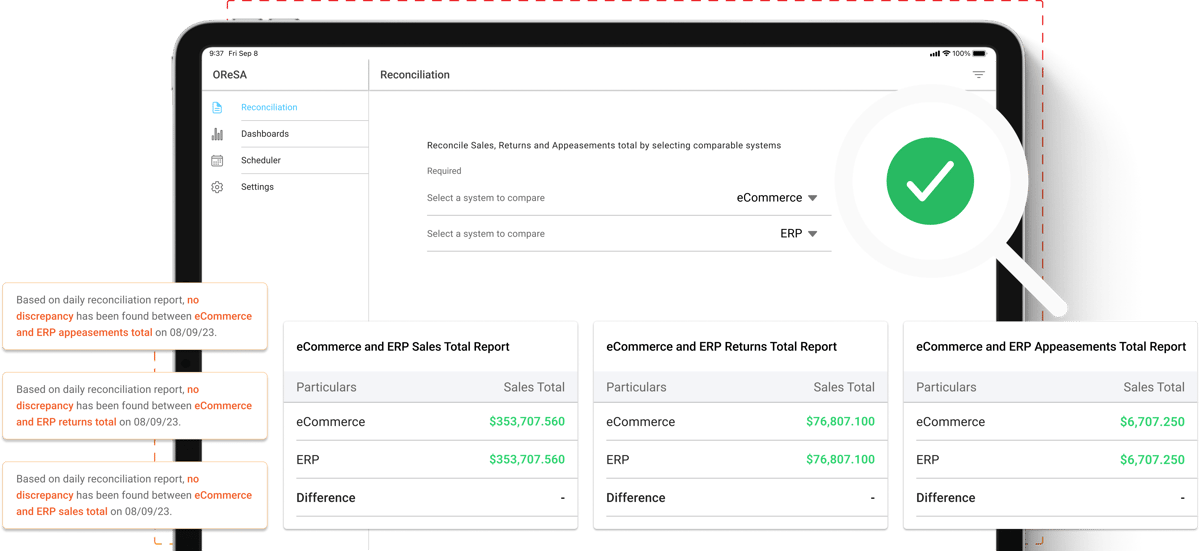
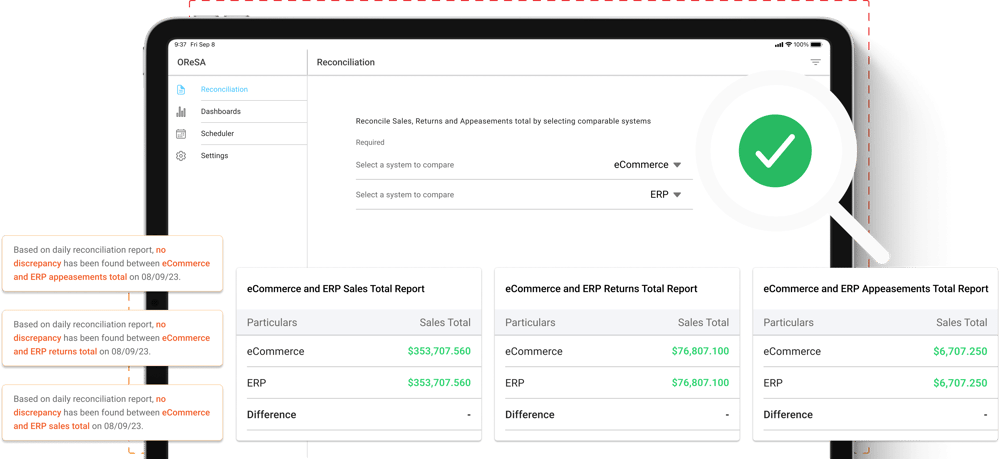
HotWax Commerce offers several options for fulfilling store pickup orders:
A. HotWax Commerce BOPIS Fulfillment App: A stand-alone mobile app for retailers who are open to using third-party apps to fulfill BOPIS orders from stores.
B. In-house Custom POS Application: For retailers who prefer not to use third-party apps and want to avoid additional training for store associates, HotWax Commerce offers APIs for reading and fulfilling store pickup orders. Retailers' tech teams can use these APIs to develop custom applications within their existing POS systems.
C. Shopify POS BOPIS Fulfillment App: For retailers using Shopify POS, we provide a "Store Pick-Up" application that integrates with Shopify POS. Store associates can view and fulfill store pickup orders assigned to their stores.
Once BOPIS orders are fulfilled, HotWax Commerce syncs the information back to eCommerce, marking the order as completed.
Yes, HotWax Commerce can push orders to POS using APIs provided by the POS system. If POS does not offer APIs, orders can be placed in CSV format on a designated SFTP location for the POS system to access.
HotWax Commerce downloads payment method and order status information and syncs these with POS. However, payment processing and capturing are managed in eCommerce, as the transactions are online sales.
HotWax Commerce can display an estimated pickup date by determining the nearest stores or warehouses with inventory and the time required to transfer the product to the selected store. If the customer places a store pickup order, HotWax Commerce initiates a "ship-to-store" process and creates a transfer order in the POS/warehouse system. The transfer order status can be synced from POS/warehouse system to HotWax Commerce.
HotWax Commerce BOPIS Fulfillment App and APIs allow Store Associates to change the order's delivery mode from “Store Pick-Up” to “Delivery.” Associates can consult with customers and modify the delivery mode if approved, routing the order to the nearest store or warehouse.
Alternatively, associates can use the HotWax Commerce BOPIS Fulfillment App to send an email to customers, informing them of the product's unavailability and providing alternative pickup options.