Headquarters
175 S Main St Suite 1310,
Salt Lake City, UT 84111
Published: May 01, 2025
App Suite
Retailers can now search for facilities and view their full names in the facility selector across all HotWax apps, making facility switching more intuitive and efficient.


OMS
Retailers can now generate a CSV export of products for any individual facility from the EXIM page. This makes it easier to analyze inventory by location and share relevant product records with store or warehouse teams right from the OMS.


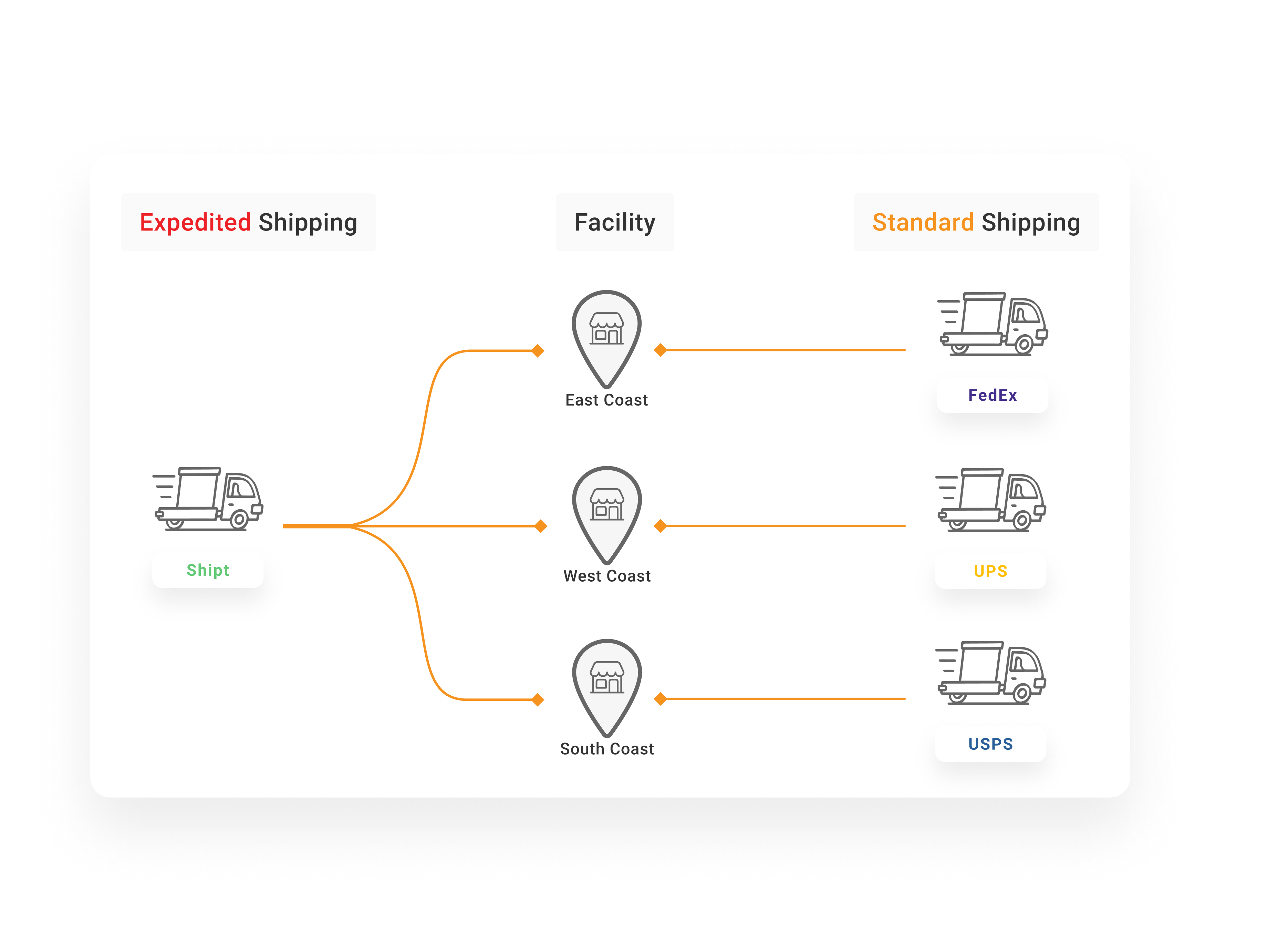
Shipping carriers can now be configured based on both the shipping method and the shipping store.
OMS
Retailers can now choose which alert they want to receive on file processing failures by using the “Notify On Failure” option on the Data Manager Configuration page.


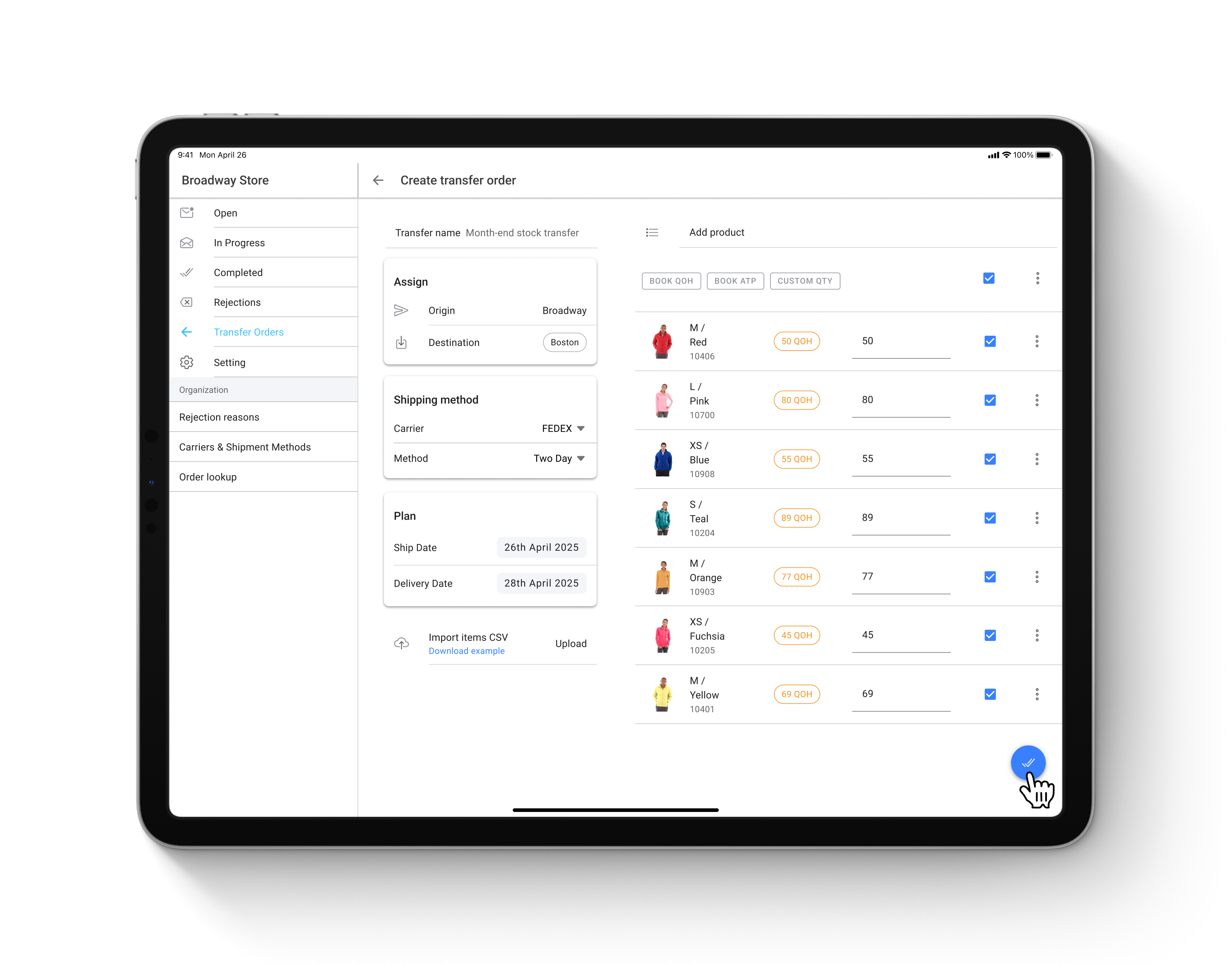
Stores can now initiate transfer orders to other stores and warehouses right from the Fulfillment App.
Fulfillment App
Stores can now reject transfer orders from the Fulfillment App when they’re unable to fulfill the request due to reasons like high customer traffic, limited staff, or stock unavailability.

