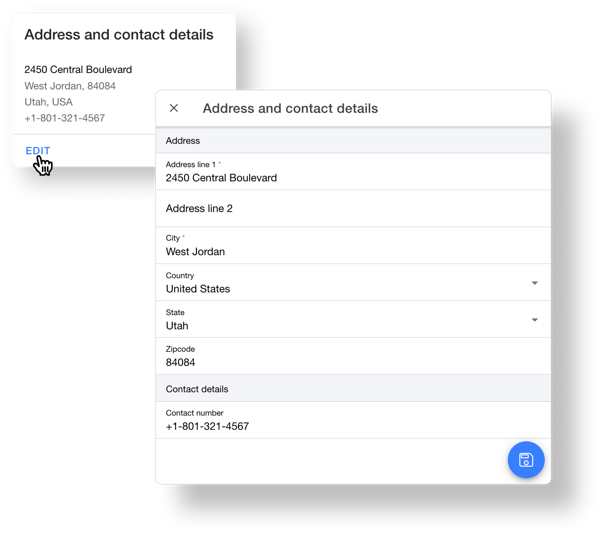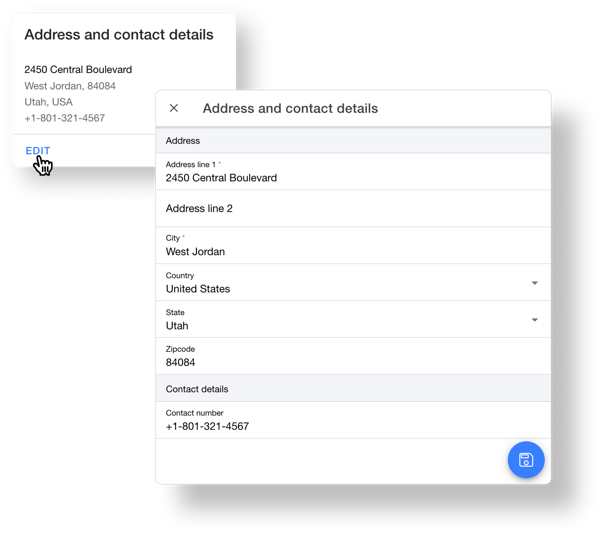Headquarters
175 S Main St Suite 1310,
Salt Lake City, UT 84111
Published: March 1, 2024
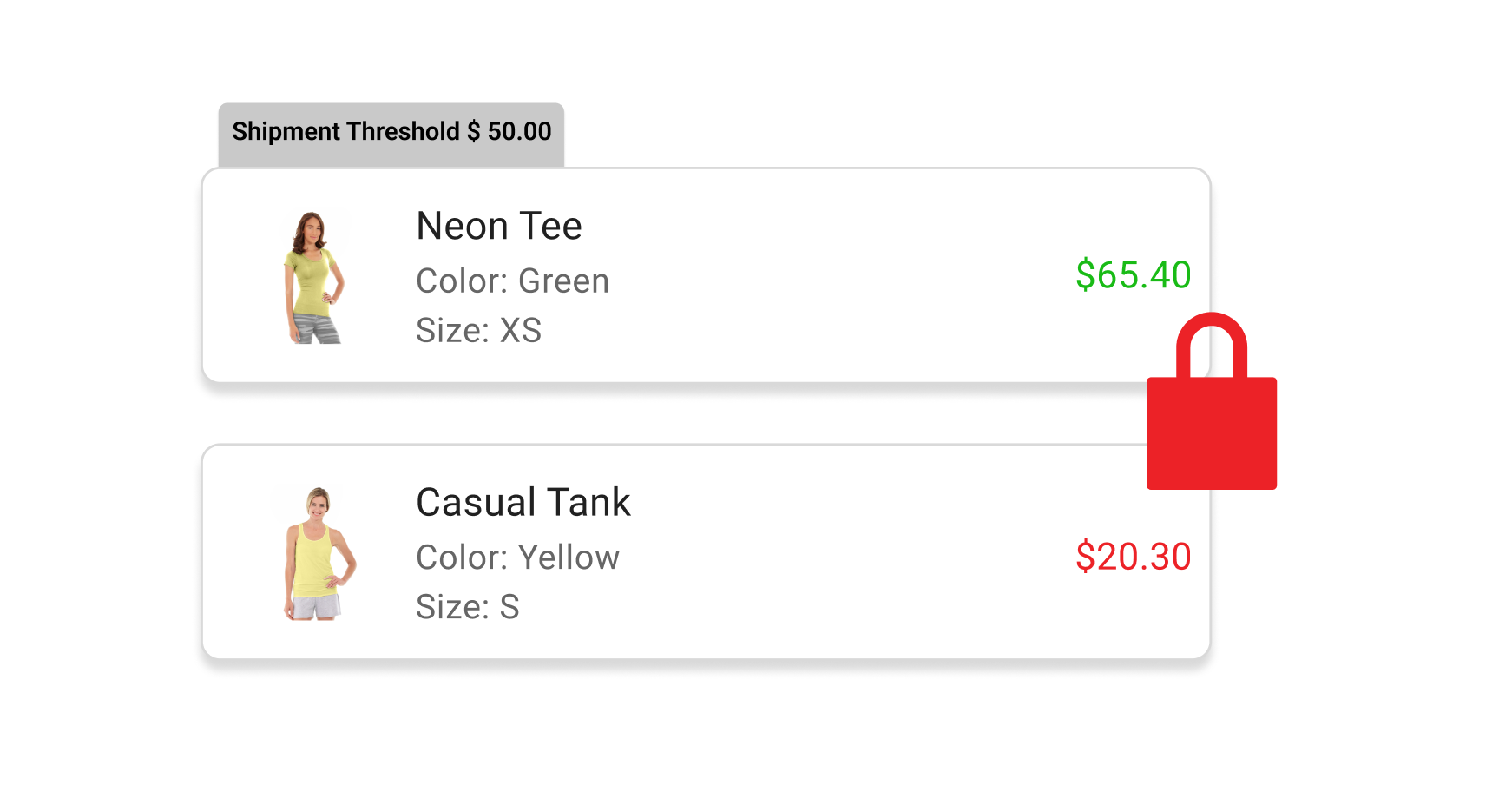
When splitting orders, retailers can now set a threshold value while brokering to prevent low-value items from being sent to a single fulfillment location.
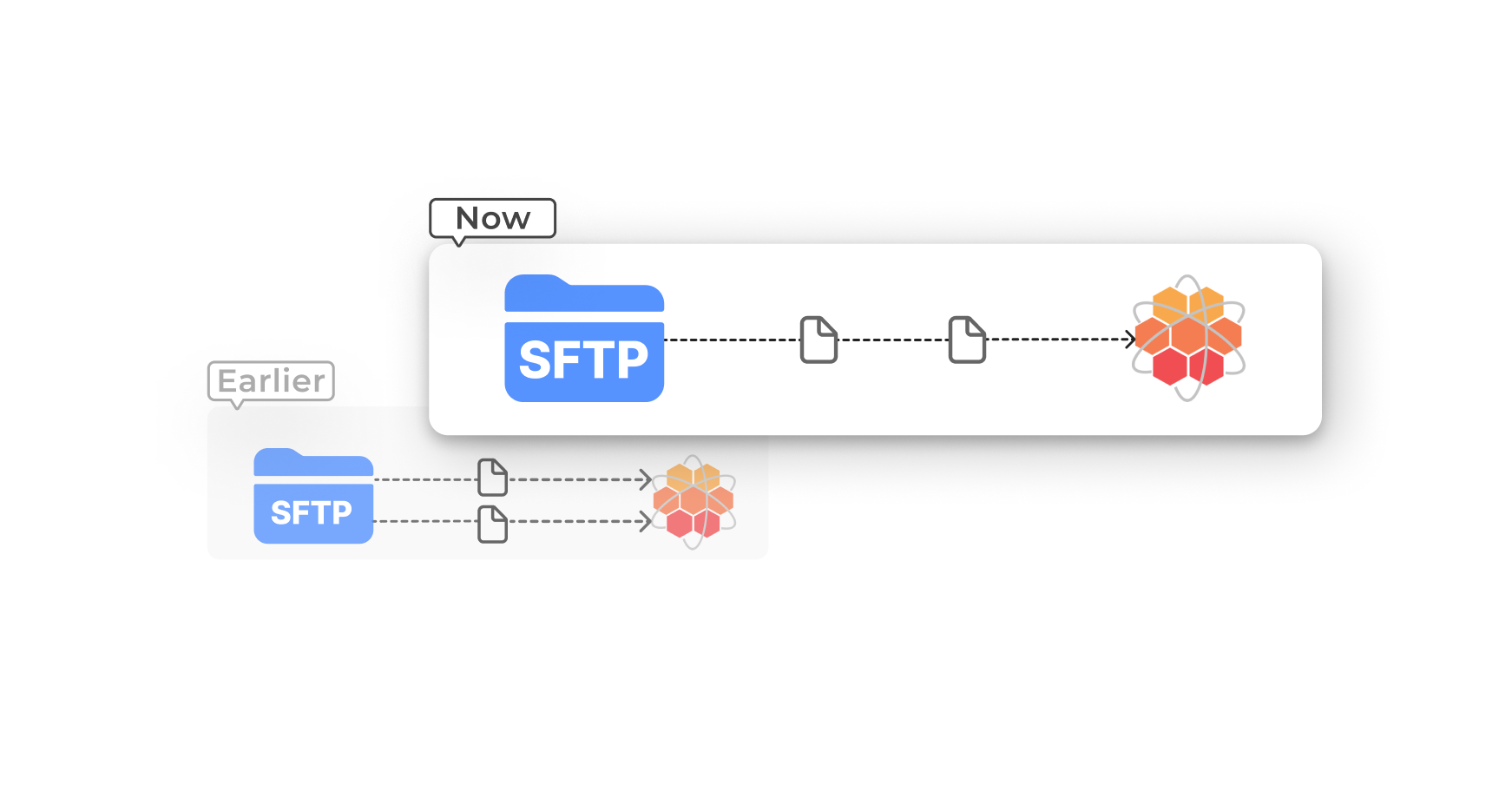
HotWax Commerce now imports inventory reset files sequentially from the SFTP location, resulting in better CPU utilization, stability, and performance.
Returns
Merchandisers now have the enhanced capability to search for returns by Shopify return ID, order ID, and Order Name. This significantly improves their ability to manage returns efficiently on the Sales Return page.
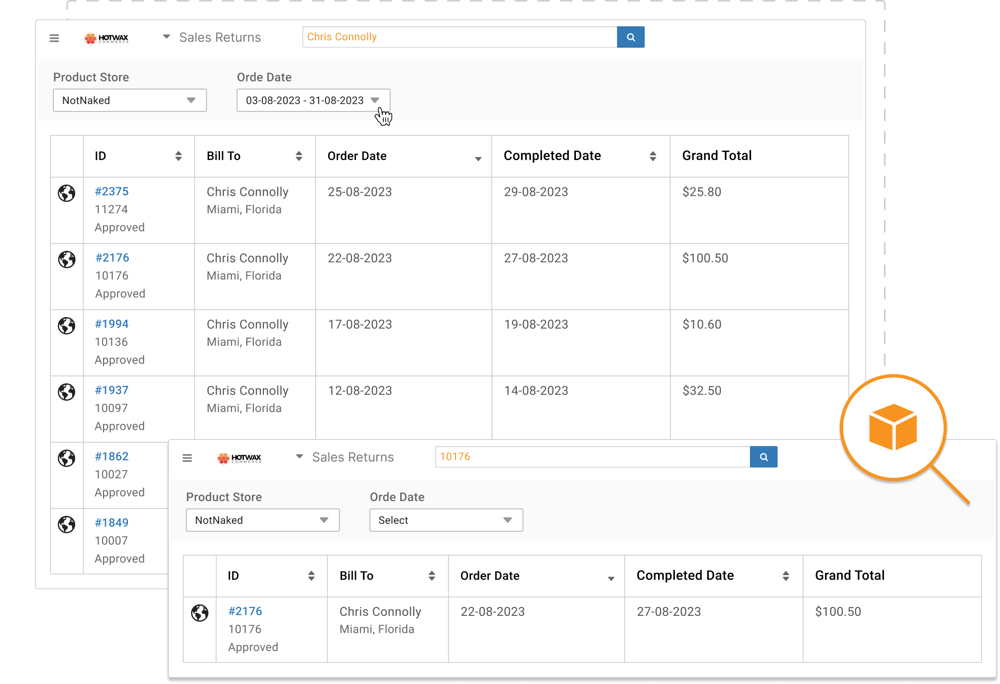
Fulfillment
Store associates can now search products through multiple identifiers such as SKU, UPC, productName, internalName, and ProductID to easily find the products.
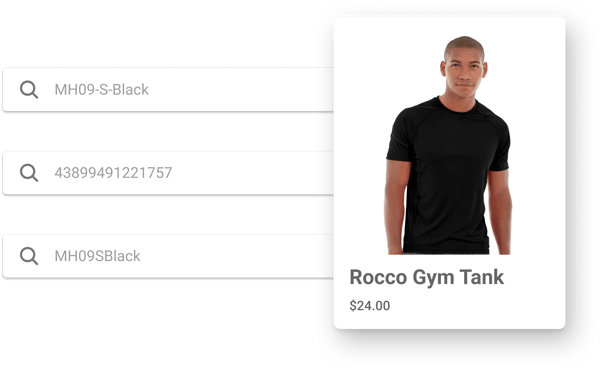
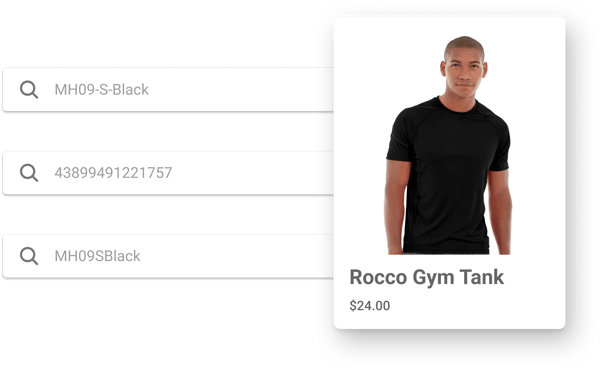
Receiving
Store managers will now be able to view tracking codes on the shipments page to quickly find and verify which shipment to receive against.
Inventory Count
Store Managers will now see a feedback message when there are no orders to be exported in the facility, allowing easy identification for the users.
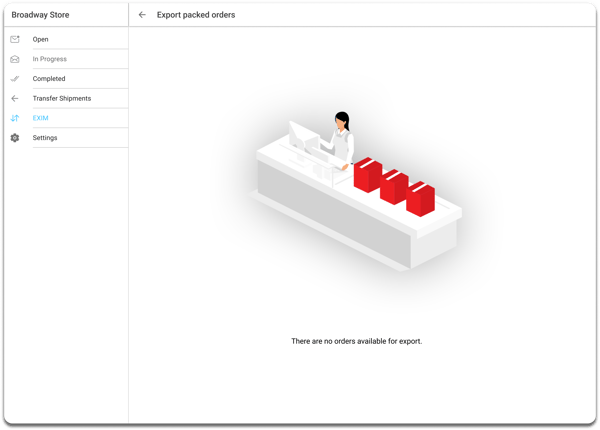
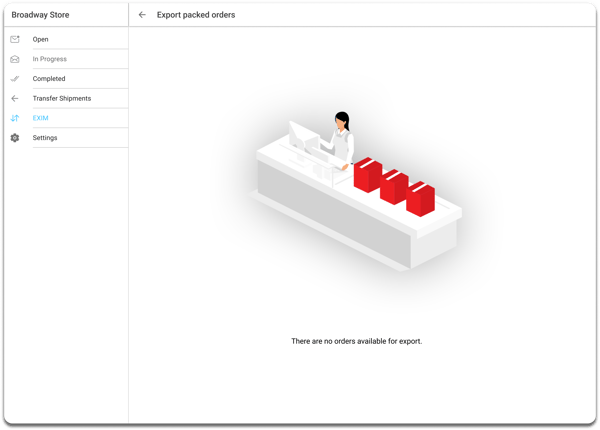
Import
Catalog Managers will now see the complete item count on the inventory review page, enhancing user experience and easy quantity identification
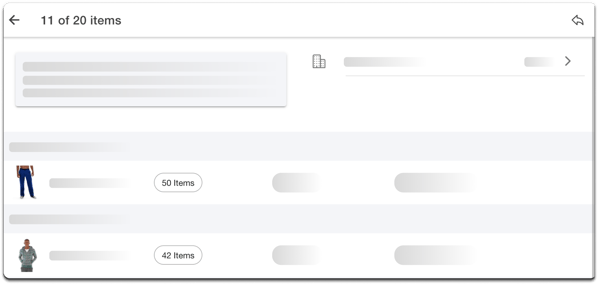
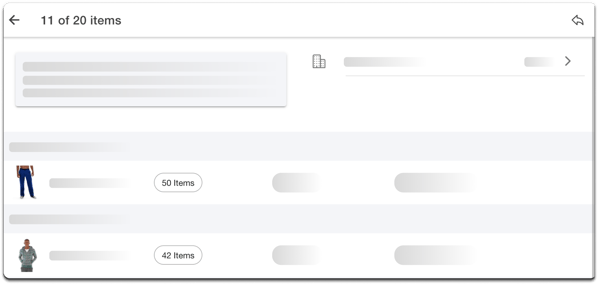
Facilities
Retailers can now add or update the primary phone number for their facilities directly from the Facility Details page. This helps eliminate errors in shipping label generation where phone numbers are required.