Headquarters
175 S Main St Suite 1310,
Salt Lake City, UT 84111
Published: October 01, 2024

Retailers can now send email/SMS to customers after their purchase, including shipment, delivery progress, exceptions, and returns, with links to easily track their order status.
API
Retailers can now use a new API endpoint in HotWax Commerce to set safety stock levels on products individually or in bulk.


API
Retailers can now use API to update inventory variances in the HotWax Commerce. Inventory adjustments made in the HotWax Commerce are synced to Shopify, ensuring accurate stock levels across both platforms.


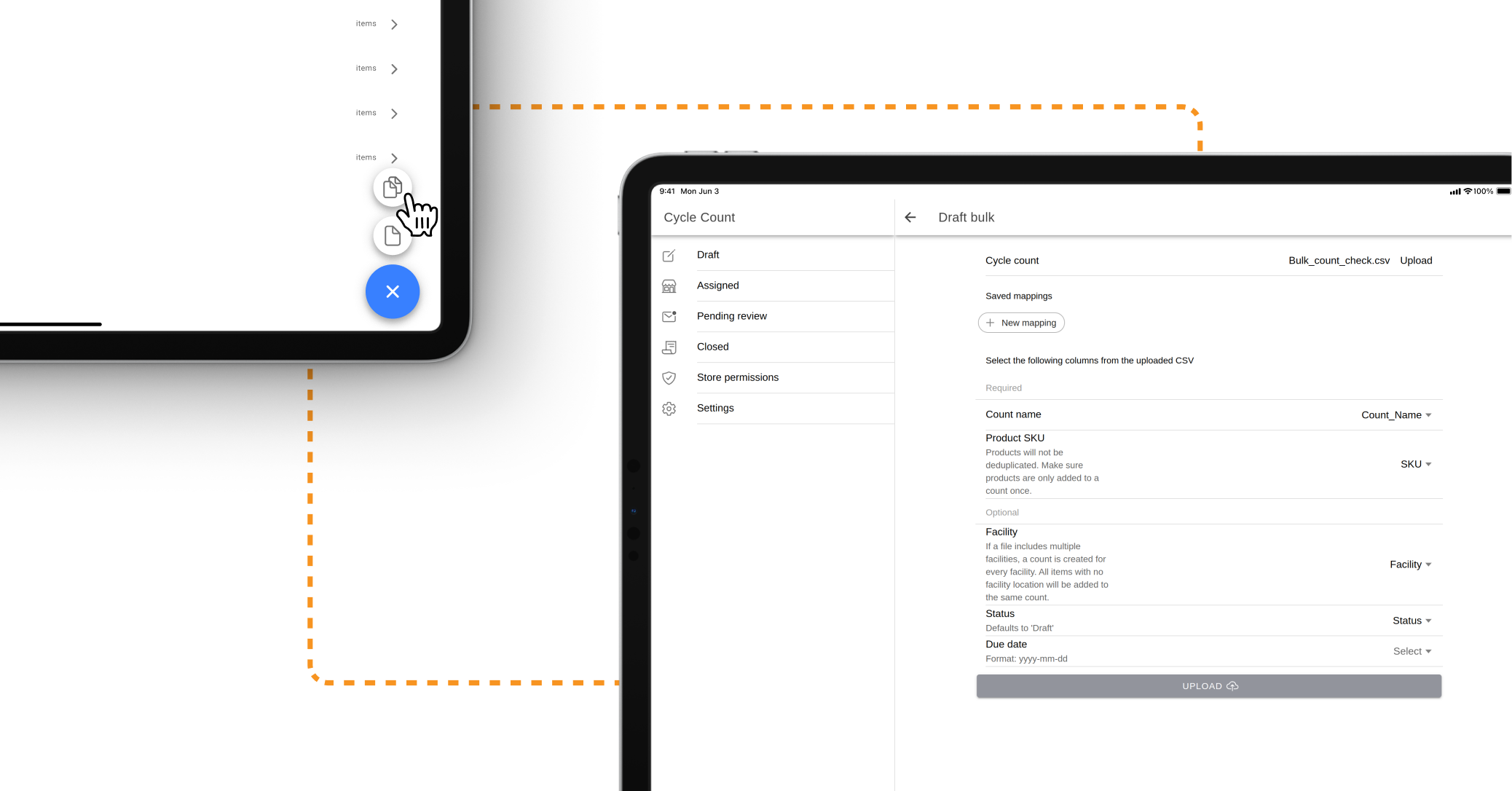
Operations teams can now easily create and assign multiple cycle counts to different locations at once using the new bulk import feature in the Cycle Count App.
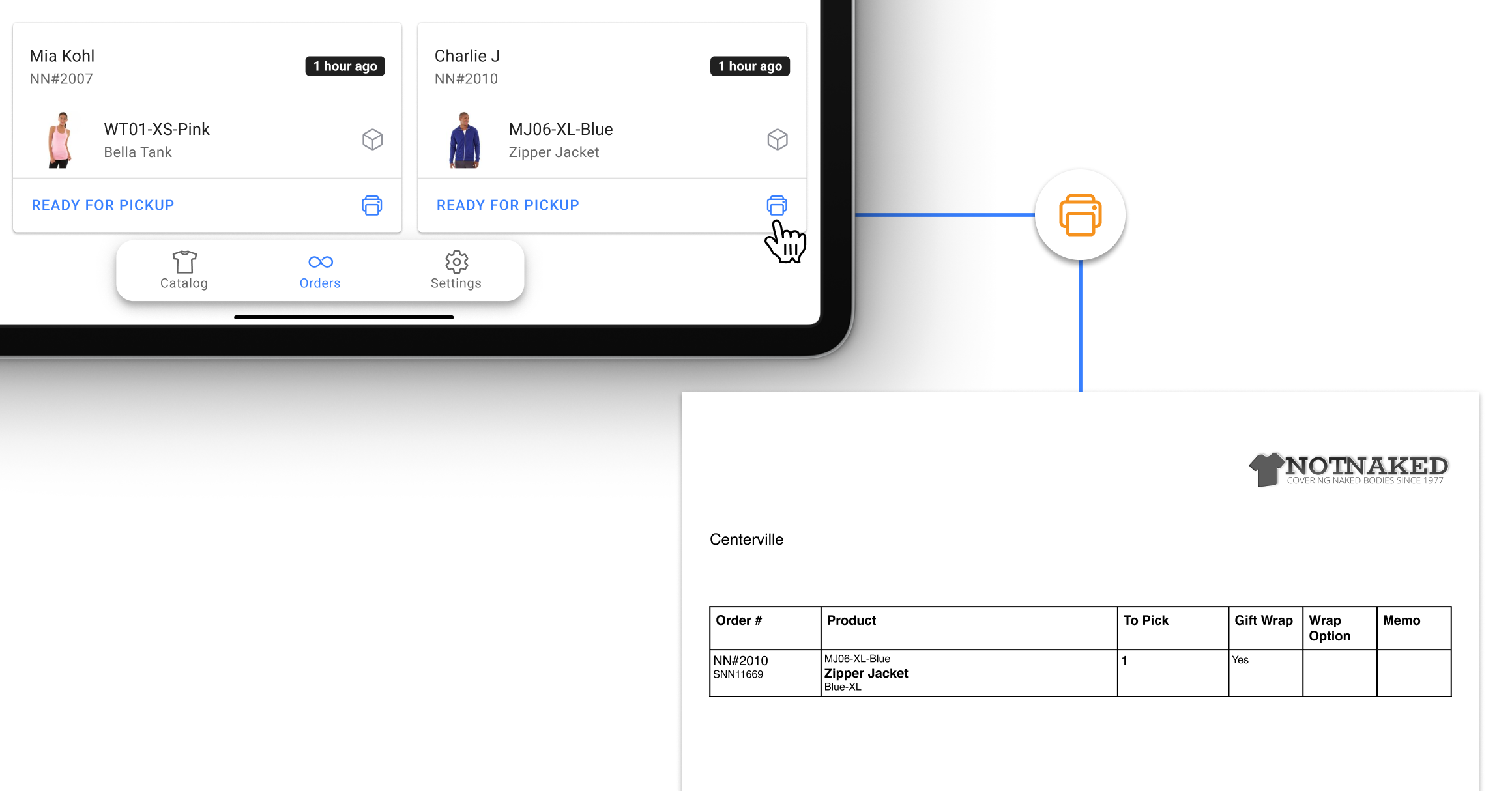
Store associates can now print picklists for BOPIS orders, making it easier to review handling instructions and ensure accurate picking and packing of order items.
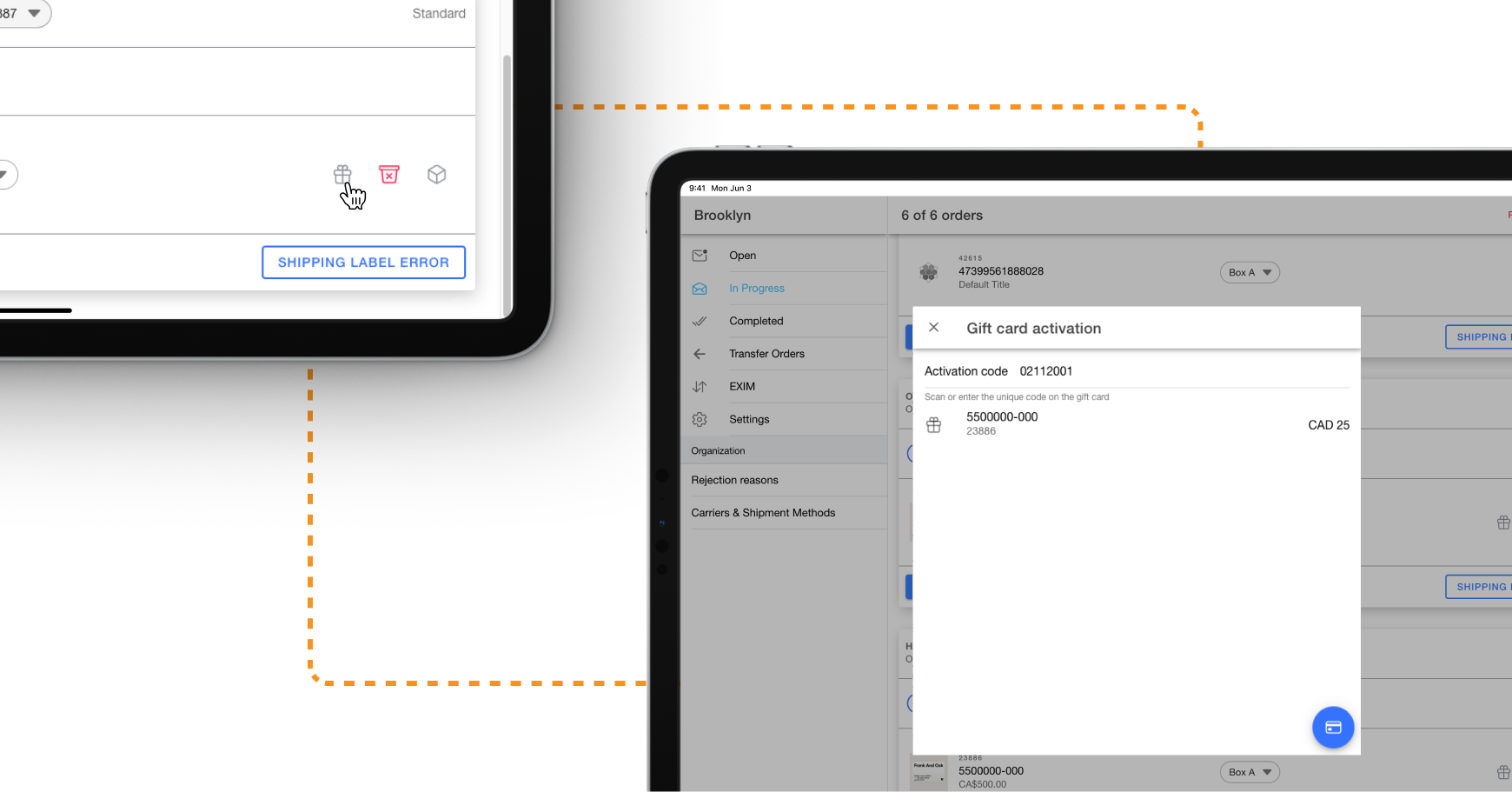
Fulfillment teams can now initiate gift cards activation directly from the Fulfillment App, simplifying and speeding up in-store gift card order fulfillment.
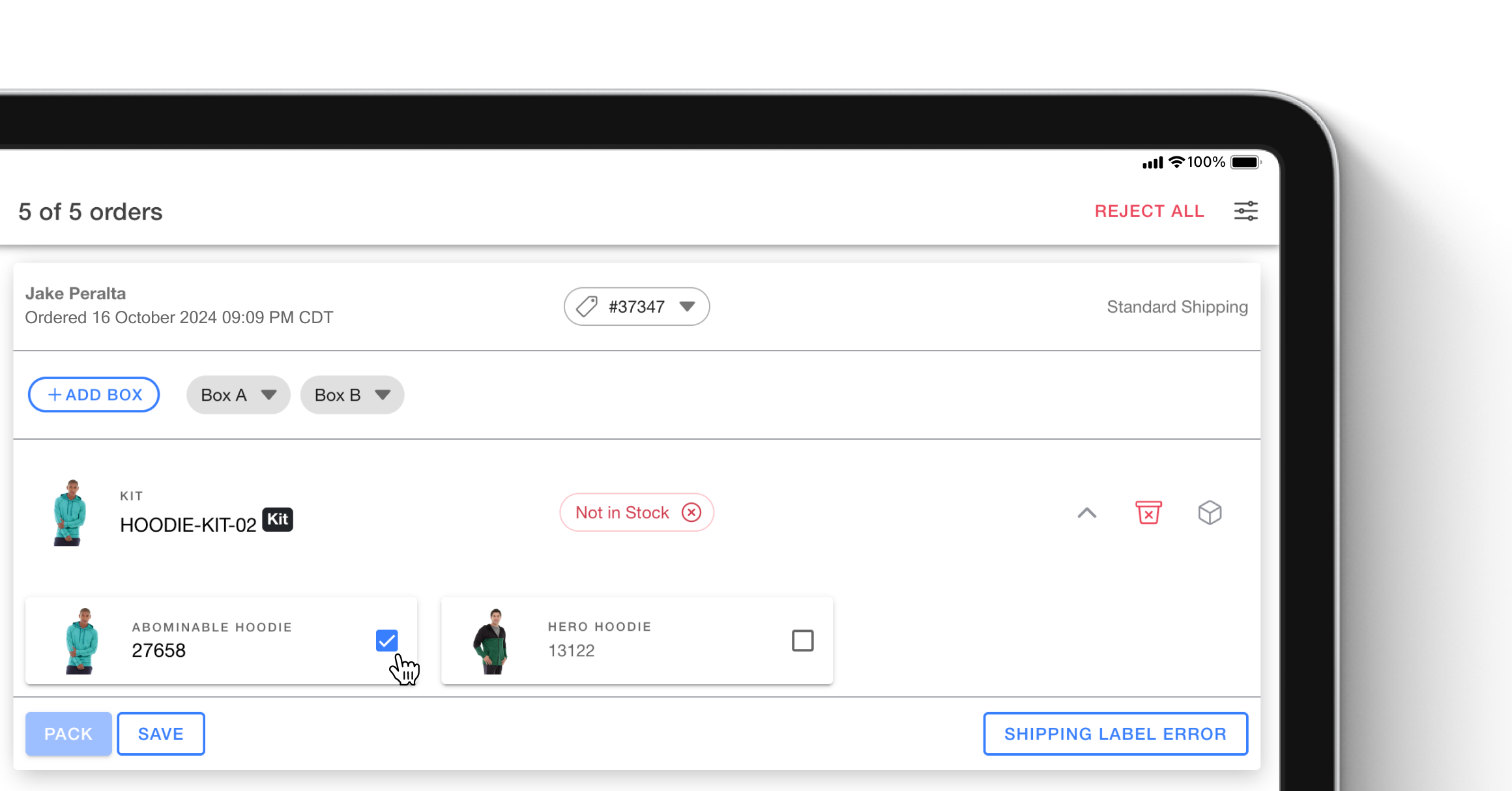
Store managers can now reject kit orders while specifying rejection reasons for each component, improving visibility into which component caused the issue and accurately updating the overall kit inventory.
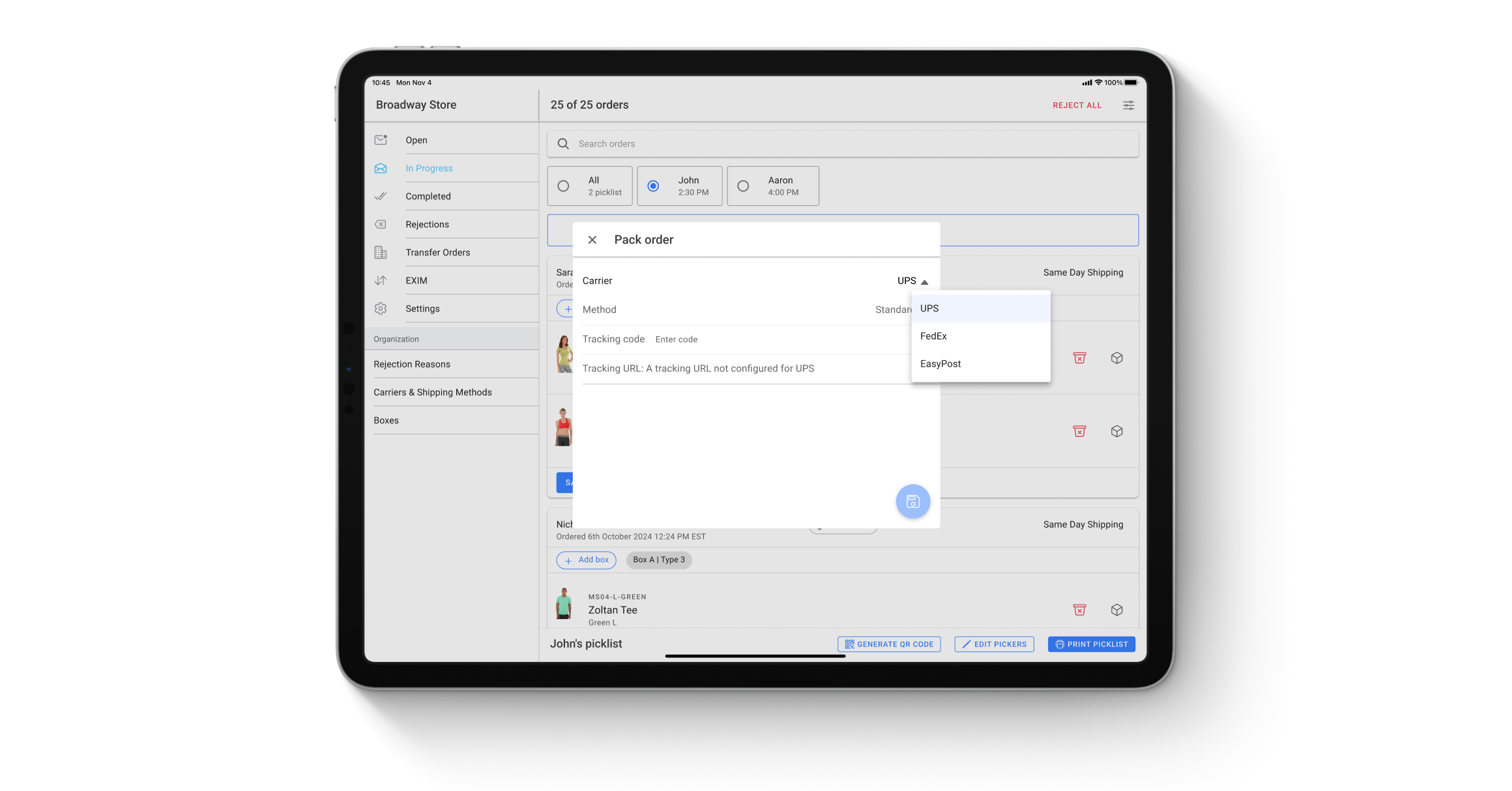
Retailers can now generate shipping labels from their preferred carrier from the Fulfillment App, providing greater control over shipping for stores working with multiple carriers.
Fulfillment
Store associates can also manually enter tracking codes in the Fulfillment App, offering flexibility to address shipping label errors and manage external carriers, ensuring timely shipment processing.
Fulfillment
Store associates can now print transfer order picklists, simplifying item verification and ensuring greater accuracy during transfer order fulfillment.

