Headquarters
175 S Main St Suite 1310,
Salt Lake City, UT 84111
Published: March 01, 2025
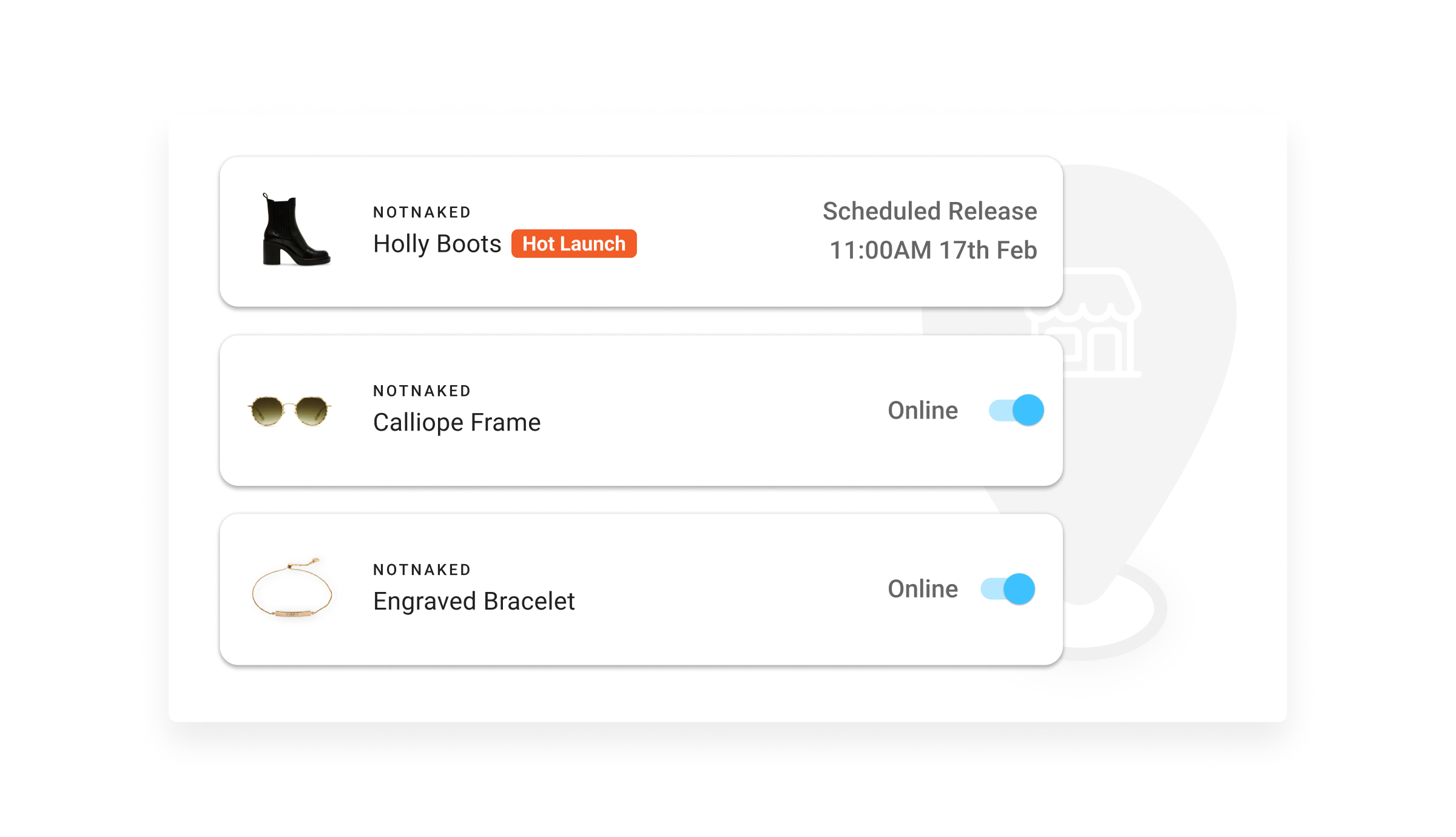
In addition to the regular inventory rules that are refreshed daily, retailers can now add precise schedules for when select products should be suppressed from stores.

The first set of real-time Shopify integration flows is available with options to import orders from Shopify in real time as well as post fulfillment updates to Shopify in real time.
OMS
HotWax Commerce can now automatically activate products on Shopify at all locations, automating new product and store launches.


OMS
HotWax Commerce now supports mixed-cart orders from Shopify POS, enabling stores to combine Shipping and Send Sale items in a single checkout.


OMS
Retailers using the HotWax Fulfillment App can now view the item fulfillment status of an item directly from the Find Order page in OMS. This update allows Customer Service teams to quickly check whether picking or packing has started for a specific order item without opening the detail page.


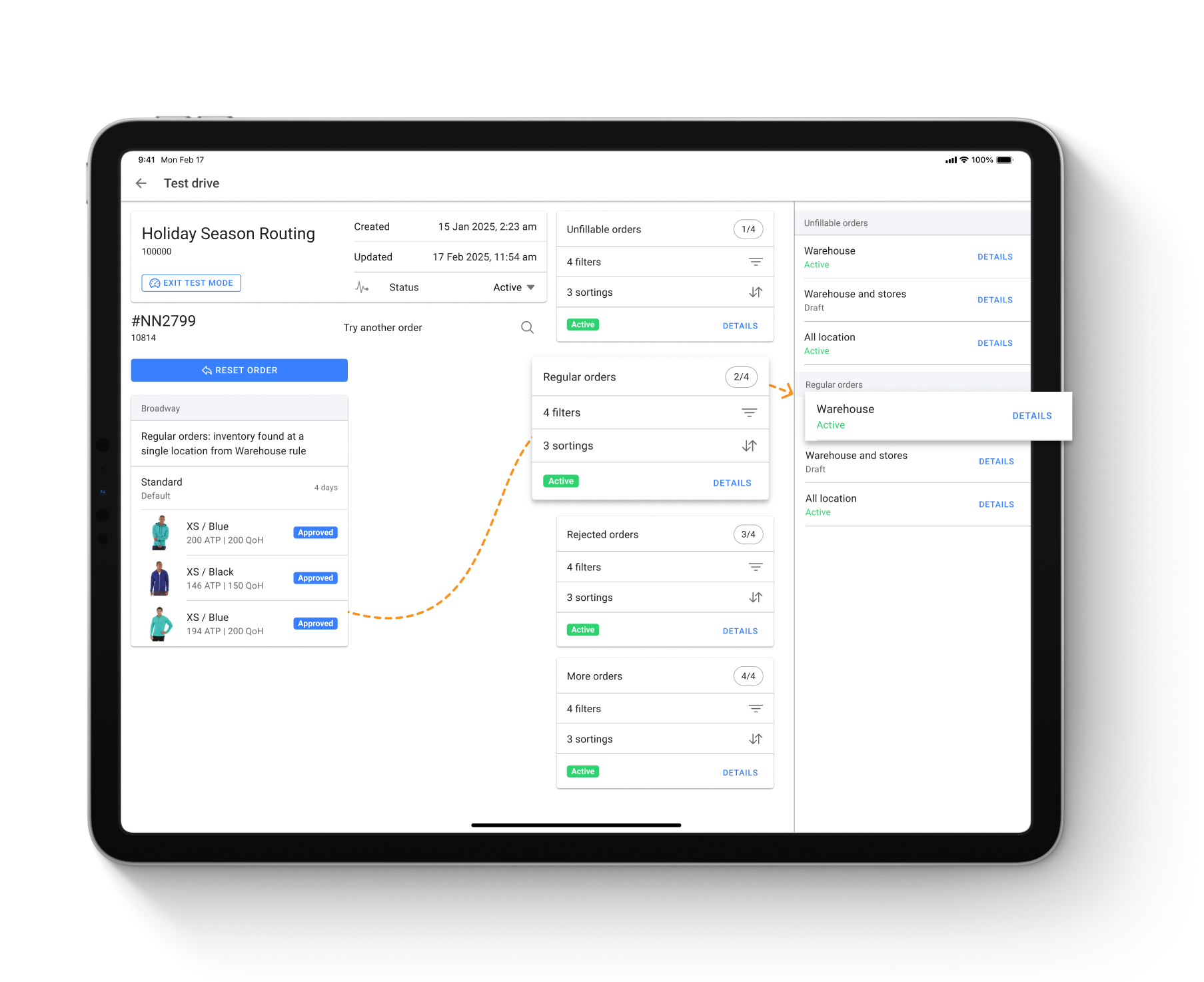
Added Order Routing Test Drive, allowing retailers to to validate their order brokering rules against their business needs before deploying updates to production.
Cycle Count App
The operations team can now view closed count details, including count progress, inventory variance, and other key details, from the new Closed Count Details Page. Providing clarity and further flexibility in reviewing closed counts.


Cycle Count App
All cycle count pages can now be filtered by Created and Closed dates for easy reporting and data exporting.


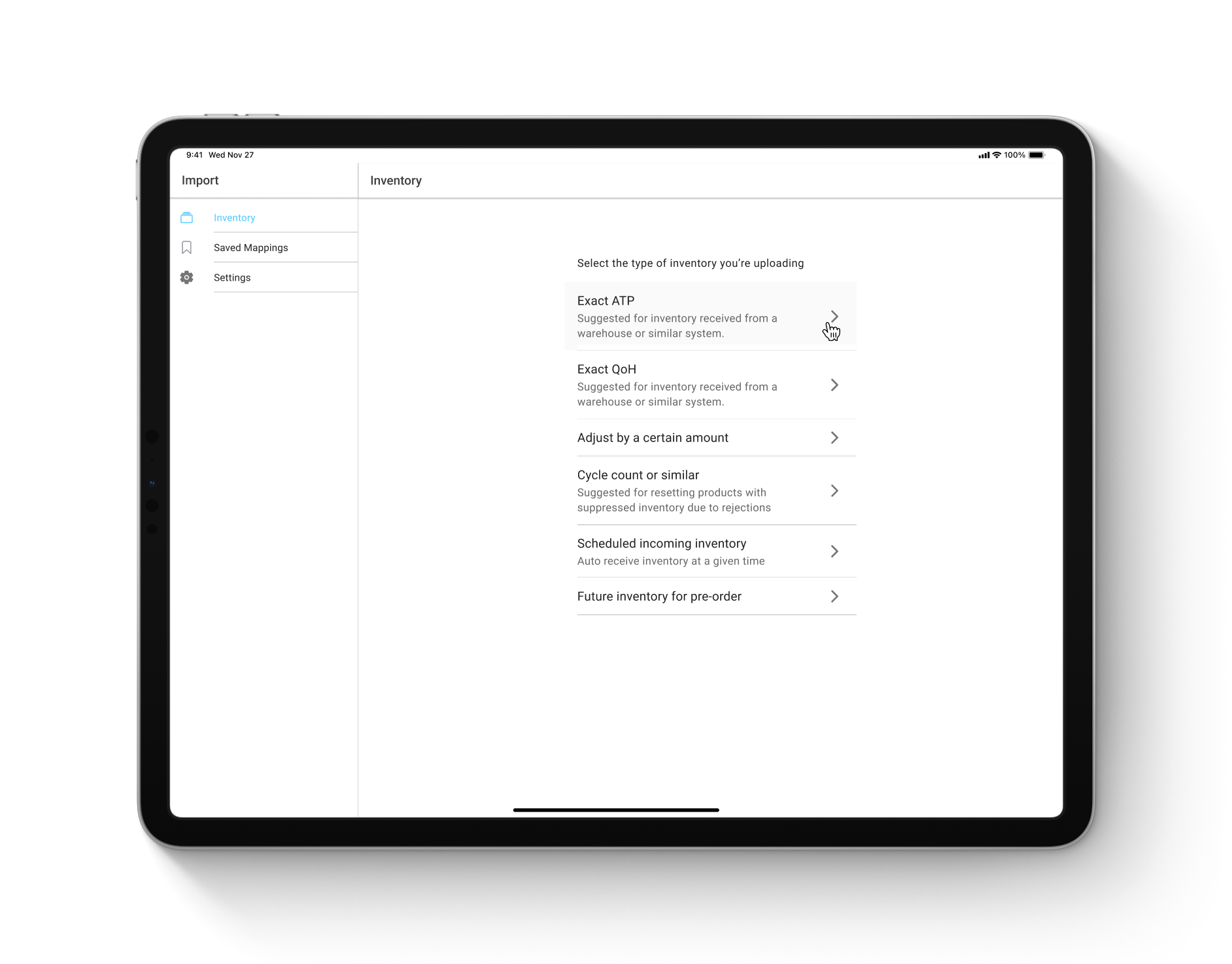
Launched a new version of the Import App, making it the go-to platform for the merchandising team to handle all approaches for manually importing inventory into OMS.