With HotWax Commerce, retailers can utilize their upcoming inventory on Purchase Orders to offer Pre-Order options for their products. When a product is deemed suitable for Pre-Order, it will automatically start accepting Pre-Orders across all Shopify stores where it is sold. The assessment of a product's eligibility for Pre-Order is a complex, automated process. While keeping an eye on Pre-Orders, merchants may need to check multiple data points to confirm if a product has been approved for Pre-Orders and is actively accepting them on their store.
If a particular item was expected to be on Pre-Order but isn’t, retailers must investigate why. To audit Pre-Order items on Shopify, team members must manually copy the product IDs and search for each item on Shopify. They must then check various attributes such as inventory policy, Pre-Order tags, and metafields for each Pre-Order item. This task is even more time-consuming for merchants with multiple Shopify stores, as they must repeat these steps for each Pre-Order item across all their stores.
To address this challenge, HotWax Commerce has introduced the Catalog page in the Preorder Management App, which simplifies the process of auditing and correcting Shopify Pre-Order details. This new feature enables retailers to efficiently check the status of Pre-Order items directly from the app, eliminating the need to navigate through multiple screens in the OMS and Shopify separately for each item. With the ability to validate Shopify Pre-Order item details against HotWax Commerce Pre-Orders across all their stores, retailers can ensure seamless synchronization of their systems. This not only saves time but also enhances the overall efficiency of the Pre-Order management process.
The recently introduced Catalog page eliminates the necessity to check various disparate pages when auditing a Pre-Order product, including:
- Product inventory and configurations
- Purchase order details
- Pre-order computation jobs
- Pre-order category
- Pre-order Shopify sync jobs
- Shopify admin product detail page
- Shopify product metafields
By utilizing this centralized page, retailers can now save significant time and effort. They gain access to a comprehensive overview of all the information needed to validate Pre-Order eligibility decisions, eliminating the need to navigate through multiple views. This streamlined approach enhances efficiency and simplifies the process of managing Pre-Order products within HotWax Commerce, leading to more effective retail operations.
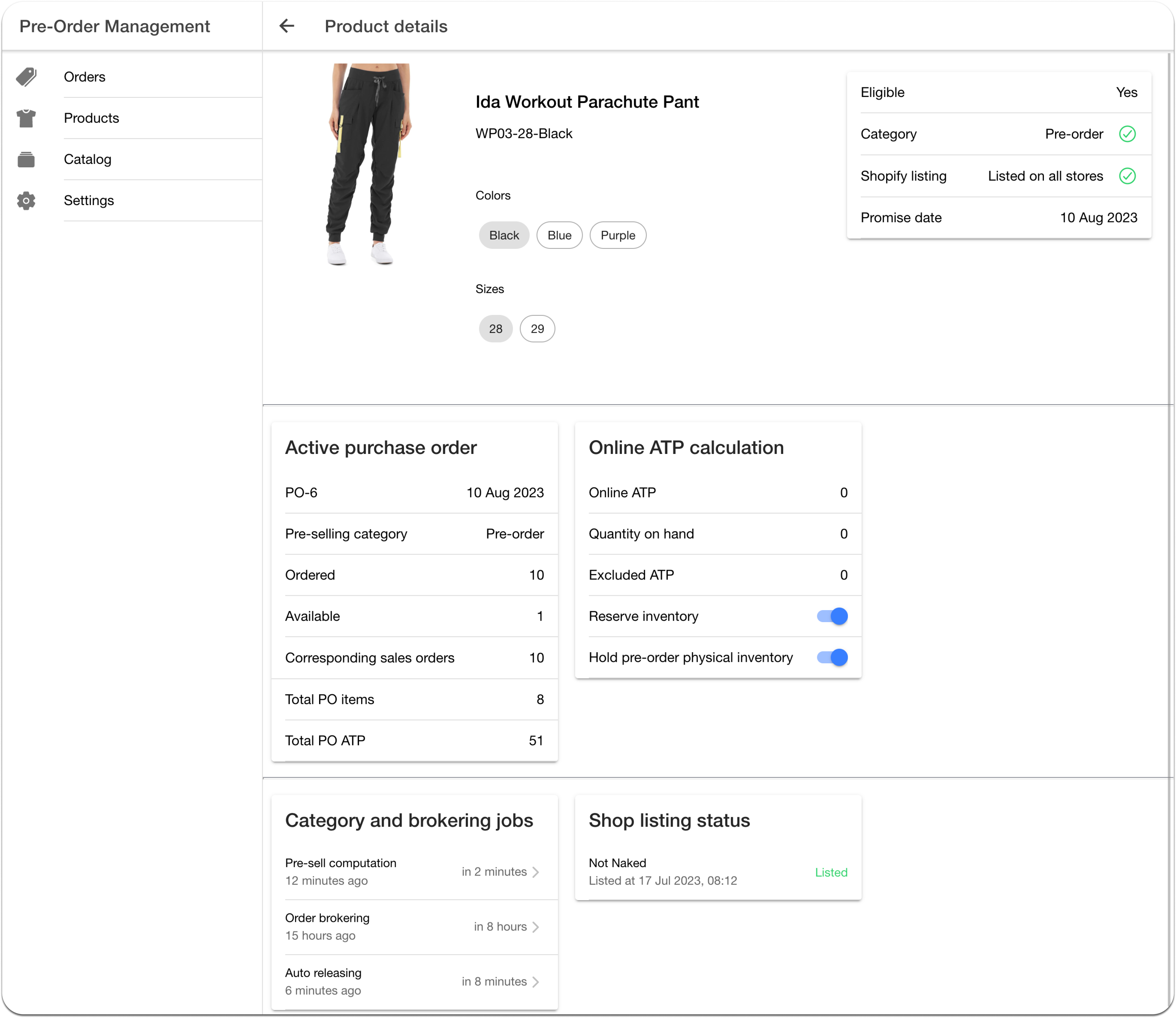
Fig. New Product Catalog page
