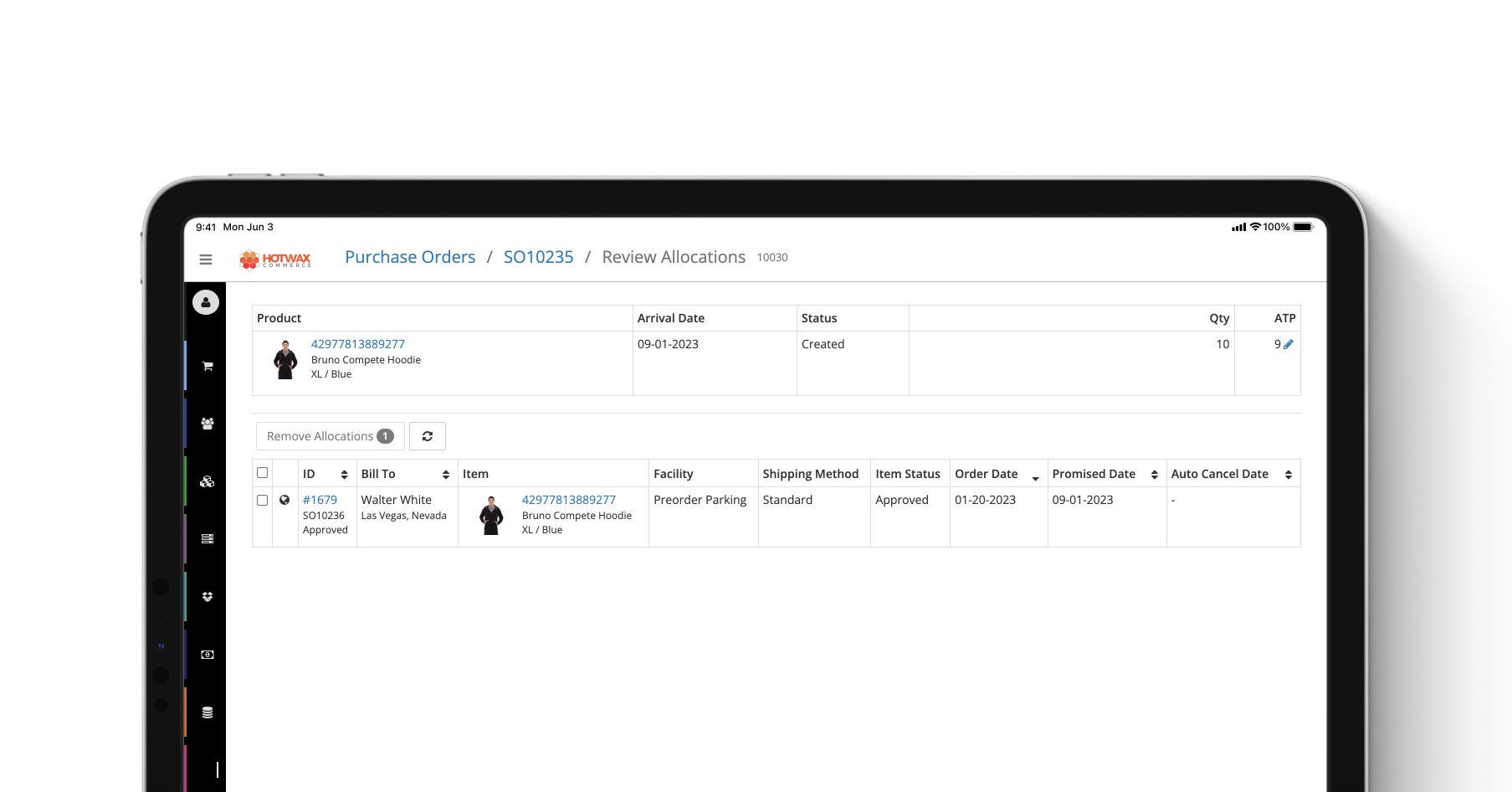When a sales order is downloaded in HotWax Commerce, Purchase Order inventory is automatically allocated to that sales order. Prior to this update, merchandisers could only view Purchase Order item inventory allocated to each sales order. As an extension to this feature, HotWax Commerce has now added a Review Allocations page where merchandisers can now review and remove inventory item allocations. The Review Allocations page allows merchandisers to freely adjust their Purchase Order inventory allocation or correct any systematic error.