Headquarters
175 S Main St Suite 1310,
Salt Lake City, UT 84111
Let customers place and pickup their orders on the same day. With the consumer-grade user experience on mobile/desktop apps, empower store associates to fulfill pickup orders hassle-free.
Digital Storefront BOPIS Experience
Customers can find a curated list of stores that offer pickup based on their zip code or current browser location. Day-specific operating hours also help customers identify the best location for same day pickup for them.
Customers can also conveniently choose and save their preferred pickup location as "My Store" from the list of available stores, so that they don't have to find their favorite store every time.
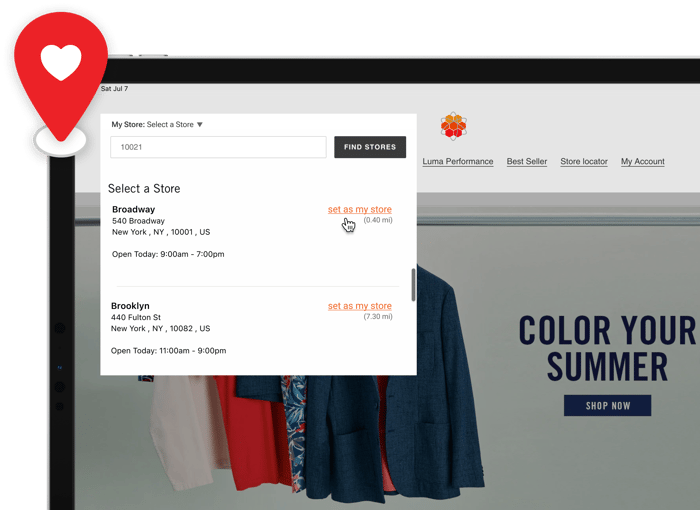
Digital Storefront BOPIS Experience
Browsing product listing pages in "Store Mode" means customers don't have to jump back and forth from product detail pages looking for items that they can pickup today.


Digital Storefront BOPIS Experience
The product detail page also allows customers to look up a product's inventory at their "My Store" with a glance or quickly look up product inventory at nearby stores.
Stores are automatically sorted with the closest stores at the top along with open hours for same day pickup.


Digital Storefront BOPIS Experience
Customers have the convenience of adding both pickup and delivery items to their shopping carts, allowing them to place their orders in a single transaction.
Digital Storefront BOPIS Experience
Showing the reserved until date and time for eligible pickup items in cart informs customers of the limited reservation window and encourages fast conversion of BOPIS orders, minimizing cart abandonment.
If a customer's reservation expires they can recheck realtime in-store availability for pickup items helping guarantee product availability in store when they place their order.
Digital Storefront BOPIS Experience
Let customers place pickup orders for out-of-stock items to be collected from their preferred store at a later date. The PDP displays an estimated pickup timeframe, such as "Pickup in 2 days."
Once the inventory arrives at the selected store, customers are notified, streamlining the pickup process and reducing cart abandonment.

Digital Storefront BOPIS Experience
Customers can easily review their purchased items and pickup details in the automated order confirmation email sent to them.

Process BOPIS Orders
The dedicated in-store BOPIS Fulfillment App embeds into Shopify POS so that store associates can quickly Pick, Pack and Handover BOPIS orders without switching apps.
The app also enables push notifications so that store associates can get orders ready for pickup within minutes of customers placing them.


Process BOPIS Orders
When store associates mark orders "Ready for Pickup," customers receive an automated email notification which informs them that they can collect their order.

Process BOPIS Orders
Store associates can view picklists displaying order items to be packed, along with handling instructions like gift wrapping or special packaging, allowing for quick and accurate order preparation.


Process BOPIS Orders
If customers happen to miss the initial ready for pickup email, store associates have the ability to resend it to remind customers that their order is ready for pickup.


Process BOPIS Orders
After customers have picked up their BOPIS orders, fulfillment teams can use the Completed tab to monitor their fulfillment performance for the day.


Process BOPIS Orders
Store associates can record any unexpected inventory variances found while preparing BOPIS orders to prevent customers from placing repeat pickup orders for the same unavailable items.


Process BOPIS Orders
Provide flexible options for managing rejected BOPIS orders and save the sale. Customers can pickup items from multiple locations, a single store with all items, or opt for home delivery.
Customers can also see suggested pickup locations based on where items are available, helping them quickly find the most convenient option. For items that are globally unavailable, retailers can provide cancellation options to offer clarity and maintain a hassle-free experience.


Endless Aisle
Store associates can view the stock availability of all retail locations and help customers find products they're looking for at other store locations. By making a store’s aisle “endless,” they can ensure customers are never left without options.


HotWax Commerce offers several options for fulfilling store pickup orders:
A. HotWax Commerce BOPIS Fulfillment App: A stand-alone mobile app for retailers who are open to using third-party apps to fulfill BOPIS orders from stores.
B. In-house Custom POS Application: For retailers who prefer not to use third-party apps and want to avoid additional training for store associates, HotWax Commerce offers APIs for reading and fulfilling store pickup orders. Retailers' tech teams can use these APIs to develop custom applications within their existing POS systems.
C. Shopify POS BOPIS Fulfillment App: For retailers using Shopify POS, we provide a "Store Pick-Up" application that integrates with Shopify POS. Store associates can view and fulfill store pickup orders assigned to their stores.
Once BOPIS orders are fulfilled, HotWax Commerce syncs the information back to eCommerce, marking the order as completed.
Yes, HotWax Commerce can push orders to POS using APIs provided by the POS system. If POS does not offer APIs, orders can be placed in CSV format on a designated SFTP location for the POS system to access.
HotWax Commerce downloads payment method and order status information and syncs these with POS. However, payment processing and capturing are managed in eCommerce, as the transactions are online sales.
HotWax Commerce can display an estimated pickup date by determining the nearest stores or warehouses with inventory and the time required to transfer the product to the selected store. If the customer places a store pickup order, HotWax Commerce initiates a "ship-to-store" process and creates a transfer order in the POS/warehouse system. The transfer order status can be synced from POS/warehouse system to HotWax Commerce.
HotWax Commerce BOPIS Fulfillment App and APIs allow Store Associates to change the order's delivery mode from “Store Pick-Up” to “Delivery.” Associates can consult with customers and modify the delivery mode if approved, routing the order to the nearest store or warehouse.
Alternatively, associates can use the HotWax Commerce BOPIS Fulfillment App to send an email to customers, informing them of the product's unavailability and providing alternative pickup options.