Headquarters
175 S Main St Suite 1310,
Salt Lake City, UT 84111

Keeping store inventory accurate sounds simple, but it’s one of the hardest things to get right in retail.
Between receiving shipments, processing returns, and performing counts, every small action in the store decides whether what customers see online is actually available to sell.
In this blog, we’ll look at what retail store inventory management really means, the key activities that shape it, and how getting them right builds accurate visibility across stores, ERP, and eCommerce.
Retail store inventory management is not a glamorous subject, but it’s the backbone of modern retail.
Every transfer order received, every return processed, every cycle count completed feeds into a bigger picture: accurate stock visibility. If those updates don’t sync back into eCommerce and ERP systems in real time, customers end up promised products that aren’t actually available.
Here’s how retail store inventory management should work in practice:
Transfers are the gears that keep stock balanced across the retail network. A warehouse replenishes a high-traffic store before the weekend rush, or a location heavy on denim ships to another where jeans are selling faster.
For associates, the workflow shouldn’t feel like digging through ERP screens. They need:
The real value comes when transfers move from “arrived in the backroom” to “available to sell” in minutes. Without automation, stock may sit invisible even though it’s physically present, creating unnecessary delays and customer disappointments.
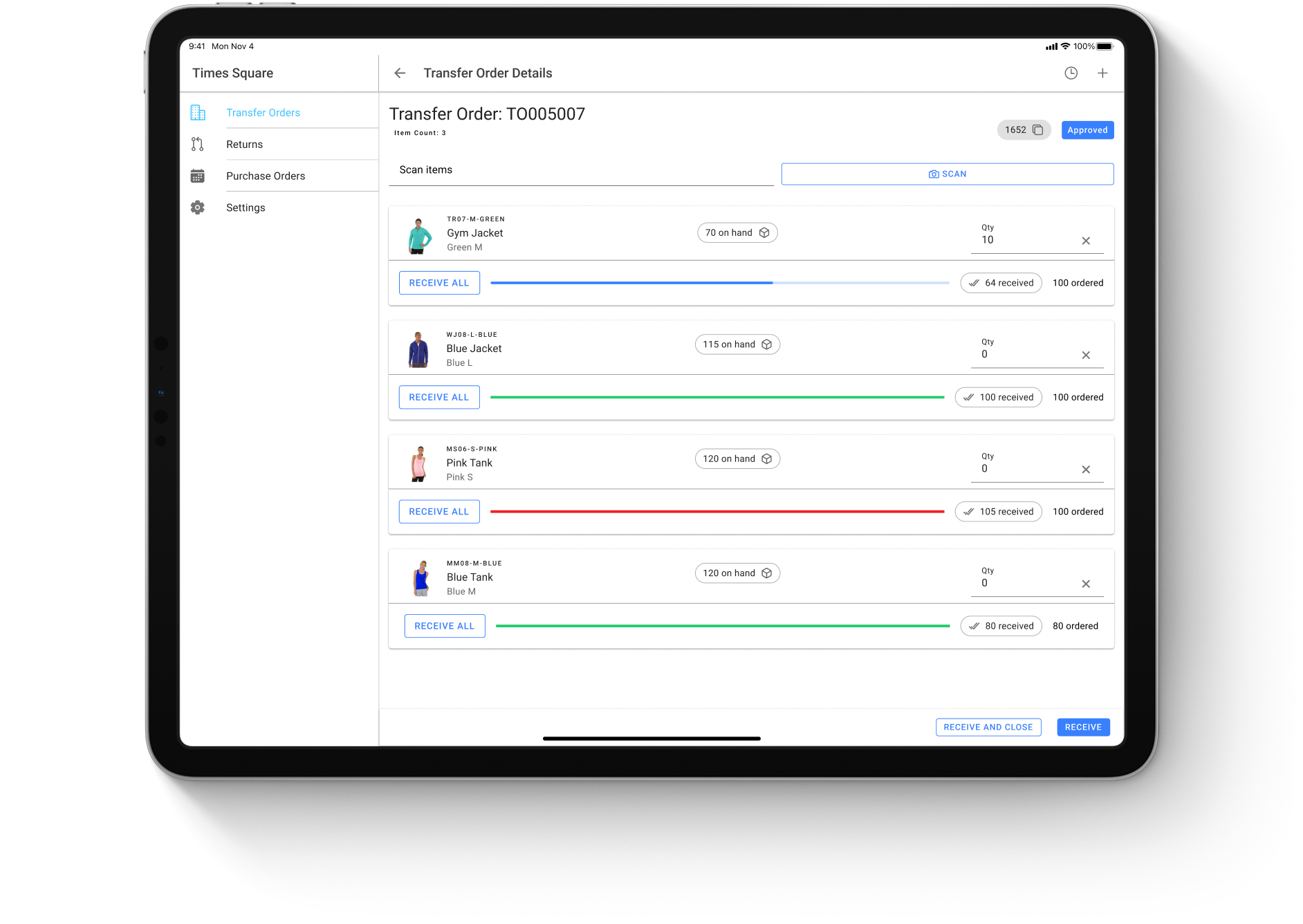
Not all products pass through a central warehouse. Many retailers, especially those without large DC networks receive vendor shipments directly at their stores.
Here too, associates need tools designed for them:
When receiving is this straightforward, inventory is logged accurately and sellable right away. Without it, stores can have products on the shelf that don’t exist in the system, a guaranteed recipe for underselling online.

Returns are one of the trickiest parts of retail store inventory management. Customers often return online orders to a nearby store, so associates need a simple workflow to process these returns quickly and accurately.
If the store inventory management system can’t handle returns gracefully, products sit unlogged in the backroom. A clear, easy-to-use return interface with automated updates prevents that waste and puts returned products back into circulation quickly.
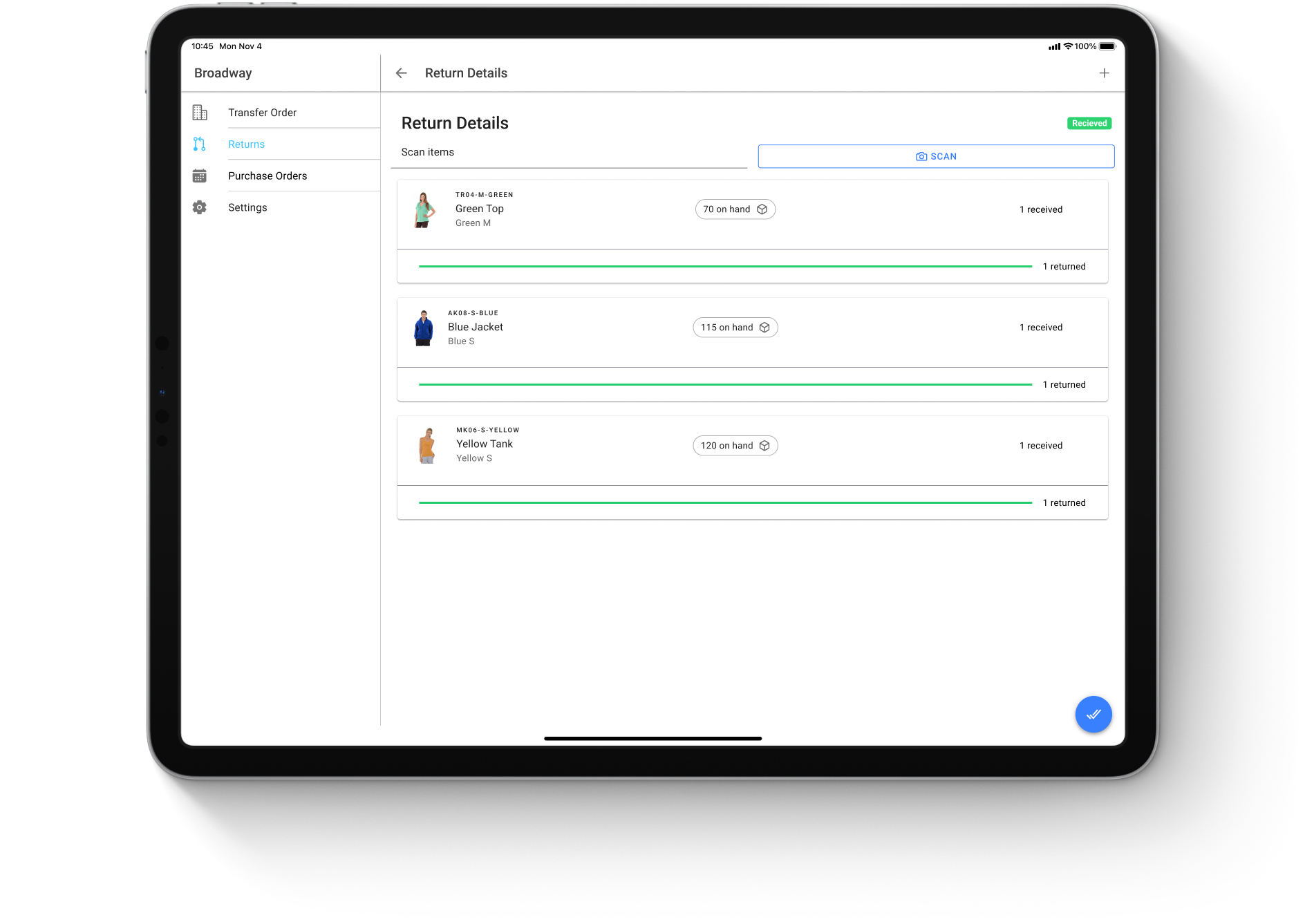
Annual stocktakes are no longer enough. Discrepancies appear daily and, if ignored, snowball into overselling, canceled orders, or broken BOPIS promises.
Cycle counts keep inventory accurate in smaller, frequent bursts. To work in a store environment, they need to be:
This way, cycle counts become part of the daily rhythm without bogging teams down, and inventory stays aligned with reality.
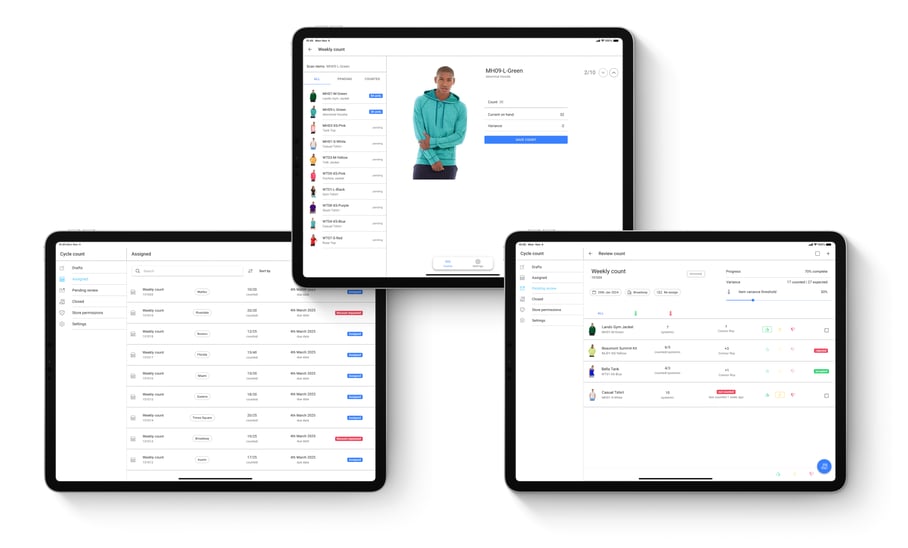
Here’s the part that often gets overlooked: all of these updates, receiving transfers, logging purchase order receipts, processing returns, completing cycle counts, don’t matter unless they flow into ERP and eCommerce.
If the ERP isn’t updated, planners are making decisions on bad data. If eCommerce isn’t updated, customers see availability that doesn’t exist.
When store actions stay siloed, retailers lose trust on every front: internally, with their teams, and externally, with customers.
That’s why auto syncing matters. It turns retail store inventory management from backroom busywork into the backbone of omnichannel retail.
* * *
Retail store inventory management doesn’t make headlines, but it makes or breaks omnichannel promises. Transfers, purchase order receipts, returns, cycle counts, they’re the daily grind that decide whether customers can trust what they see online.
This is why HotWax Commerce invests so deeply in store inventory management tools. By giving associates mobile-first workflows for receiving and returns, role-based interfaces for cycle counts, and automatic syncing with ERP and eCommerce, retailers can trust their store inventory to be accurate.
When the retail inventory is accurate, the promises to customers hold true.
Ready to bridge the gap between the backroom and the customer’s experience with retail store inventory management? Get in touch!






