Headquarters
175 S Main St Suite 1310,
Salt Lake City, UT 84111
Published: January 01, 2025
App Suite
Retailers can now search for facilities and view their full names in the facility selector across all HotWax apps, making facility switching more intuitive and efficient.


Fulfillment App
The Transfer Order page now displays a "Show Completed Transfer Orders" button along with a feedback message when there are no open transfer orders.


App Suite
Retailers can now search for facilities and view their full names in the facility selector across all HotWax apps, making facility switching more intuitive and efficient.


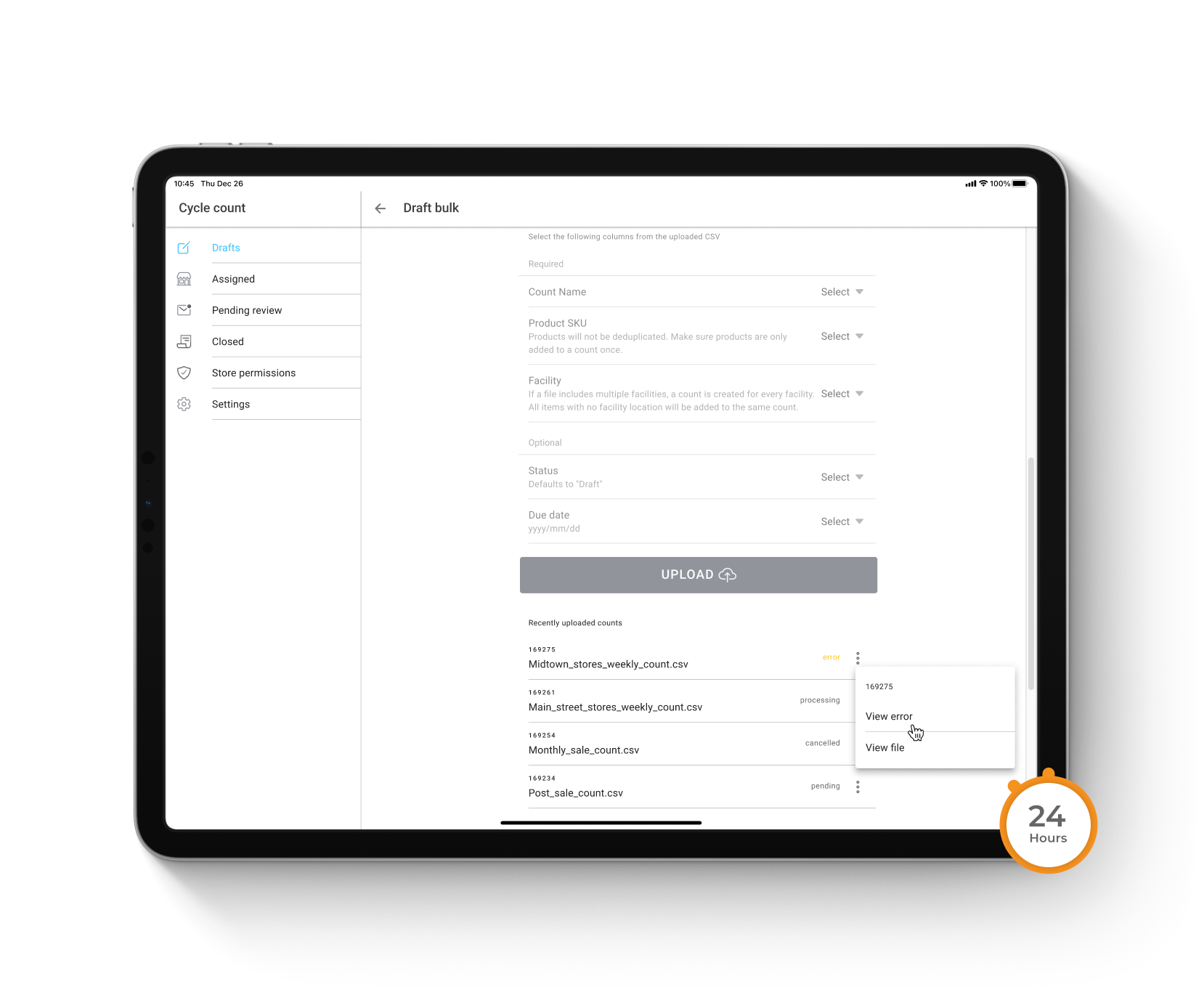
The operations team can now view recently uploaded counts for up to 24 hours. Detailed error descriptions (if applicable) are displayed, along with an option to download the uploaded count file for reference.
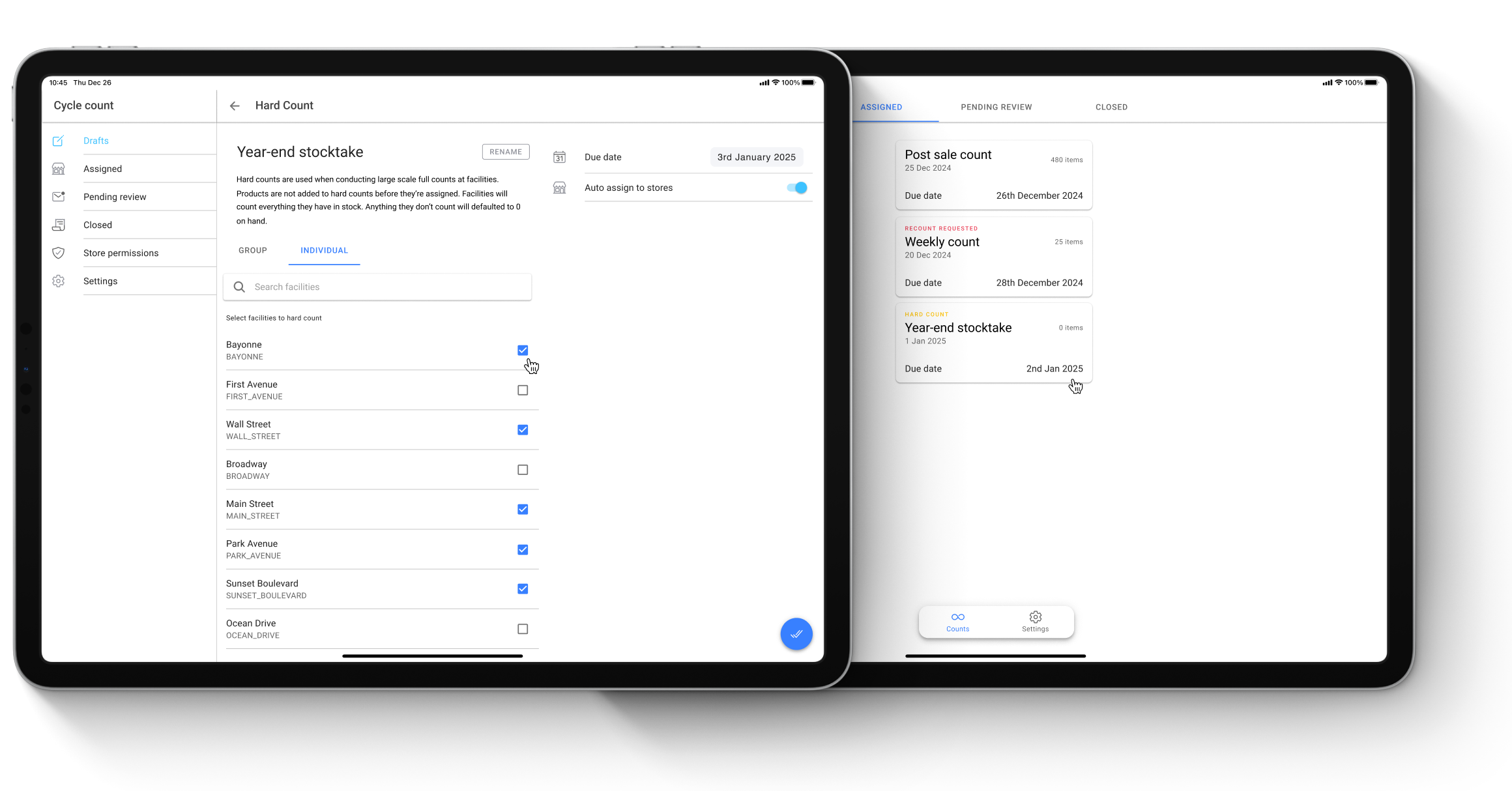
The operations team can now assign “hard counts” for all products across selected facilities or facility groups in one go, simplifying larger cycle counts like year-end stocktakes.
Job Manager App
The operations team can now view additional job details, including the job creator, last updated by, and running time zone, in the history section of the Job Manager App.


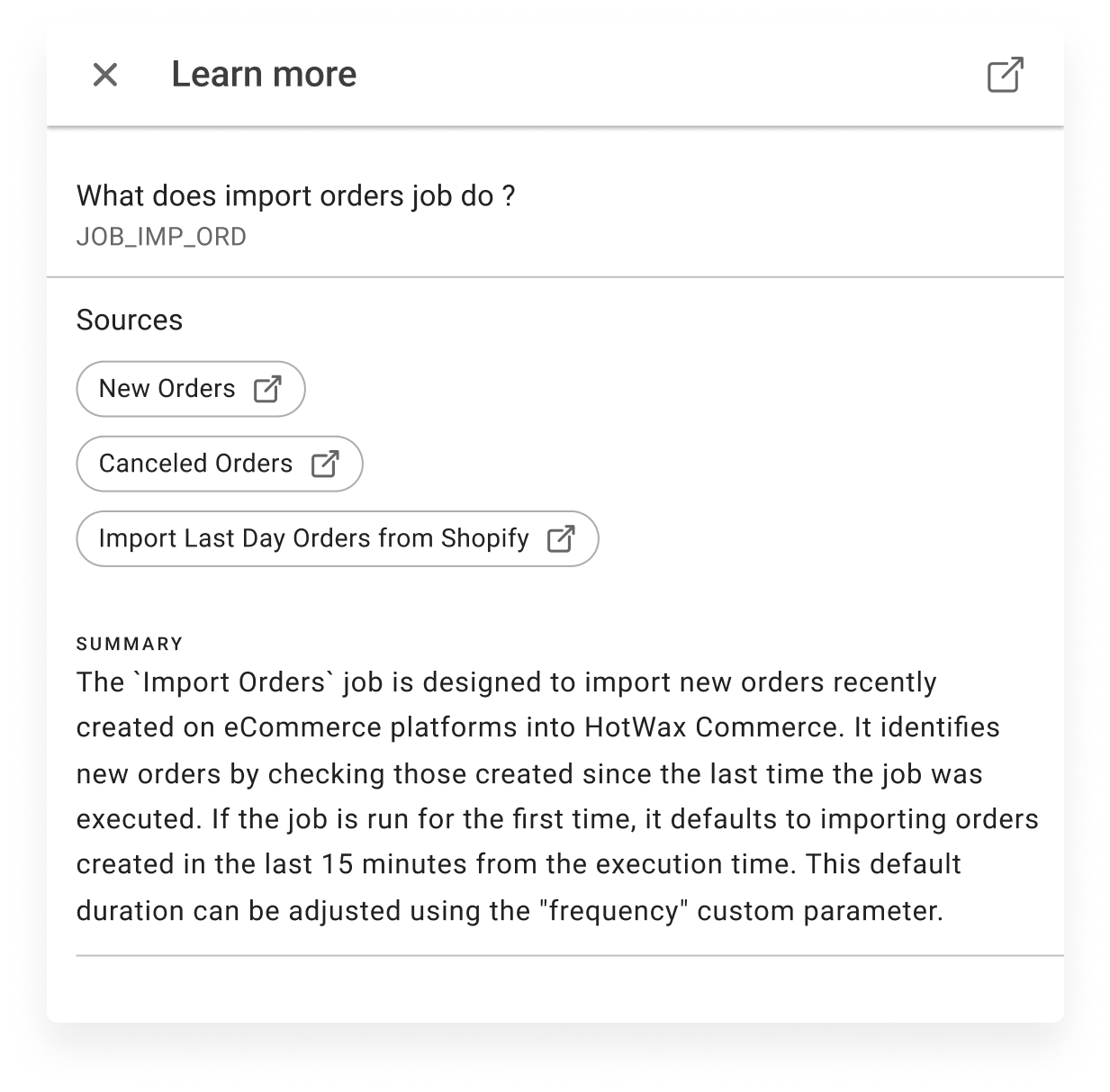
Users can now click the “Learn More” button on job cards in the Job Manager App to view summarized job details, along with an option to view detailed documentation.
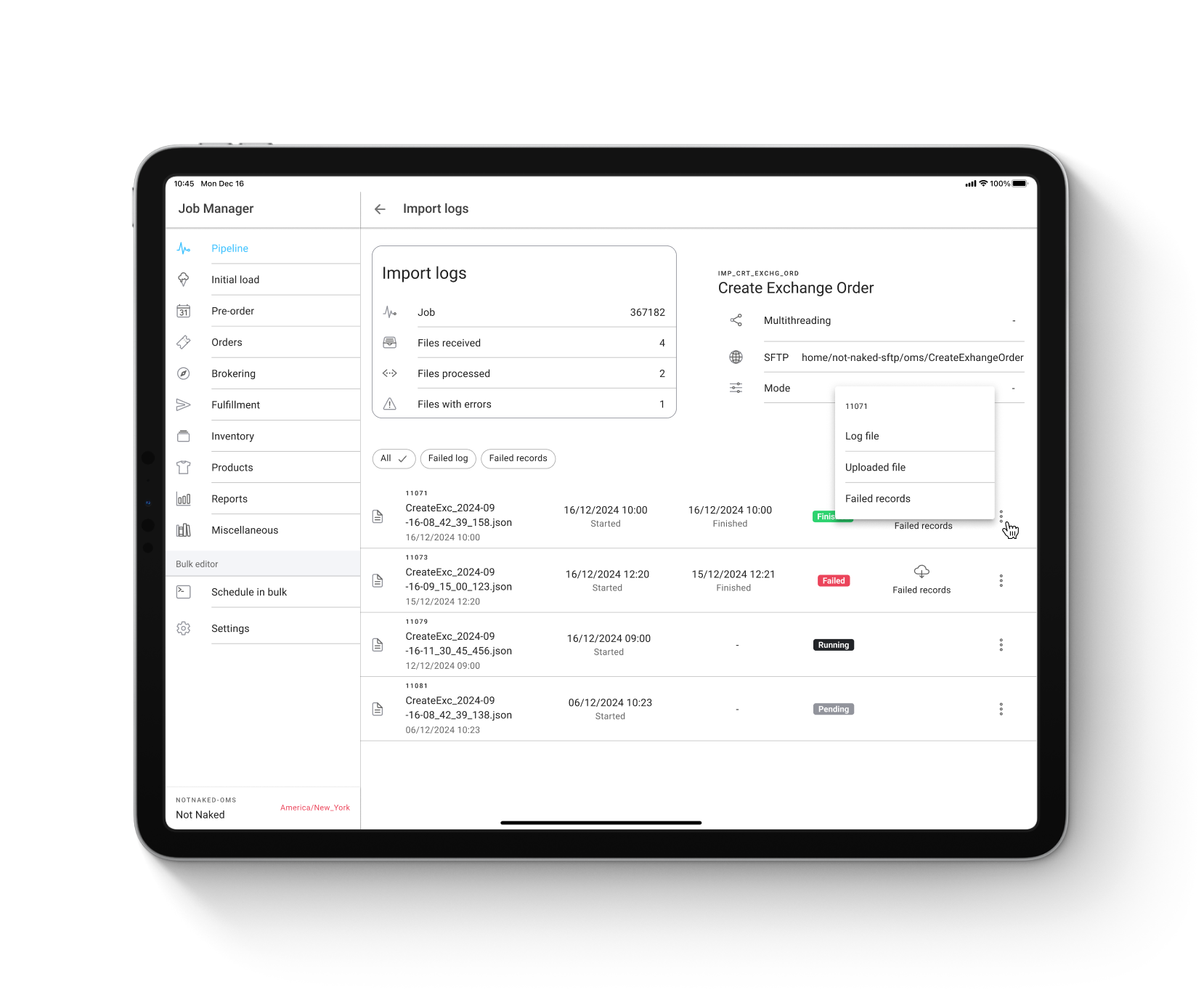
Users can now view data manager logs directly in the Job Manager App, providing quick access to detailed job execution data.
.png)
Launched a new version of the Re-Route Fulfillment App to provide greater flexibility to both retailers and customers in handling rejected BOPIS orders.