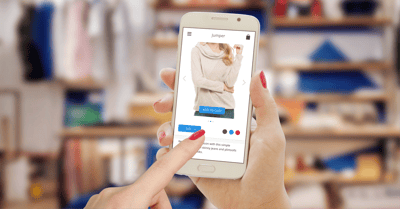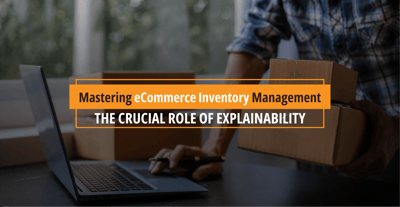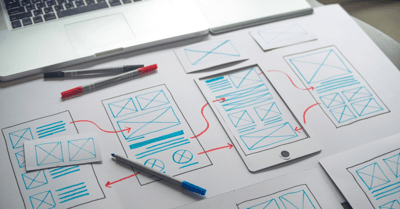Headquarters
175 S Main St Suite 1310,
Salt Lake City, UT 84111

The product detail page used to be a simple space for images, specs, and price.
Today, it does a lot more. It’s where shoppers decide not just what to buy, but how and when they want it.
That means retailers can’t afford to treat product detail pages as static brochures. Shoppers aren’t just browsing, they’re assessing availability, speed, and convenience in real time. And unless that information is clearly shown, they’ll bounce to a competitor who spells it out better.
In this blog, we’ll cover common pitfalls and unpack the three most important customer-facing experiences on the product page that directly impact buying decisions.
Even retailers with robust eCommerce operations often fall short on the product detail page. These oversights can quietly chip away at conversions:
• Pickup option only shown at checkout
• Delivery timelines hidden behind shipping FAQs
• No location personalization, not showing what’s available nearby
• Pre-Order/Backorder messaging without clear info on delivery timelines
• Mobile PDPs hiding critical info behind collapsible tabs
When this information is brought forward, right where the decision happens, conversion rates go up. It’s that simple.
Modern shoppers are more informed and more impatient. They’re not just asking, “Do I want this?” They’re asking, “Can I get it by Friday?” or “Is it available at the store near me?”
When product detail pages clearly answer these questions, shoppers feel more confident. When they don’t, shoppers hesitate, and hesitation kills conversions.
Multiple studies show that lack of clarity around delivery timelines, local availability, or restock dates is a major contributor to cart abandonment. Retailers who bring this info forward, right where the buying decision happens, see more completed checkouts.

Store pickup is one of the fastest and most convenient ways to get a product, especially for shoppers who want it today or prefer to skip shipping.
The problem? The pickup option is often invisible until the very end of the checkout process.
Even when shown on the product detail page, the details are usually too vague to drive action: no visibility into which stores have the item, how far they are, or when pickup is possible.
Here’s what shoppers actually need to see on the product detail pages:
• Add a clear “Pick Up In Store” button right next to “Add to Cart.” It should be just as visible and clickable.
• If you support a “My Store” feature (and you should), highlight availability at the shopper’s preferred store first. This reduces guesswork and decision fatigue.
• List nearby stores by distance, using the shopper’s location. Include useful info like store address, operating hours, and a link to Google Maps.
When pickup details are clear, shoppers don’t have to hunt for information, they can instantly see if the option works for them. That’s how you turn BOPIS from a feature into a purchase driver.
Nothing frustrates online shoppers more than vague language like “Ships in 3–7 business days.” An order may ship in 7 days but still take 9 to reach a remote location. This lack of clarity often leads to hesitation or cart abandonment.
Retailers should focus on both shipping speed, and delivery timeline. That means showing estimated delivery dates using the customer's location and carrier’s defined SLAs right on the product detail page.
Here’s what works:
• Display estimated delivery dates like “Get it by May 22” based on the shopper’s location by calculating accurate timelines
• Be transparent when delivery might take longer, trust is built through honesty, not wishful messaging
When delivery expectations are clear, shoppers are more confident clicking “Buy Now.”

Shoppers don’t mind waiting, but they do mind not knowing how long they’re waiting for. Too often, brands use vague labels like “Coming Soon” or worse, treat pre-orders just like regular in-stock items. That leaves shoppers wondering:
Will it ship next week? Next month? Is the date even real?
When a product isn’t available now, whether it’s launching soon or temporarily out of stock, shoppers don’t always drop off. But they do want clear answers on the product detail page:
When is it shipping?
When will I receive it?
Is the date confirmed, or just an estimate?
Here’s how to make Pre-Order and Backorder messaging useful (and trustworthy):
• Use the right labels for the Call-to-Action button. Replace “Add to Cart” button to “Pre-Order” if it’s a new launch, and “Backorder” if it’s temporarily out of stock. Avoid catch-all phrases like “Coming Soon”
• Share the timeline upfront. Add real dates or windows right on the product page, example, “Ships by June 20” or “Estimated delivery between July 5–7”
Shoppers are far more likely to place the order when they know what they’re signing up for, and when they feel like the brand is being upfront.
All these improvements start at the surface, but they only work when backed by the right systems. That’s where things get tricky.
Showing real-time pickup availability, accurate delivery timelines, or reliable pre-order messaging might look like a simple UI feature, but it’s far from that. Behind every date, button, or message, there’s a sophisticated system working in the background.
To show store pickup options, your product detail pages need real-time access to store-level inventory.
To show estimated delivery dates, you need accurate stock availability at different locations and shipping service level logic.
To support Pre-Orders or Backorders, you need upcoming inventory data, often tied to purchase orders in your ERP.
This is where a reliable Order Management System (OMS) makes the difference.
HotWax Commerce OMS connects inventory data across your stores and warehouses, and makes that data available exactly where it matters, right on the product detail page. So instead of vague promises or hidden options, your shoppers get real, personalized information they can trust.
* * *
Your product detail page is the moment of truth. It’s not just where shoppers fall in love with the product, it’s where they decide if it fits their life right now.
Will it arrive on time? Can I pick it up today? Is the wait worth it?
When you answer those questions clearly and early, you turn hesitation into confidence, and browsers into buyers.
Want to turn your product detail pages into powerful decision drivers? Let’s talk.