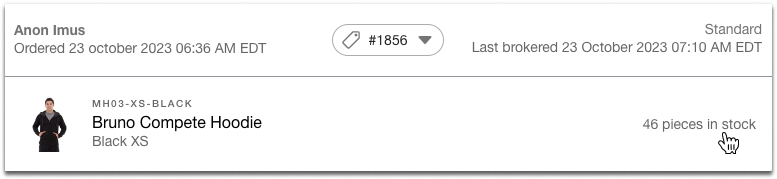Headquarters
175 S Main St Suite 1310,
Salt Lake City, UT 84111
Published: December 27, 2023
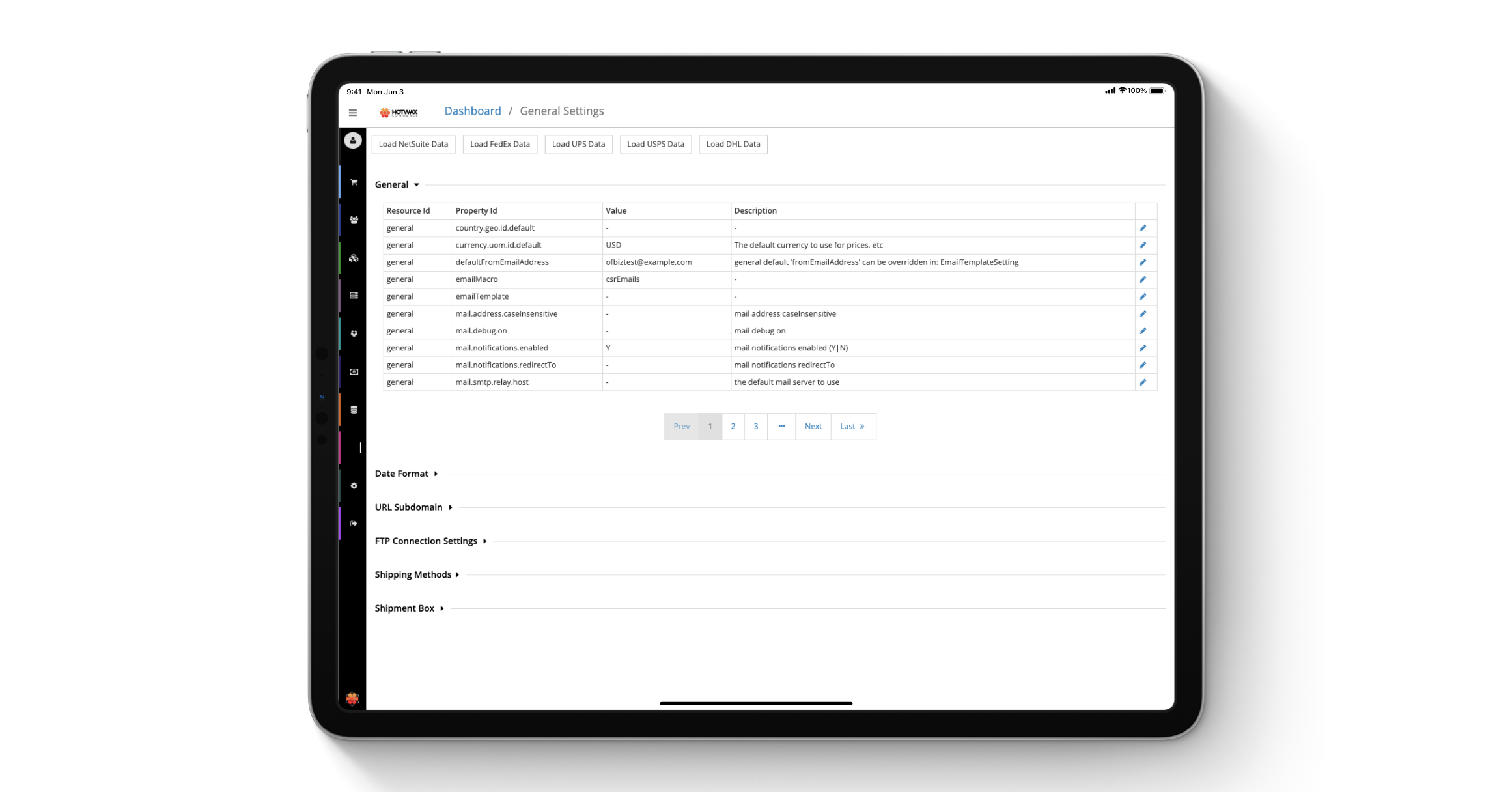
Introduced General Settings page for retailers to set up default company details, manage FTP connections, define date formats, and handle shipping methods along with box sizes.
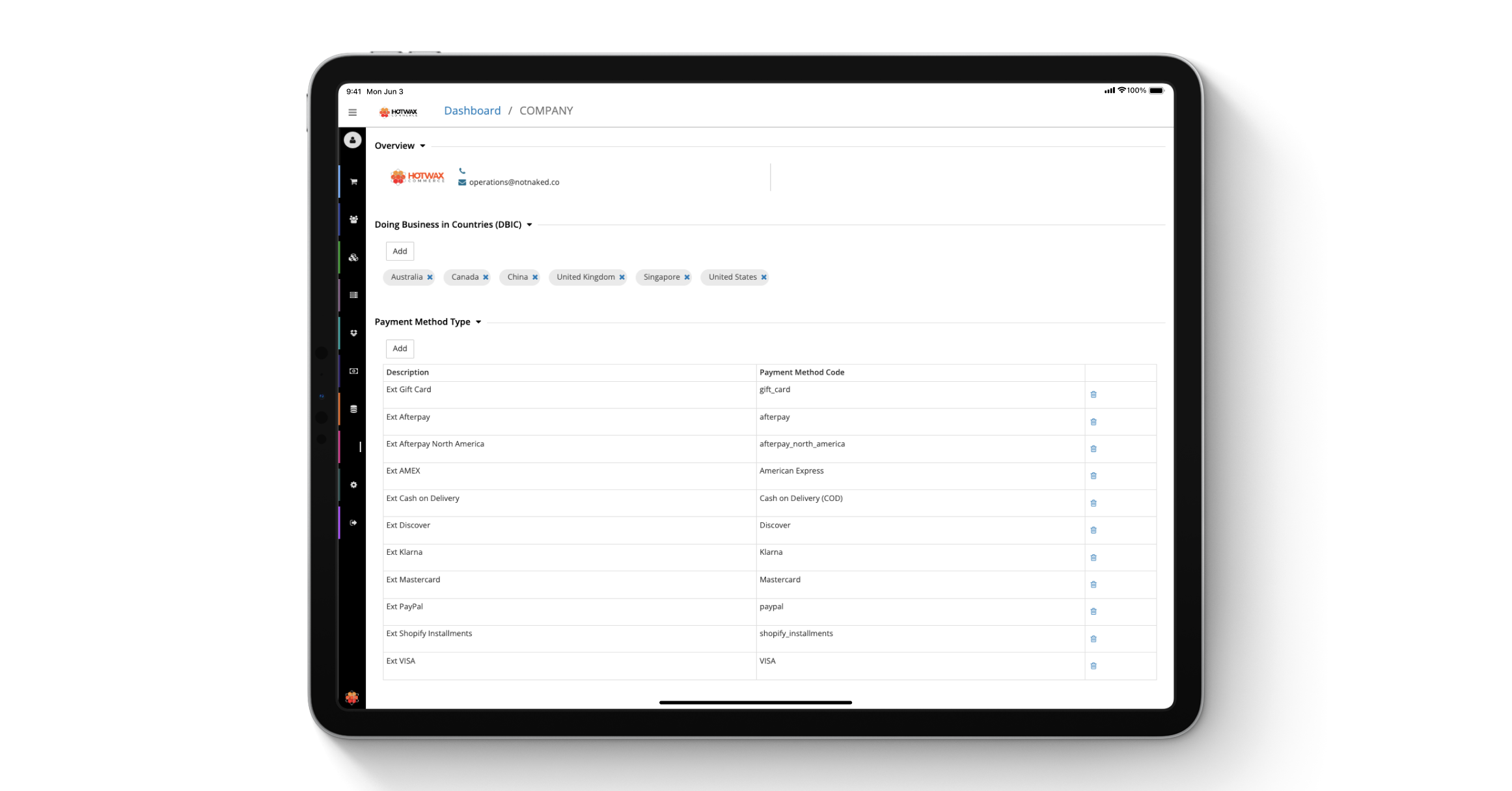
Introduced a Company Settings page that offers retailers the ability to define the countries where they conduct business and their preferred payment methods.
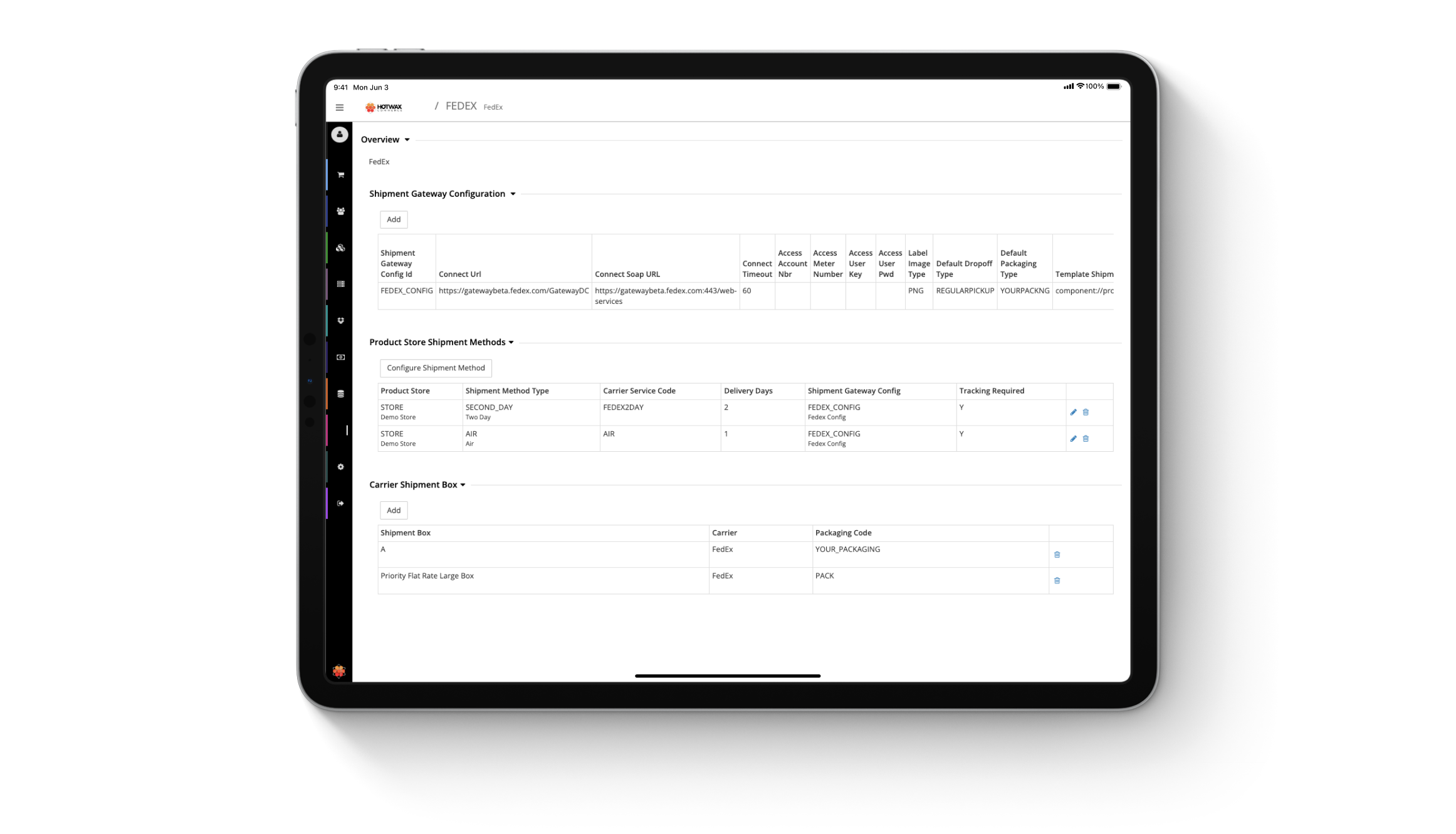
Introduced a new dedicated page for seamless shipping carrier setup within HotWax Commerce to facilitate integration between HotWax Commerce and shipping carriers.
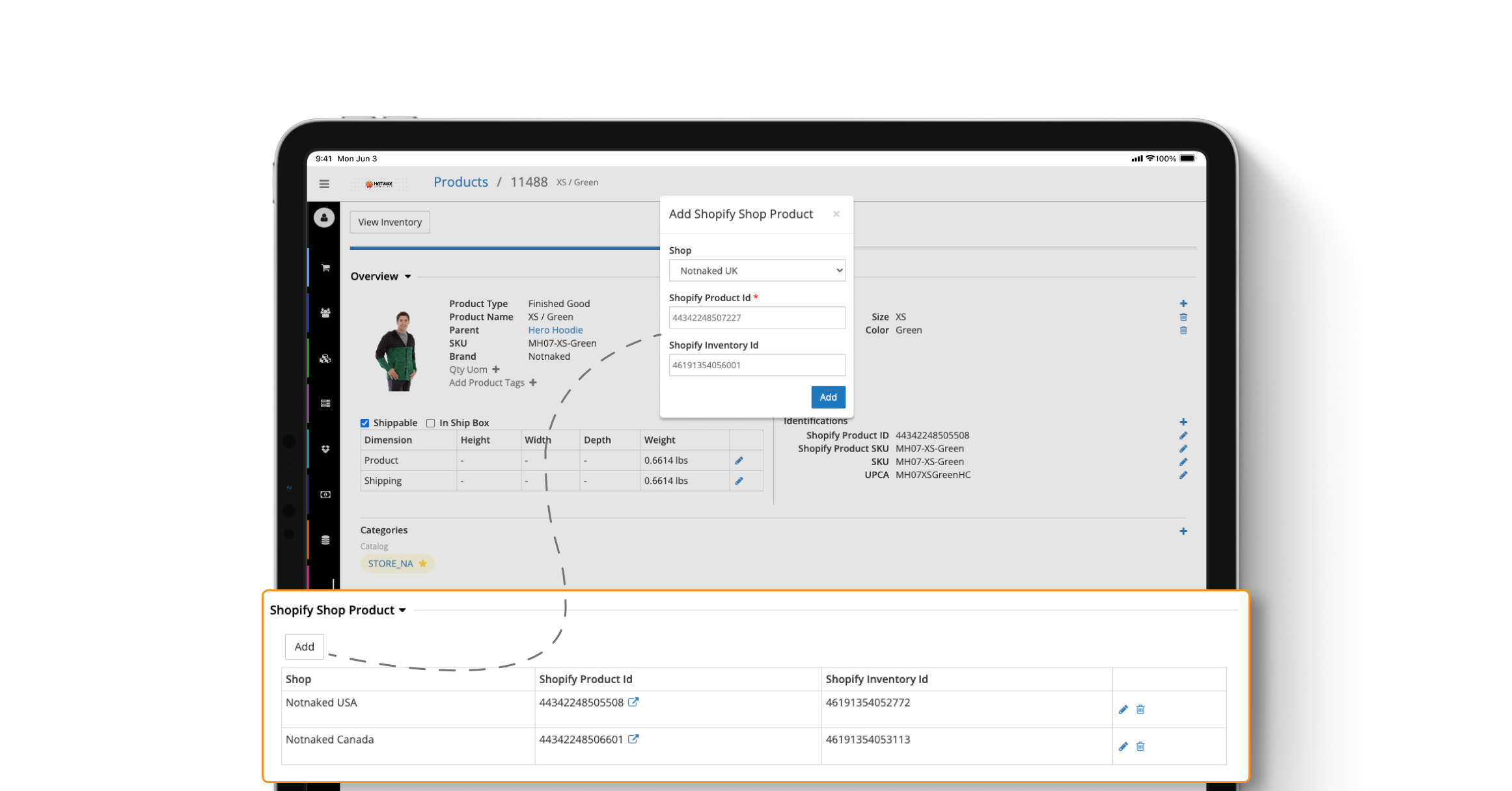
Retailers can now directly manage product associations between Shopify Shops from the View Products page.
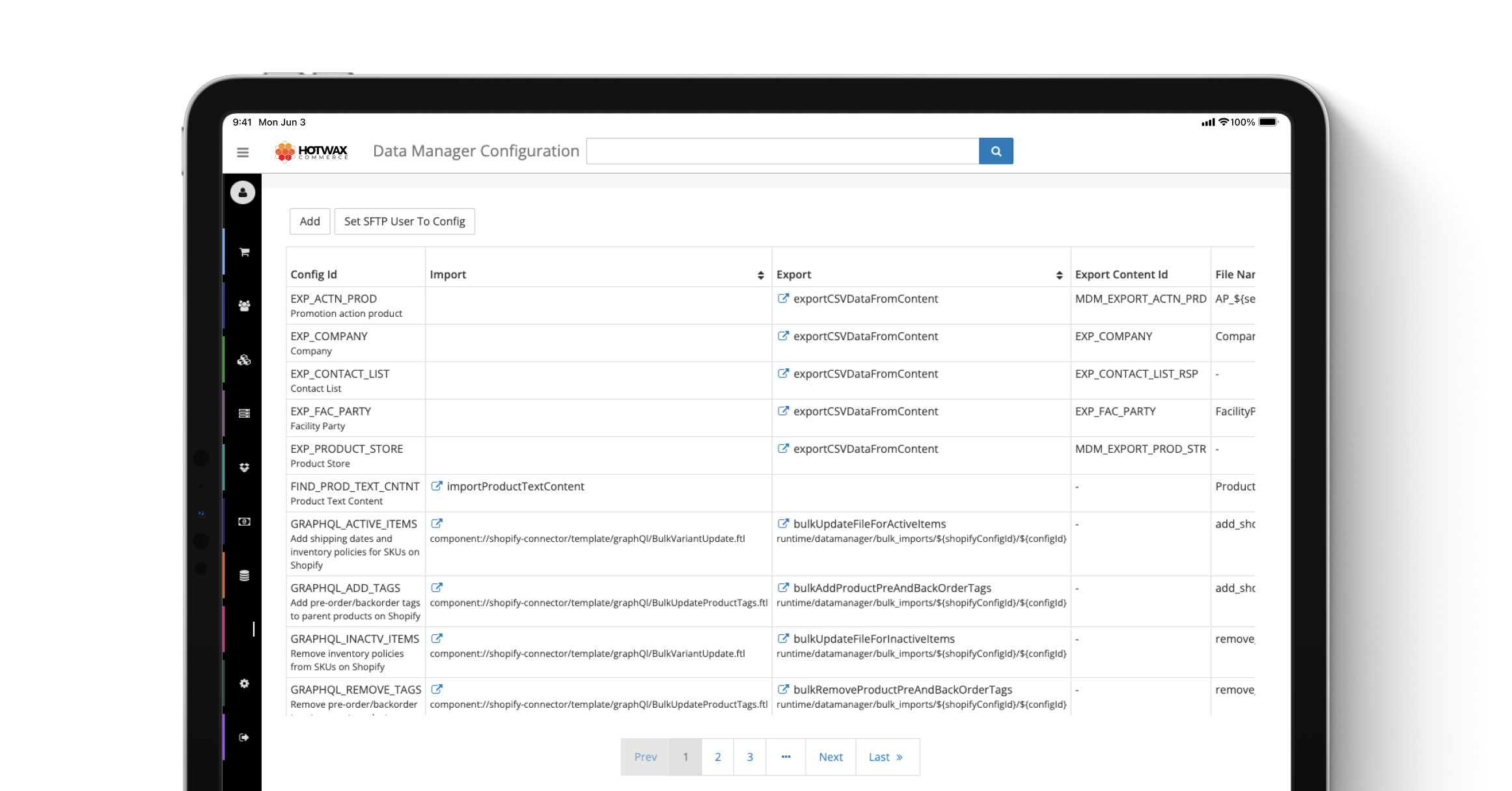
Introducing the Data Manager Configurations page to facilitate the management of data imports and exports between HotWax Commerce and External Systems such as ERP and eCommerce platforms.
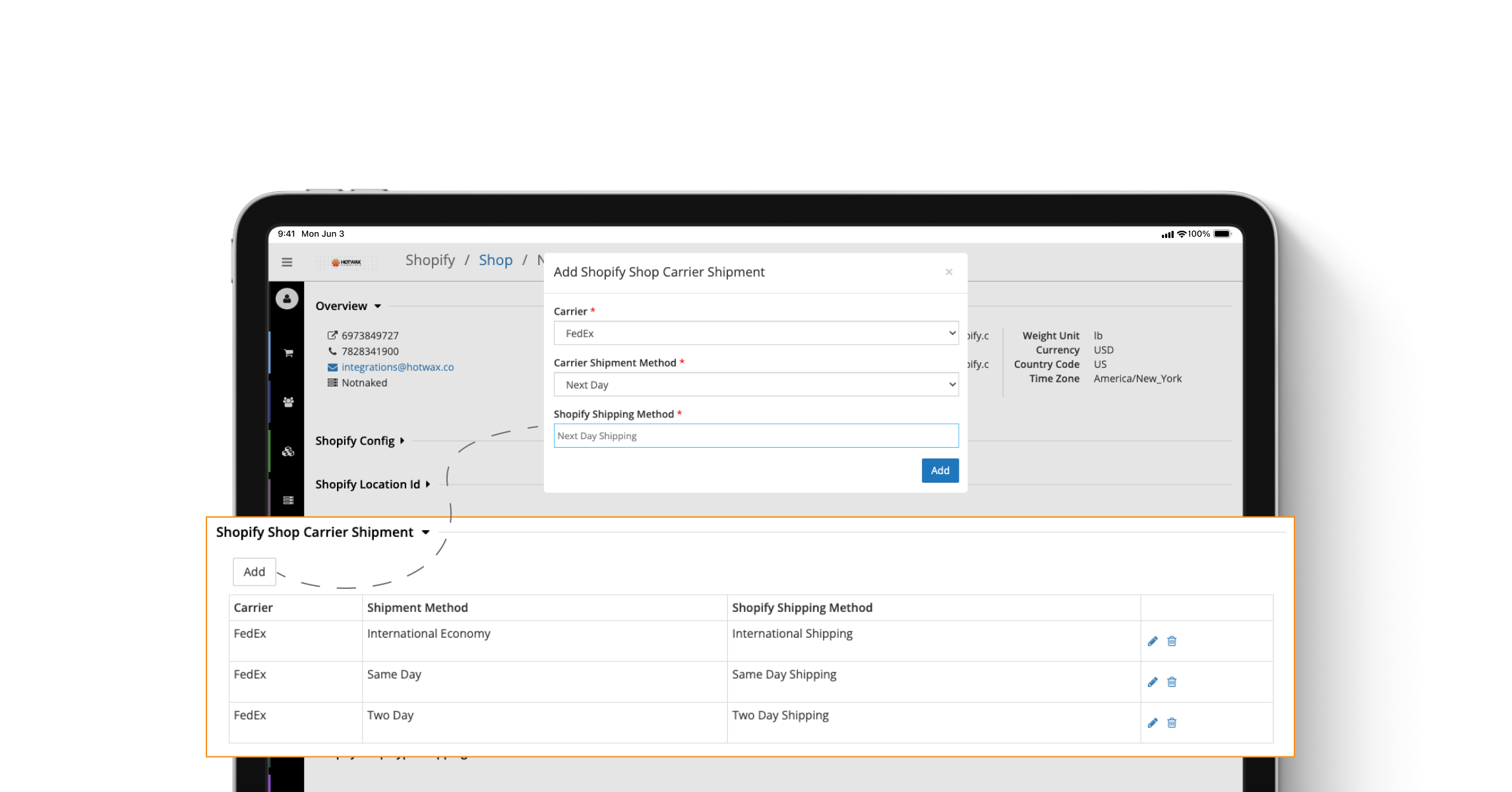
Retailers can now manage shipment methods of Shopify Shops directly from the View Shopify Shop page.
Returns
Merchandisers now have the enhanced capability to search for returns by Shopify return ID, order ID, and Order Name. This significantly improves their ability to manage returns efficiently on the Sales Return page.
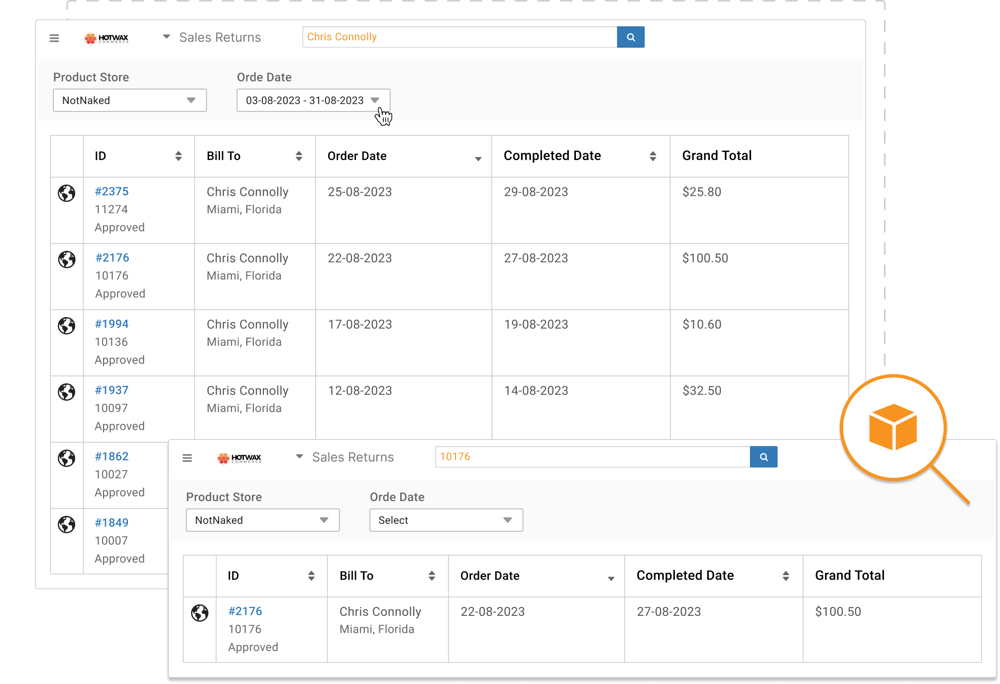
NetSuite
Introducing NetSuite configurations page that allows retailers to establish various mappings such as Payment Methods, Discount Codes, and Shipment Methods between HotWax Commerce and NetSuite without the need for external support.
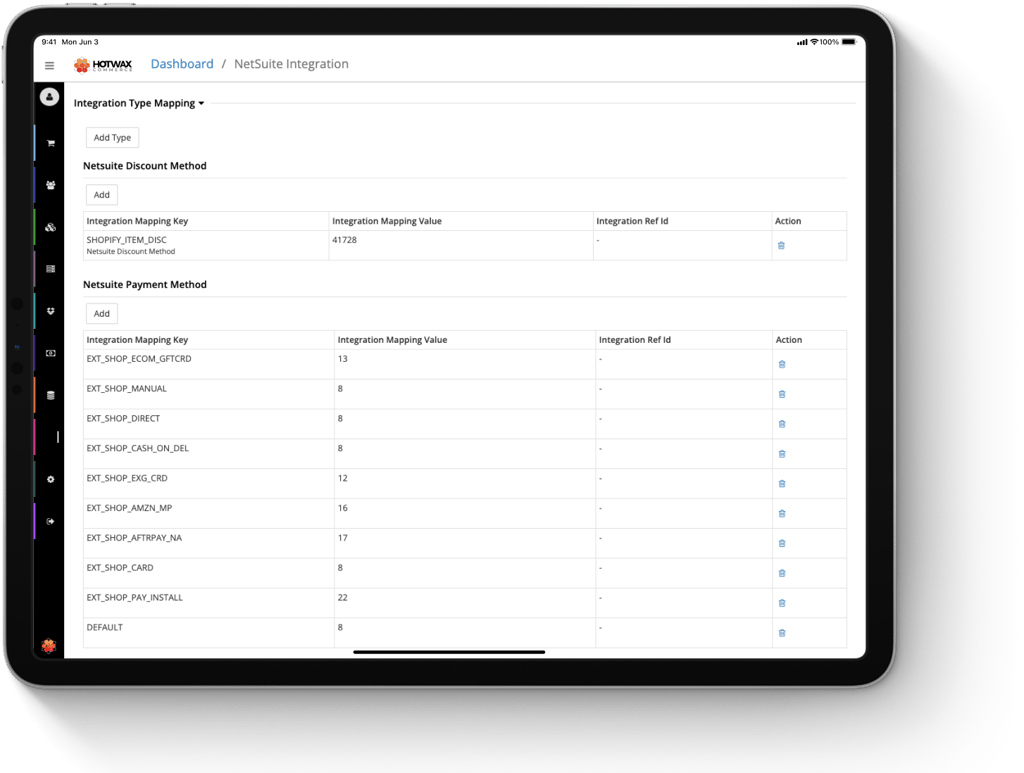
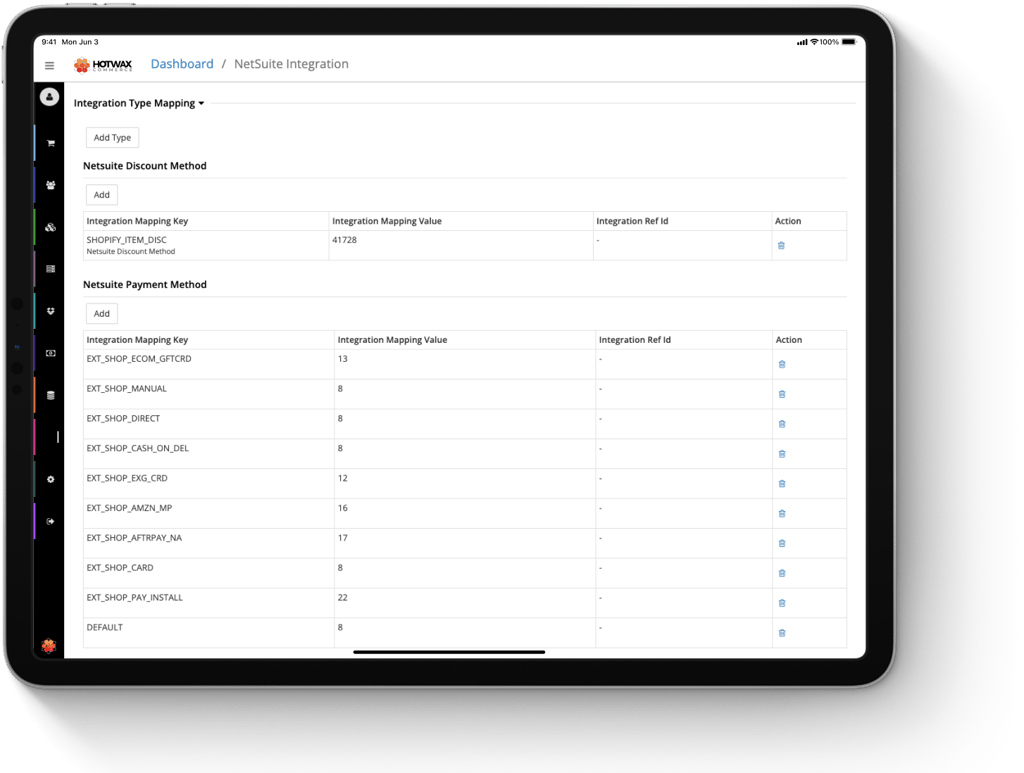
BOPIS
Store associates can now partially reject order items that are unavailable for fulfillment.
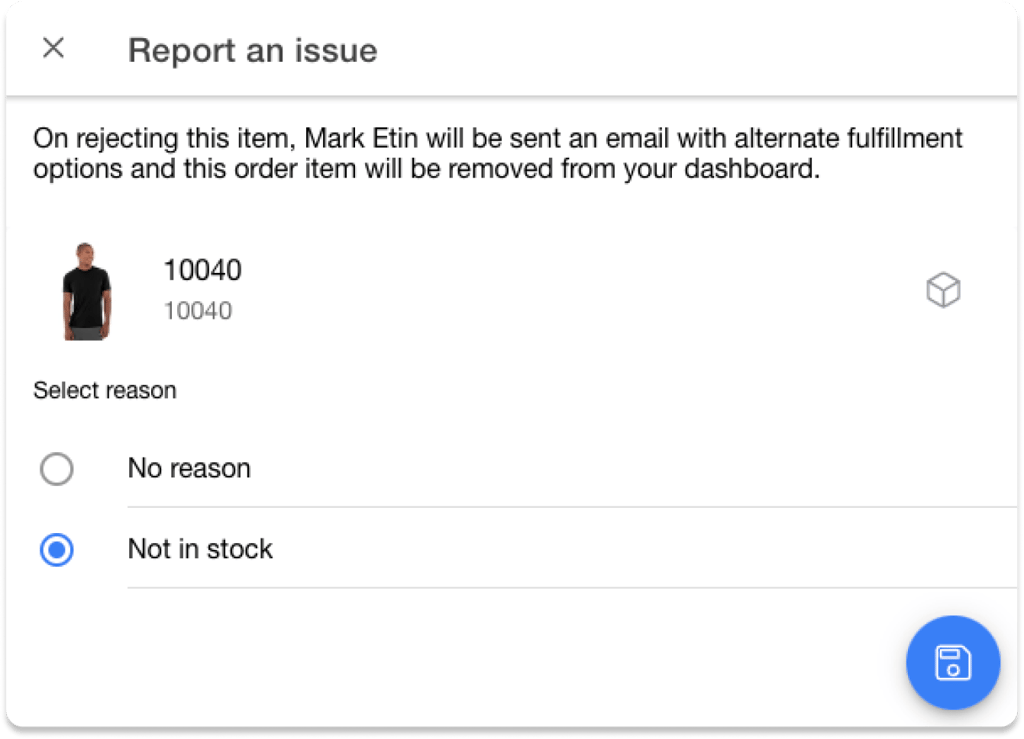
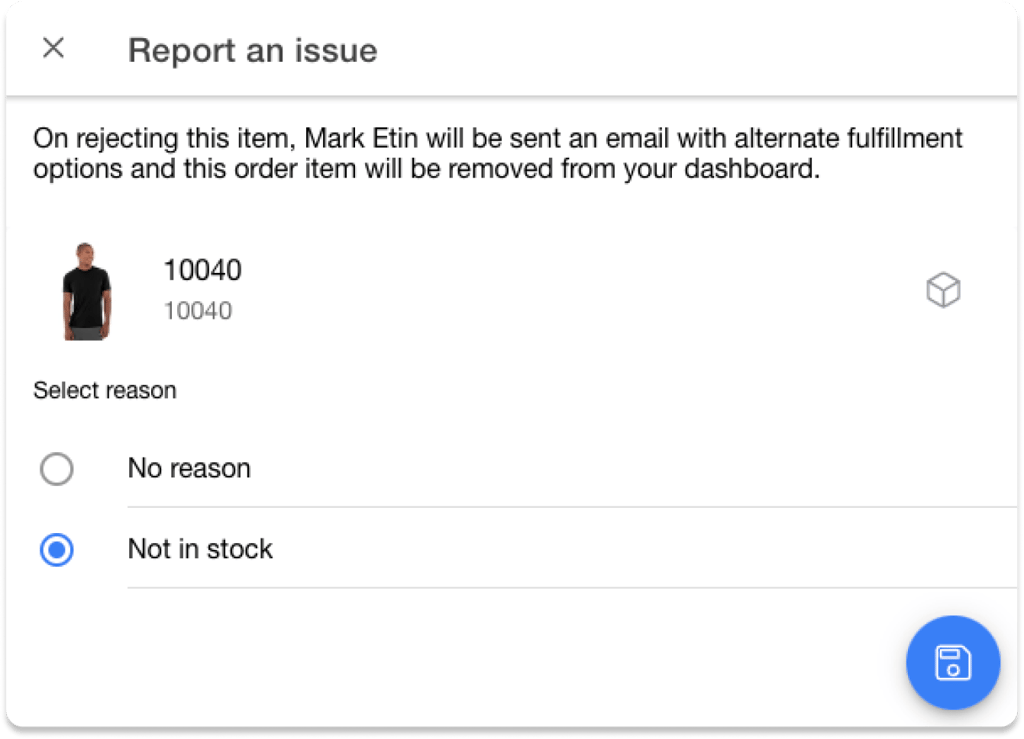
BOPIS
Store associates will now see payment methods when fulfilling orders to identify the COD (Cash on Delivery) orders.
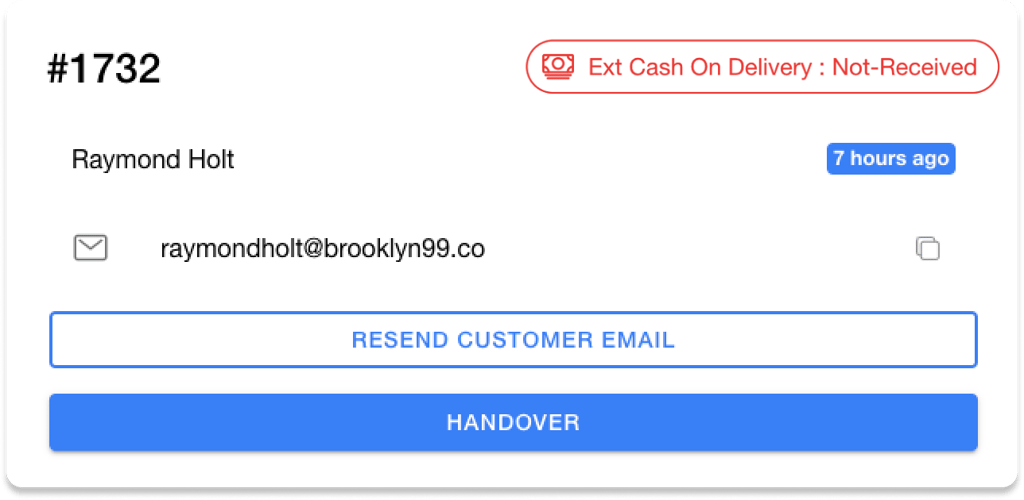
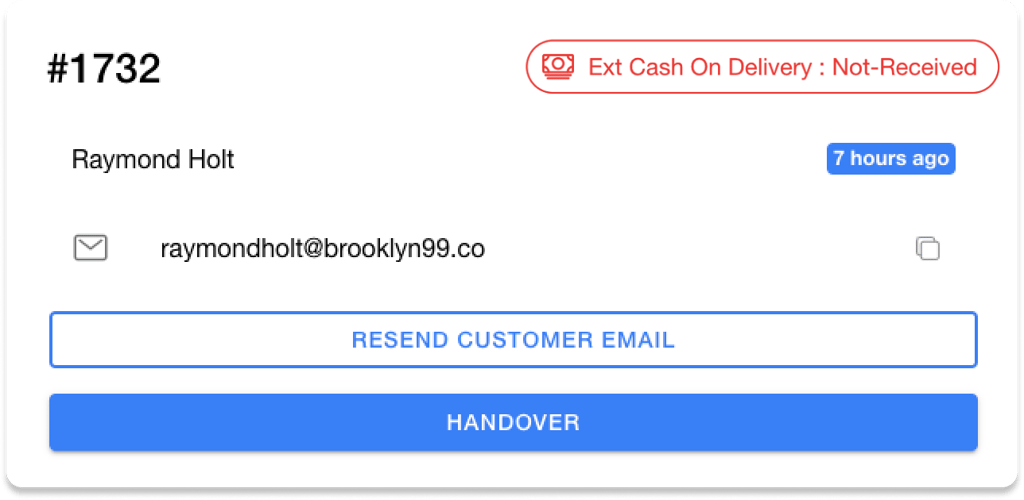
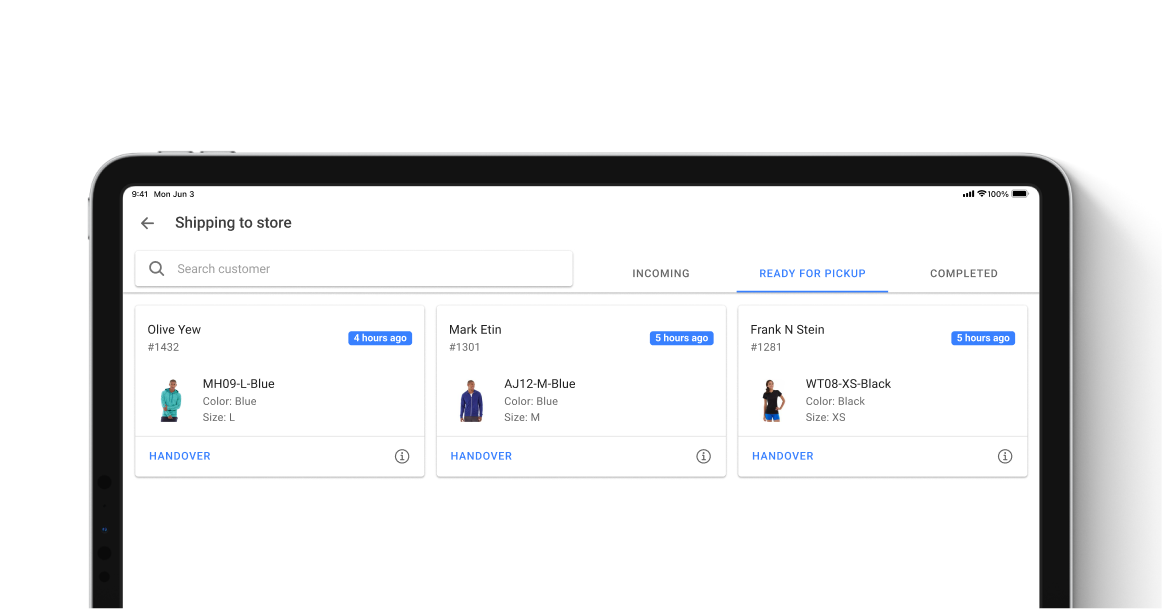
The BOPIS Fulfillment App now includes a new feature called "Ship to Store," allowing retailers to offer store pickup at later dates for products that are out-of-stock at the customer’s preferred store.
BOPIS
The Order Details page is now available in all the tabs to allow store associates to view all the order-related information at any stage of the fulfillment process.
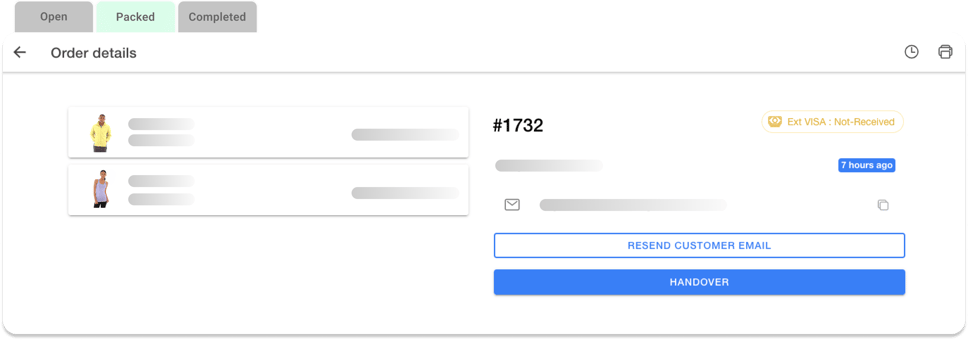
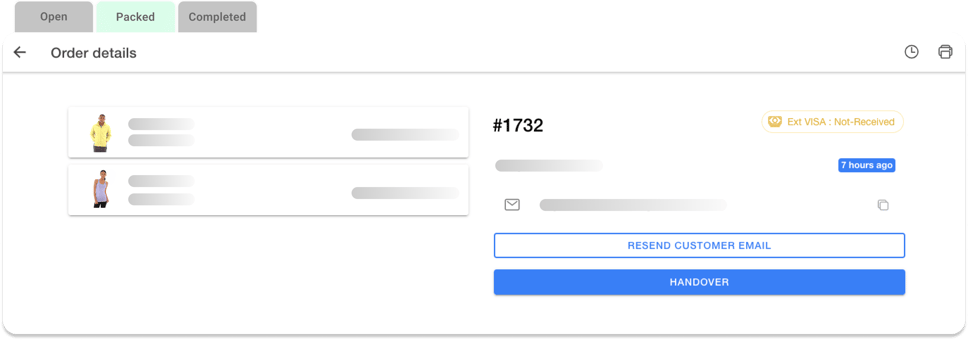
Receiving
Store Associates can now manually close the PO even if the complete inventory is not received, to communicate to the HotWax Commerce Order Management System that the remaining inventory of the PO will not arrive in other shipments.
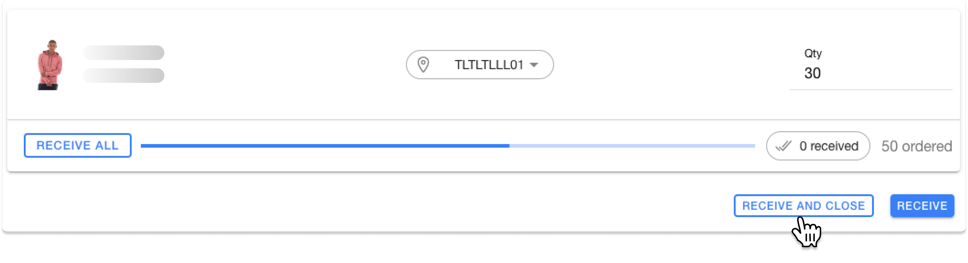
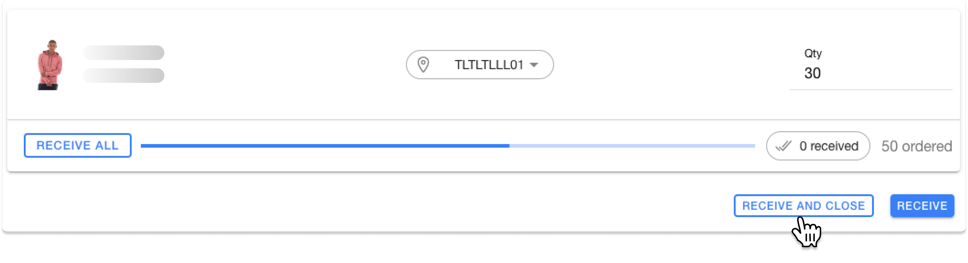
Receiving
Store associates can now view total item counts in a purchase order.
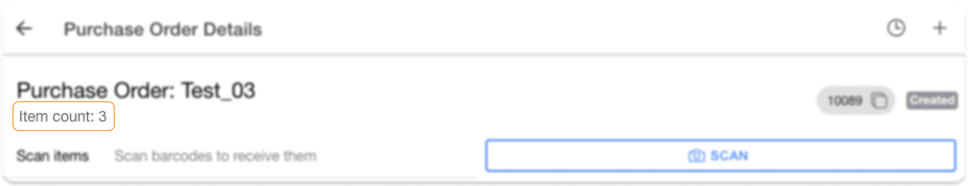
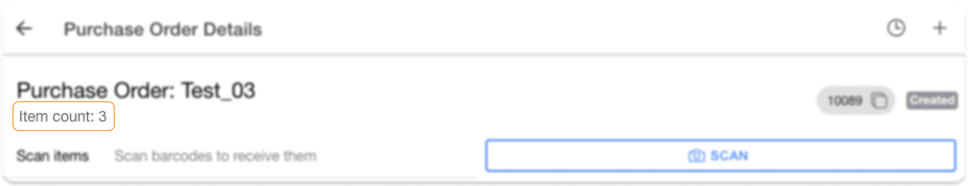
Receiving
Store associates can now hide the item with all inventory received or completed. This feature is crucial for users dealing with large and complex POs, as it significantly improves their ability to manage and track received items.
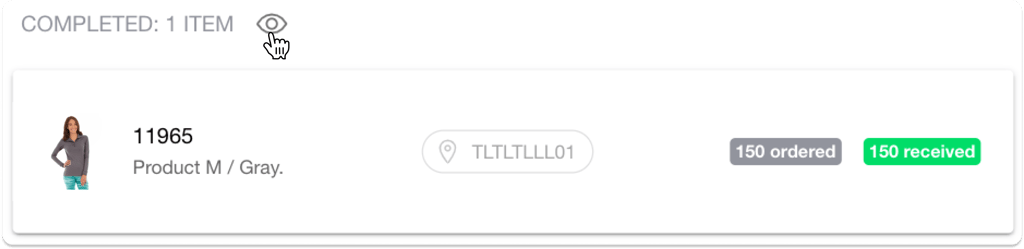
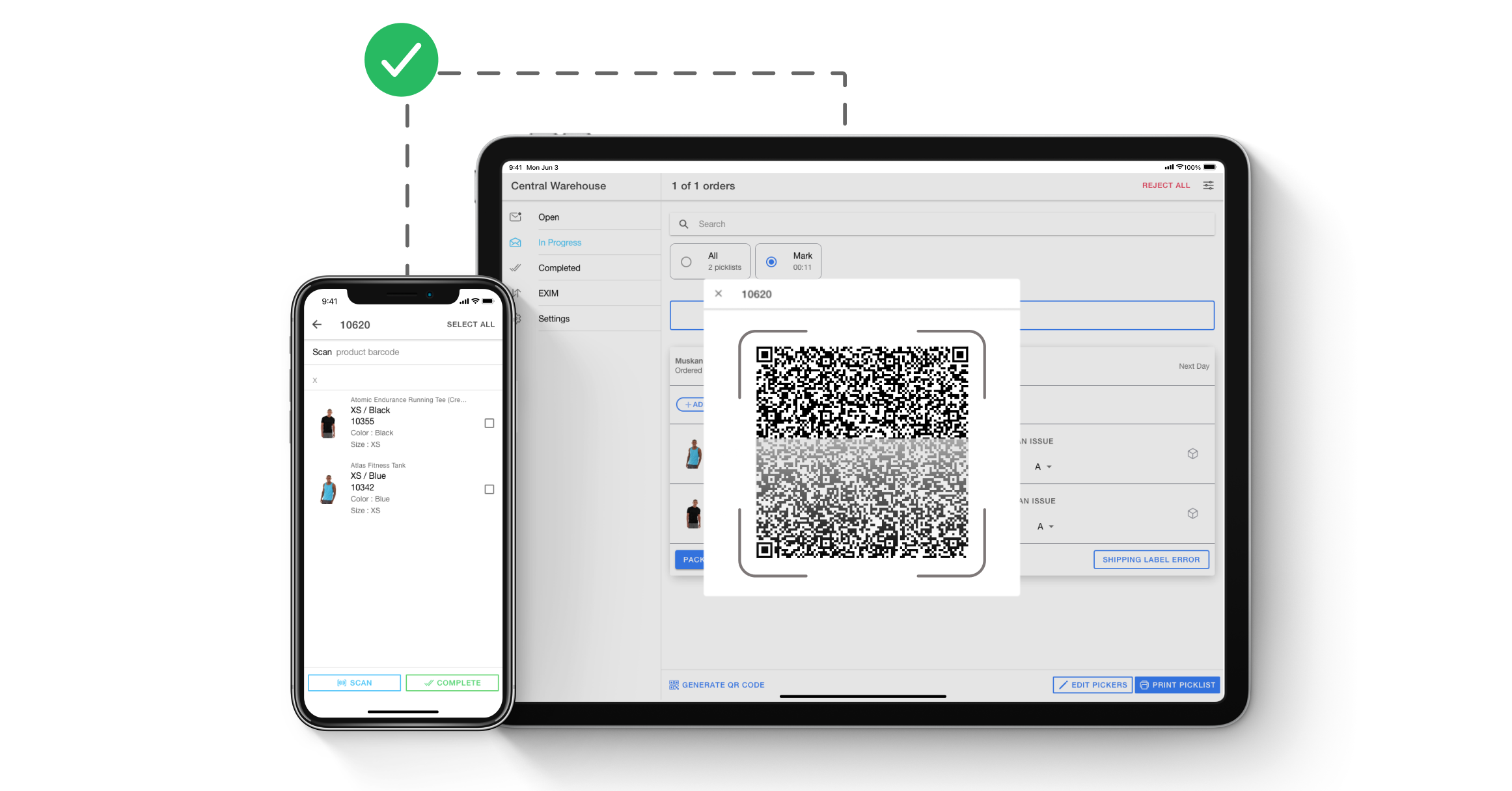
Pickers can now effortlessly scan QR codes in the Fulfillment app, instantly accessing their respective picklists in the picking app.
Fulfillment
Store associates will now see a warning chip for Cash On Delivery orders to ensure payments are received before fulfilling orders.
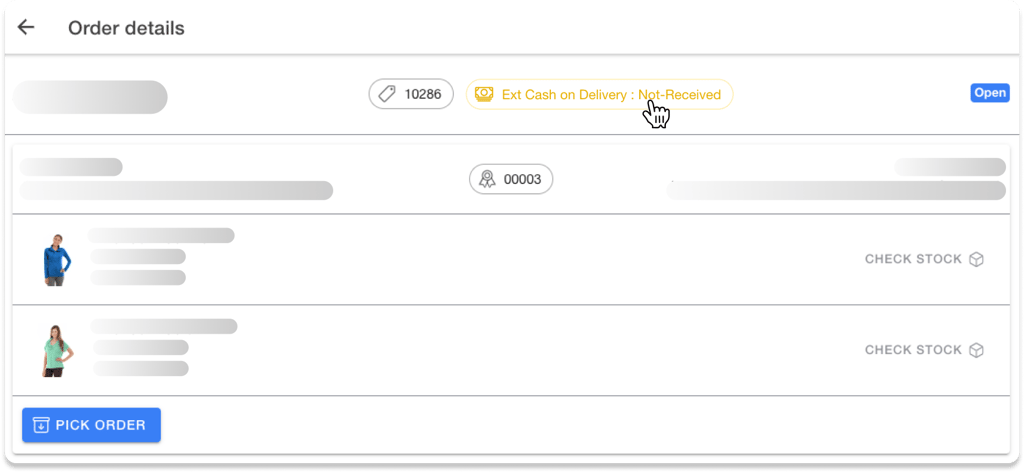
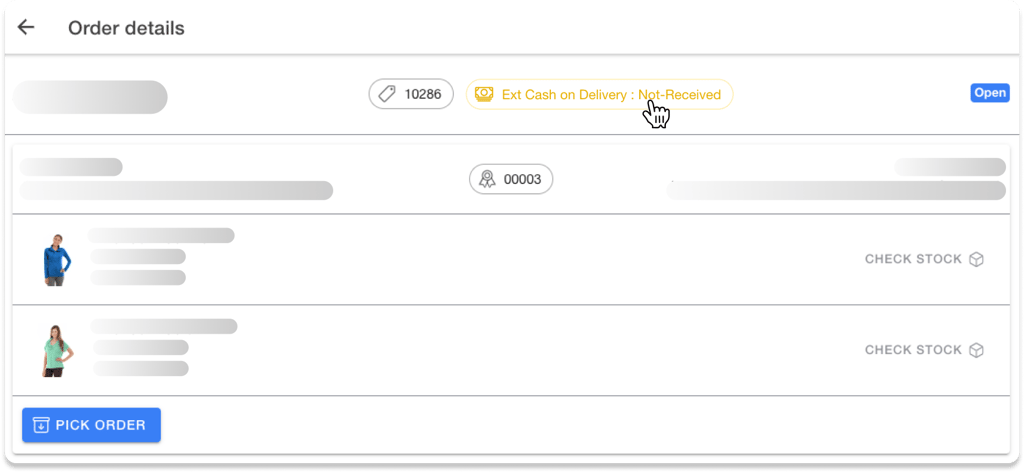
Fulfillment
Store associates can now also view shipping label errors on the In Progress orders tab, so that they only pack orders after resolving the errors, minimizing their efforts and increasing productivity.
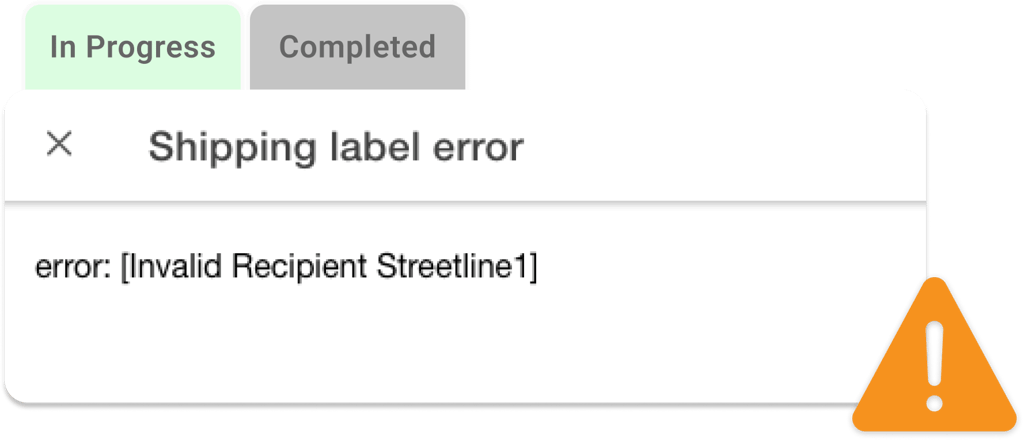
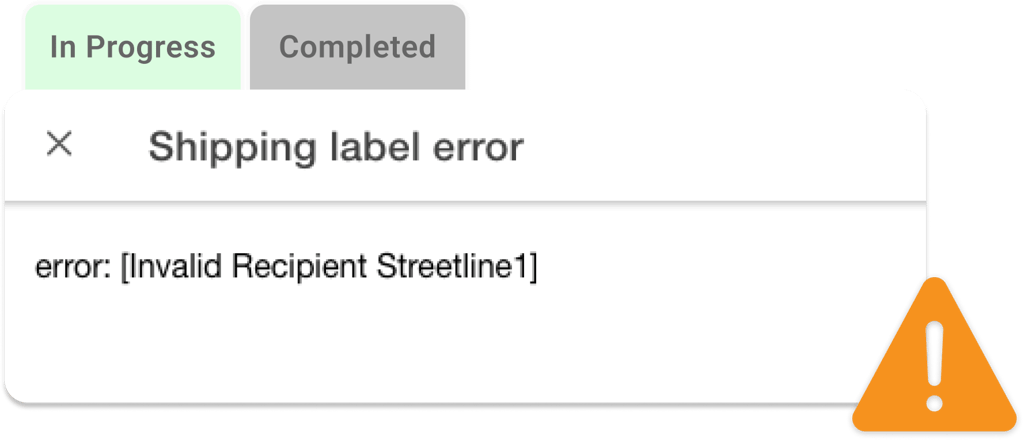
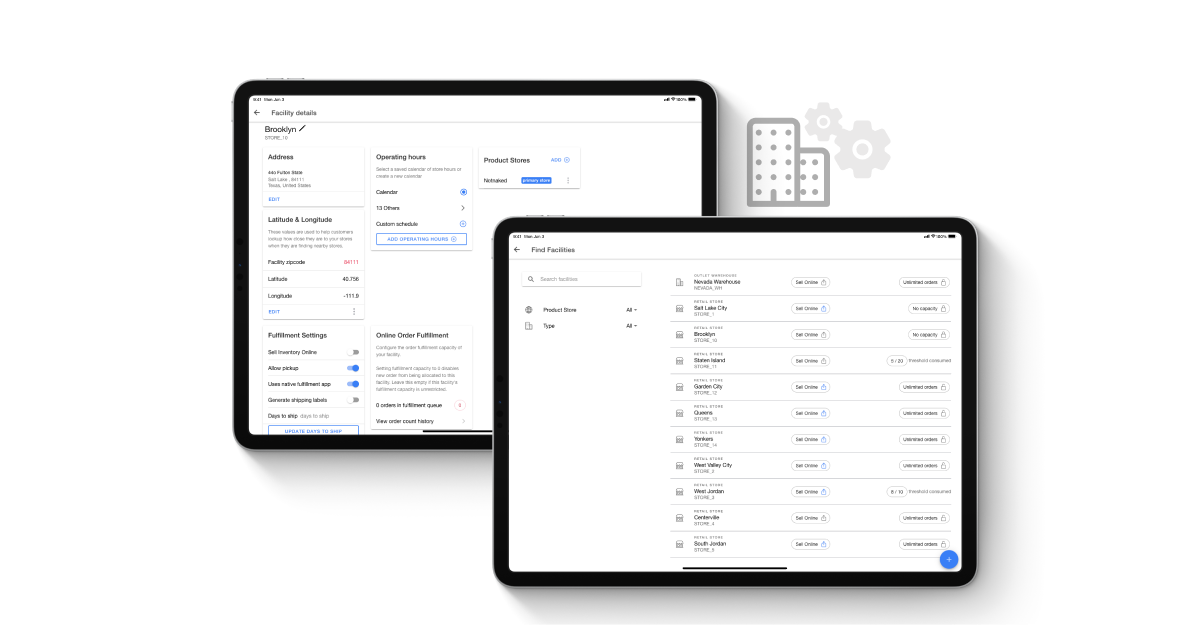
Introducing Facility Management App to streamline the facility creation and management process.
Fulfillment
Store associates can now quickly see the product’s Quantity on Hand with the order information to check the records of inventory availability during the fulfillment process.